Tutorial para subtítulos en Inglés “Filmora X + DeepL”: consejos de importancia para no morir en e
20
About :
ESPAÑOL
Hola mi gente de GeekZone, un honor publicar nuevamente para la comunidad tecnológica de HIVE. En esta ocasión les traigo un tutorial para colocar subtítulos en Inglés, usando dos herramientas bastantes conocidas: Filmora X y DeepL, la primera de ellas un potente editor de videos (puedes usar el de tu preferencia) y a segunda un grandioso traductor.
¡En 40 minutos subtitulé en Inglés 04 minutos de video, donde hablo en la totalidad del mismo!
ENGLISH
In 40 minutes I subtitled in English 04 minutes of video, where I speak in the entirety of the video!

Sé que no estoy descubriendo el agua tibia con este tutorial y en ningún momento pretendo hacerlo, en esencia lo que quiero es a partir de mi experiencia transmitirte una dosis de confianza en el proceso de colocación de subtítulos en Inglés a tus videos, lo que permitirá sin lugar a dudas un mayor alcance dentro de la blockchain. Recuerda que muchos de los patrocinantes de la blockchain son personas de habla inglesa, como por ejemplo OCD, y poder publicar con este nivel de edición es realmente beneficioso para tu blog.
Literalmente tomamos un dictado
Este punto te puede resultar un tanto controversial, porque puedes perfectamente decirme:
“esto lo puedo hacer por Youtube, o existe X, Y aplicación que me arroja los subtítulos en español…”
Y es que la forma de obtener por escrito lo que se habla en el video lo dejo a tu criterio, lo importante es que se tenga acceso a ello, y poder guardar esto textos en un formato, como por ejemplo el de la herramienta Microsoft Word. Particularmente no utilizo aplicaciones, porque en el proceso de toma del dictado, opto en ocasiones por emplear sinónimos para de ese modo lograr una traducción más precisa.
¿Por qué DeepL como traductor?
Sencillamente porque es un traductor que se ha ganado mi confianza, puedo decirles que en mis primero años en la blockchain nunca traducía al Inglés, y desde que lo comencé a hacer, siempre lo he hecho con DeepL. Adicionalmente me parece bastante ligero par trabajar, eso sí debes de tener una adecuada conexión a internet.I know that I'm not discovering the warm water with this tutorial and at no time do I intend to do so, in essence what I want is from my experience to transmit you a dose of confidence in the process of placing English subtitles to your videos, which will undoubtedly allow a greater reach within the blockchain. Remember that many of the sponsors of the blockchain are English speakers, such as OCD, and being able to publish with this level of editing is really beneficial for your blog.
We literally took dictation
This point may be a bit controversial for you, because you can perfectly well say to me:
"I can do this through Youtube, or there is X, Y application that gives me the subtitles in Spanish..."
I leave it up to you to decide how to get in writing what is said in the video, the important thing is to have access to it, and to be able to save this text in a format, such as Microsoft Word. Particularly I do not use applications, because in the process of taking dictation, I sometimes choose to use synonyms to achieve a more accurate translation.
Why DeepL as a translator?
Simply because it is a translator that has earned my trust, I can tell you that in my first years in the blockchain I never translated to English, and since I started to do it, I have always done it with DeepL. Additionally I find it quite light to work with, but you must have a good internet connection.
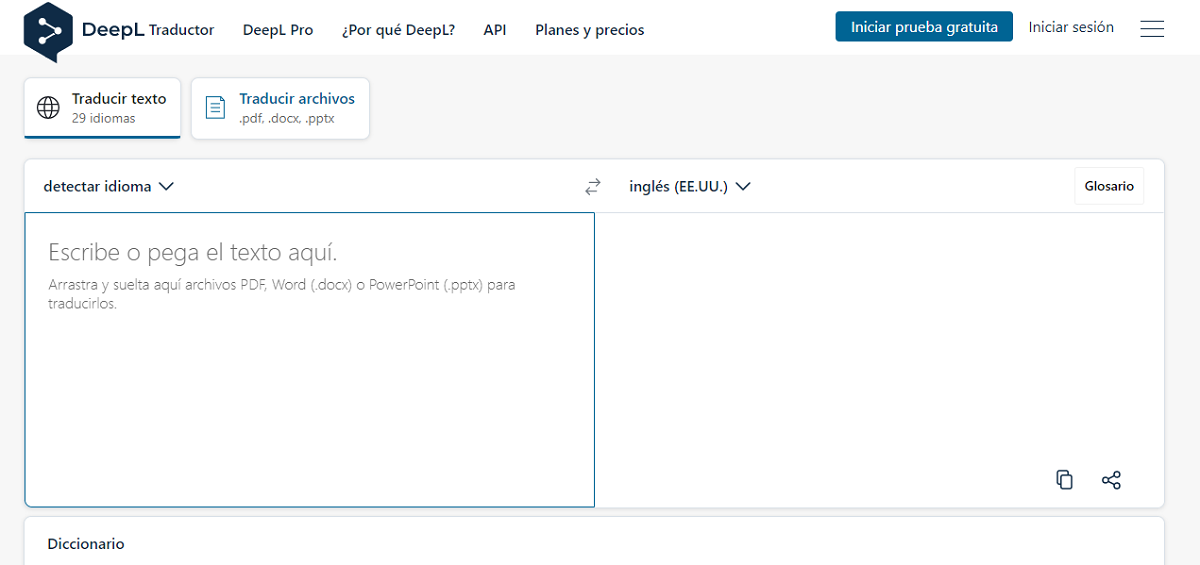
Es muy importante que nuestras traducciones siempre las chequeemos, hay momentos en los que el traductor no se ubica en el contexto adecuado, por lo que allí tenemos nosotros que hacer las respectivas correcciones. Por ejemplo, en el contexto ajedrecístico solemos decir lo siguiente: coronar el peón. Si tal cual lo escribimos al traductor nos arrojará lo siguiente:
It is very important that we always check our translations, there are times when the translator is not in the right context, so we have to make the respective corrections. For example, in the chess context we usually say the following: crown the pawn. If we write it as we write it to the translator it will give us the following:

Ahora bien, al ver videos en Inglés que hablan de ajedrez, la expresión usada para tal fin es “Promote the pawn”, que en español es “promocionar el Peón”, de allí la importancia de que en la toma del dictado buscar los respectivos sinónimos.
Now, when watching videos in English that talk about chess, the expression used for this purpose is "Promote the pawn", hence the importance of looking for the respective synonyms when taking the dictation.

Colocando los subtítulos en Inglés
Si ya has logrado los pasos anteriores, el uso de Filmora X para colocar los subtítulos es realmente sencillo, lo importante es tengas bien organizada la información con la que vas a trabajar. Y allí muchos consejos, el más importante está referido en la organización de tus tiempos de edición.
Placing the English subtitles
If you have already accomplished the previous steps, the use of Filmora X to place the subtitles is really simple, the important thing is to have the information you are going to work with well organized. And there are many tips, the most important one is related to the organization of your editing time.
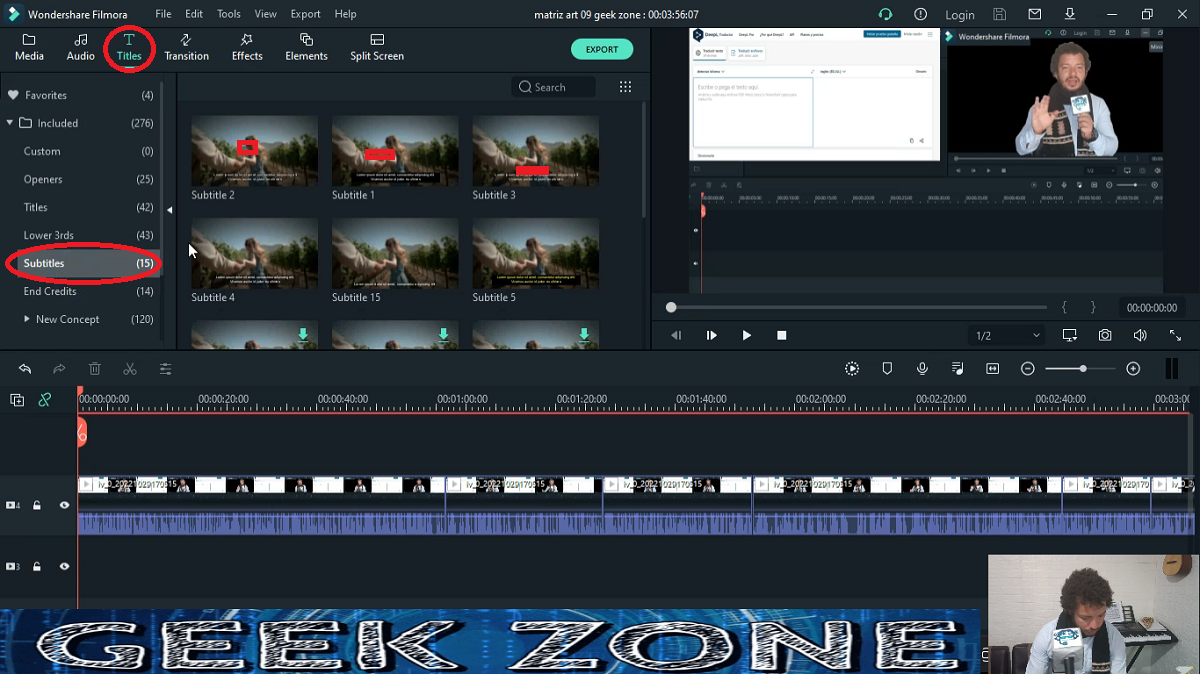
Te aconsejo que un día le dediques a este proceso de toma de dictado, traducción y colocación de subtítulos, de ese modo dominarás muy bien lo que trata el video, Luego en otro día con la mente descansada y relajada, dar los toques finales a la edición y trabajar en la versión escrita de la publicación. Así he trabajado y me resulta bastante bien. Creo que hacer todo en un mimo día puede ser muy agotador, afectando negativamente tu creatividad, una cualidad muy importante en el proceso de creación de contenido.
De donde me inspiré para presentar este tutorial…
La fuente de inspiración para traer esta publicación a la comunidad fue gracias a un comentario que me dejó la cuenta de @fulldeportes en una de mis publicaciones para la comunidad deportiva de HIV, a continuación les comparto la imagen:
I advise you to dedicate one day to this process of taking dictation, translating and placing subtitles, that way you will master very well what the video is about, then on another day with a rested and relaxed mind, put the finishing touches to the editing and work on the written version of the publication. That's the way I've worked and it works pretty well for me. I think doing everything in one day can be very tiring, negatively affecting your creativity, a very important quality in the content creation process.
Where I got the inspiration to present this tutorial...
The source of inspiration to bring this publication to the community was thanks to a comment left by the account @fulldeportes on one of my publications for the HIV sports community, below I share the image:
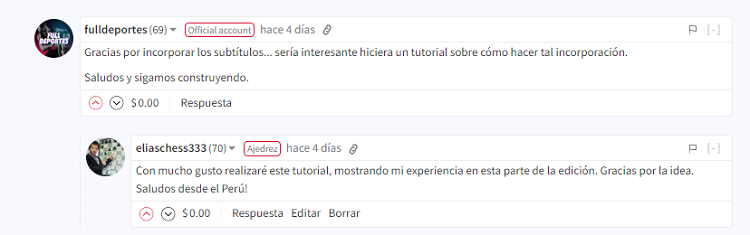
Y desde ese momento comencé a preparar esta publicación, eligiendo a la comunidad de GeekZone, dado que en la misma he aprendido mucho sobre edición gracias a las publicaciones de compañeros, y para mi es un honor hacer mi aporte en este campo.
A modo de cierre
Extiendo mi invitación a que veas el recurso audiovisual del comienzo, si conoces de algunos otros trucos en la colocación de subtítulos en Inglés me encantaría que los compartieras en la sección de los comentarios para de ese modo nutrir más esta publicación,. Espero hayan sido de tu agrado los contenidos expuestos. Hasta una próxima oportunidad. Escribió para ustedes:
And from that moment I started to prepare this publication, choosing the GeekZone community, since I have learned a lot about editing thanks to the publications of my colleagues, and for me it is an honor to make my contribution in this field.
By way of closing
I extend my invitation to you to see the audiovisual resource of the beginning, if you know of some other tricks in the placement of subtitles in English I would love that you share them in the section of the comments for this way to nourish more this publication. I hope you have enjoyed the contents of this post. Until next time. Written for you:
@eliaschess333
Acerca el video:
@normacanaza asistente en la grabación del video y toma de fotografías
El video fue editado con las herramientas Filmora X y CapCut
Los logos de GeekZone son cortesía de la comunidad GeekZone
El fondo musical es de uso libre, a continuación el enlace de descarga: https://pixabay.com/es/music/late-password-infinity-123276/
Las imágenes donde se muestran los ejemplos de traducción pertenecen a DeepL
About the video:
@normacanaza assistant in the recording of the video and taking of photographs
The video was edited with Filmora X and CapCut tools.
The GeekZone logos are courtesy of the GeekZone community.
The background music is free to use, here is the download link: https://pixabay.com/es/music/late-password-infinity-123276/
The images where the translation examples are shown belong to DeepL
The translation into English was done with the DEEPL TRANSLATOR tool: https://www.deepl.com/es/translator
Tags :
Their limit for today is $0!






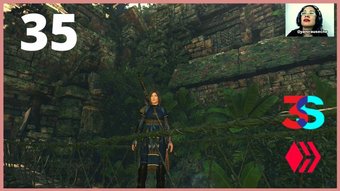













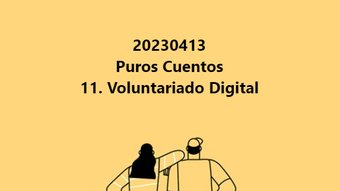

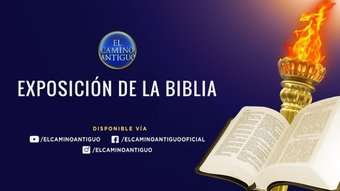

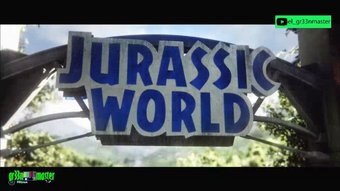

Comments:
Reply:
To comment on this video please connect a HIVE account to your profile: Connect HIVE Account