Saludos amantes de la tecnología hoy emocionado de participar en esta gran iniciativa de la comunidad para compartir de Tecnología Gamer. Esta Semana logre hacer un espacio de tiempo para participar, aunque ya les he compartido bastante sobre este tema en mis post anteriores ya hable de mi pc, mi cámara web e incluso de mi sistema operativo, que son los equipos que comúnmente uso para crear mi contenido. Pero en esta ocasión les comparto este Video #Tutorial en Español de como edito mis portadas para los post y miniaturas para los videos, espero les sea de utilidad a la comunidad.
Greetings tech lovers today excited to participate in this great community initiative to share Technology Gamer. This week I managed to make a space of time to participate, although I have already shared a lot about this topic in my previous posts and I already talked about my PC, my webcam and even my operating system, which are the equipment that I commonly use to create my contents. But this time I share this Video #Tutorial in Spanish on how I edit my covers for the posts and thumbnails for the videos, I hope it will be useful to the community.
No soy diseñador pero intento hacer siempre buenas portadas y separadores que hagan que mi contenido se vea bien y sea atractivo el verlo. Uso el Programa Corel Photo Paint que es una extensión del programa Corel Draw. Me parece un programa bastante sencillo de utilizar no necesitas ser un experto, espero que con este video tutorial aprenda a utilizarlo trate de hacerlo lo más sencillo y básico posible.
I'm not a designer but I always try to make good covers and dividers that make my content look good and attractive to look at. I use the Corel Photo Paint Program which is an extension of the Corel Draw program. It seems to be a fairly simple program to use, you do not need to be an expert, I hope that with this video tutorial you will learn how to use it, and try to make it as simple and basic as possible.

En el video te explico como hicimos la portada de este post desde cero utilizando una foto de mi persona, a la que le retiramos el Fondo de una manera súper sencilla, aunque el fondo de la foto no era muy bueno, te recomiendo hacerlo con una foto que tenga un fondo de un color más vivo es mucho más fácil, por eso usan mucho el fondo verde pero como puedes ver es opcional.
In the video I explain how we made the cover of this post from scratch using a photo of myself, from which we removed the background in a super simple way, although the background of the photo was not very good, I recommend doing it with a photo that has a background of more vivid color is much easier, that's why they use a lot of green background but as you can see it is optional.
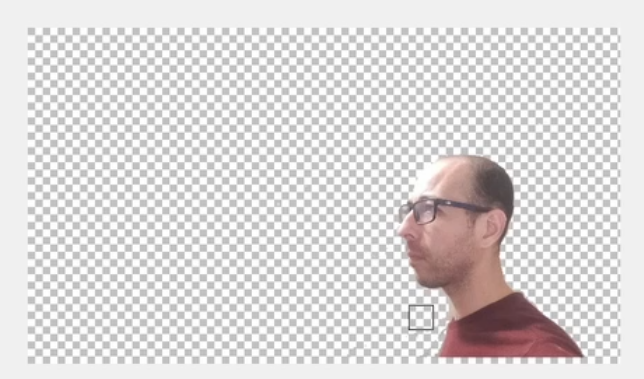
También te mostré la página web PngWing es muy útil para obtener recurso gratis y libre de derechos de autor, creo que esta página es lo máximo. Utilizamos algunas imágenes de allí y te mostré como editarlas y ajustarlas a nuestras necesidades. Te mostré como colocar las letras cambiar su color su fuente he incluso resaltar tanto las letras como los objetos un montón de cosas que se pueden hacer con este programa.
I also showed you the web page PngWing it is very useful to get free and copyright-free resources, I think this page is the best. We used some images from there and I showed you how to edit and adjust them to our needs. I showed you how to place the letters, change their color, and their font, and even highlight both the letters and the objects, a lot of things that can be done with this program.

Bastante sencillo lo único es acostúmbrense a utilizar los objetos otro programas los llaman capas pero es realmente lo mismo. Para este programa el objeto que este de primero en la lista del administrador de objetos, es la imagen que saldrá al frente de nuero diseño. Ya sabiendo dominar esto lo demás te será súper sencillo, este programa te lo recomiendo al 100% yo actualmente tengo la versión 2017 pero puedes usar cualquiera todas son muy similares.
Quite simply, the only thing is to get used to using the objects, other programs call them layers, but it is the same. For this program, the object that is first in the object manager list is the image that will come to the front of our design. Knowing how to master this, the rest will be super simple for you, I recommend this program 100%, I currently have the 2017 version but you can use any of them, they are all very similar.

My social networks
Hive: @elfino28
https://twitter.com/ElFinoNFT
https://www.instagram.com/ElFinoNFT
https://www.youtube.com/user/KBI93X
telegram https://t.me/ElFinoNFT





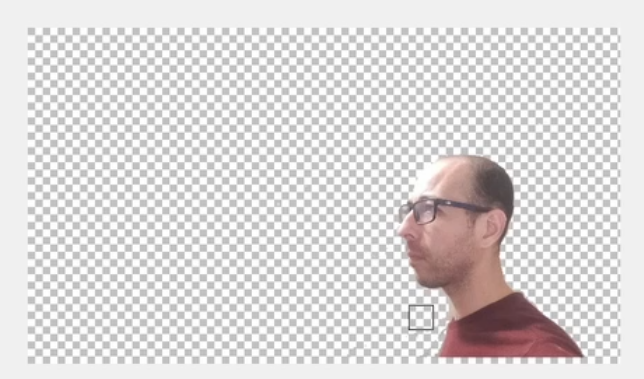














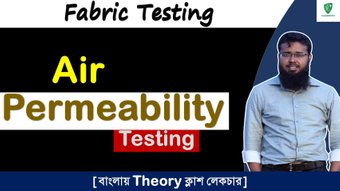



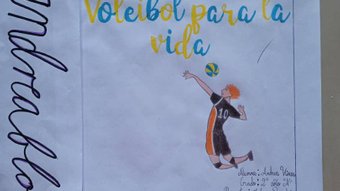




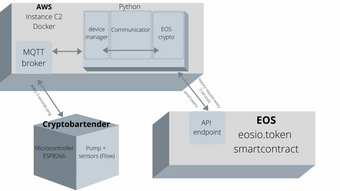
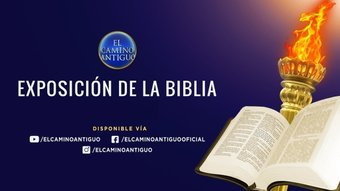

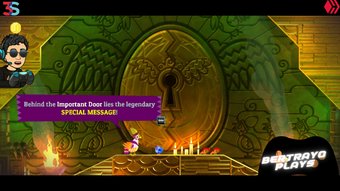
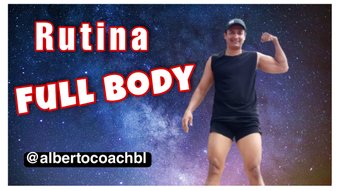

Comments:
Reply:
To comment on this video please connect a HIVE account to your profile: Connect HIVE Account