Esp/Eng Mejorando los FPS en los Emuladores para PC/Improving FPS in PC Emulators
3
About :

Saludos amantes de la tecnología en esta ocasión quiero traerles un tutorial sé que algunos tienen emuladores y los usen en su computadora por ejemplo yo uso el BlueStacks creo es uno de los más conocidos actualmente me gusta ver películas en por qué tengo el servicio de MagisTv y es mucho más cómodo que mi teléfono, también se puede utilizar para algunos juegos si lo instalas en tu PC notarás que los FPS están muy lentos, esto se debe a que nosotros le debemos indicar al CPU que utilizaremos estos emuladores con acceso virtual desde nuestro PC y pueda ejecutar procesos virtuales, esto se hace activando la virtualización del computador si no la activamos nuestro computador al momento de ejecutará el emulador estará ejecutando un solo núcleo del procesador, es por eso que se ve extremadamente lento pero al activar la virtualización le vamos a indicar al procesador que vamos a ejecutar un proceso virtual y que ese proceso virtual requiere de más núcleos del procesador, así que el procesador podrá ejecutar mucho mejor, tengo entendido que hasta cuatro núcleos por lo menos con el emulador BlueStacks, yo en mi computador tengo un Ryzen 5 que cuenta con ocho núcleos pero para activar el proceso solamente vamos a poder utilizar cuatro los demás núcleos no se ejecutan en los emuladores, los utilizará el computador para otras cosas pero haciendo este simple cambio notarás una gran diferencia en la velocidad de ejecución de los juegos y las películas, también debo destacar que no es tan necesario activar todos estos núcleos en los emuladores porque normalmente utilizamos estos emuladores para ver cosas de nuestro teléfono y recuerden que los teléfonos no tienen tanta capacidad como un computador, aunque ahora han avanzado muchísimo pero los juegos y las cosas que veamos en este emulador están optimados de una manera que son mucho más livianos.
Greetings technology lovers, on this occasion I want to bring you a tutorial. I know that some have emulators and use them on their computers. For example, I use BlueStacks. I think it is one of the best-known currently. I like to watch movies. Why do I have the MagisTv service and It is much more comfortable than my phone, it can also be used for some games if you install it on your PC you will notice that the FPS is very slow, this is because we must tell the CPU that we will use these emulators with virtual access from our PC and can run virtual processes, this is done by activating the virtualization of the computer, if we do not activate it, our computer at the time of executing the emulator will be running a single core of the processor, that is why it looks prolonged but when we activate the virtualization we will indicate to the processor that we are going to execute a virtual process and that this virtual process requires more processor cores, so the processor will be able to execute much better, I understand that up to four cores at least with the BlueStacks emulator, on my computer I have a Ryzen 5 that has eight cores but to activate the process we will only be able to use four. The other cores do not run in the emulators, the computer will use them for other things but by making this simple change you will notice a big difference in the execution speed of games and movies, I must also highlight that it is not so necessary to activate all these cores in the emulators because normally we use these emulators to see things on our phone and remember that phones do not have as much capacity as a computer, although now they have advanced a lot but the games and things we see in this emulator are optimized in a way that they are much lighter.

Espero esto sea de su agrado y puedan aprovechar este tutorial, siempre es bueno conocer no solo de la solución también él porque es necesario, espero me puedas dejar un comentario.
I hope you like this and can take advantage of this tutorial, it is always good to know not only the solution but also why it is necessary, I hope you can leave me a comment.
My social networks
Hive: @elfino28
https://twitter.com/ElFino28
https://www.instagram.com/ElFinoNFT
https://www.youtube.com/@ElFino28

Computador que uso para los juegos
Procesador AMD Ryzen 5 1600 Six-Core Processor 3.20 GHz
RAM 16,0 GB DDR4
Disco M.2 SSD 500Gb
Tarjeta de Video RX 580 de 8Gb
Tags :
Their limit for today is $0!
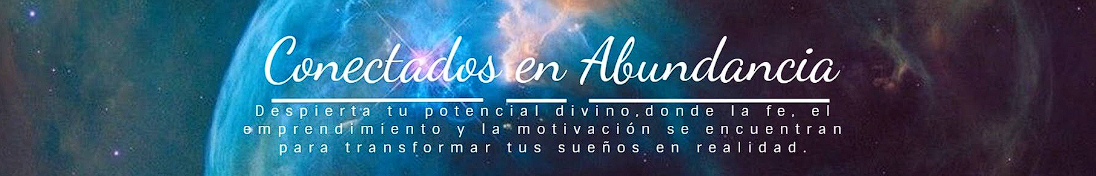




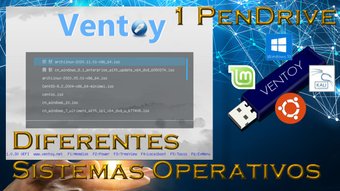













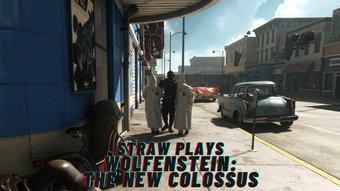
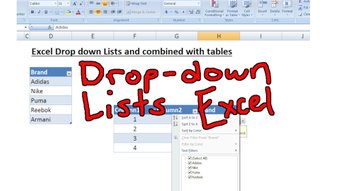



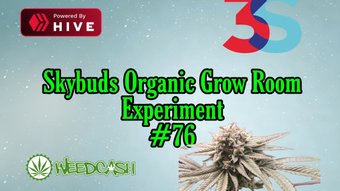


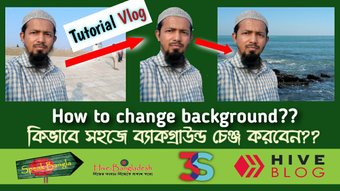


Comments:
Reply:
To comment on this video please connect a HIVE account to your profile: Connect HIVE Account