A breathtaking experience with Visla AI as I explored its video creation abilities
29
About :
In the afternoon, once I decided I wanted another AI post, I went to Twitter again. This time I found someone sharing Visla as a plugin for ChatGPT. I decided to try it out. I did not use it as a plugin though, so I jumped the man’s step-by-step instructions and just searched for the tool online.
I found out it was an AI on its own, how it became a ChatGPT plugin, I don’t know. Maybe it is for this those with a paid subscription. However, I signed up with my mail and dived right into it.
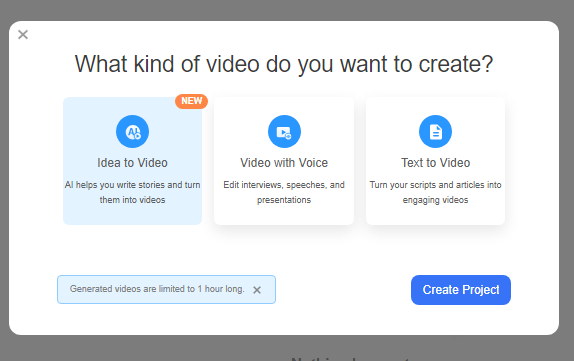
When I got to the part where I was supposed to provide a script for my video I had nothing in mind, so I just stupidly asked the AI to create a video about Visla.
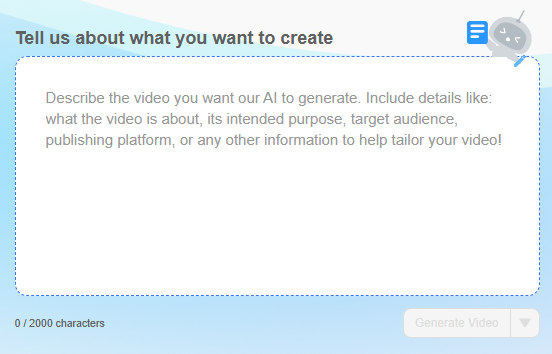
I got an error message as shown in the screenshot. I felt stupid because this is not my first time using a video ai, so I should have known I needed a script. Since I was experimenting, I decided to ask ChatGPT for help.
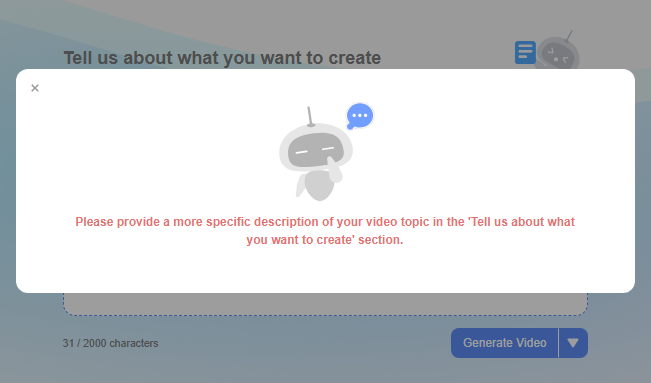
I asked if he could help with a script on Visla AI and he said yes, if I tell him what I wanted. I ran to Google and searched for what Visla Ai does, copied the first result, and handed it over to ChatGPT and he did what he knew how to do best with it.
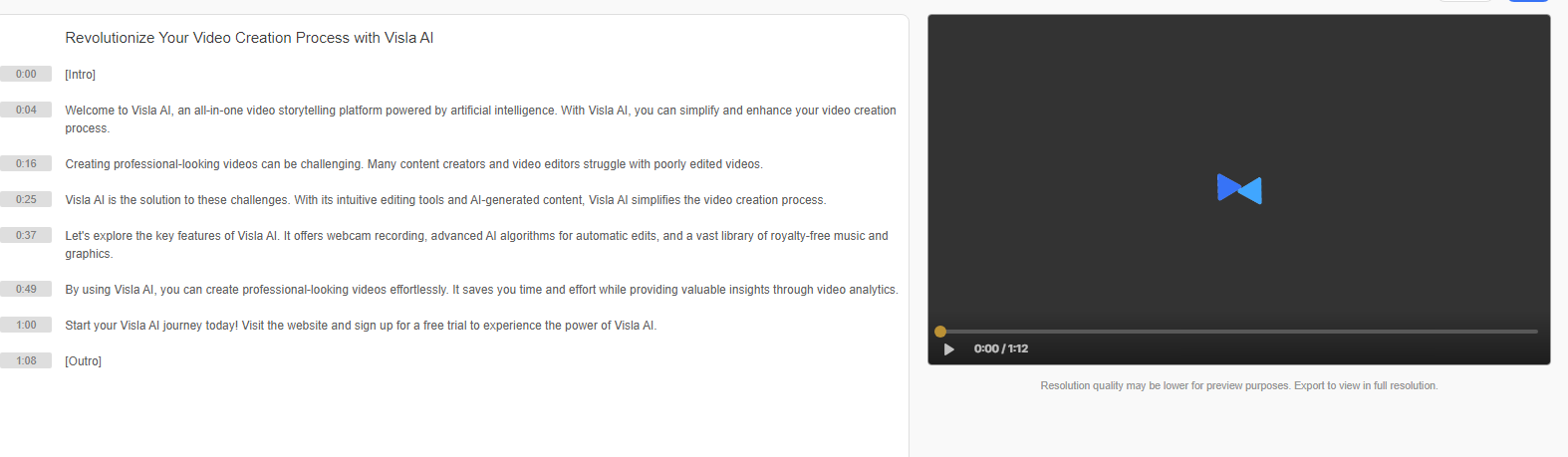
When ChatGPT asked me to edit the description, I chuckled because I knew I won’t since I was only going to need it for illustration for you. I could just do this post, leading you on how to go about it but I will stick to the things I loved about this guy.
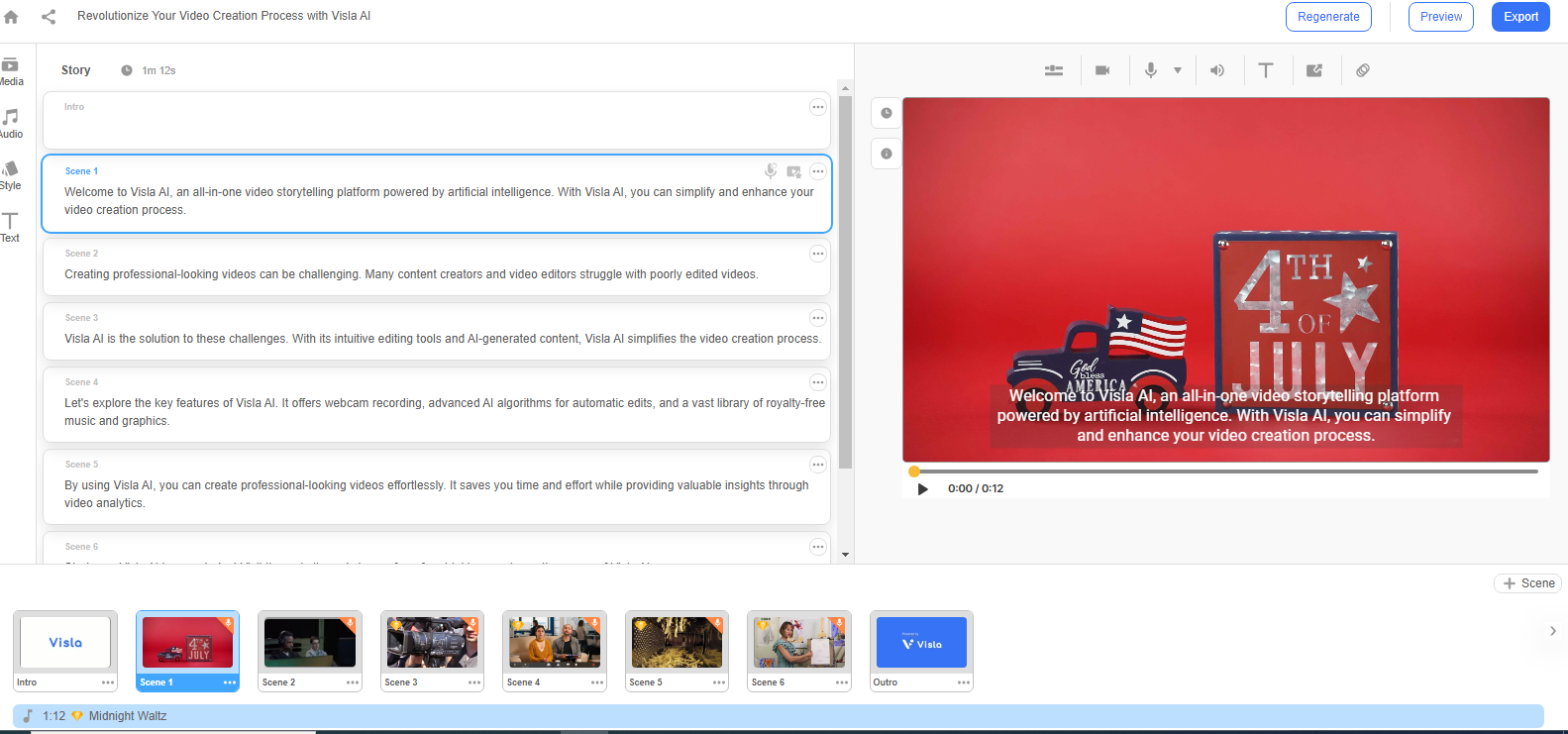
I have used other video editing tools like Canva and an AI editing tool like Pictory AI but I think If I wanted to pay for a certain tool I could certainly choose this guy.
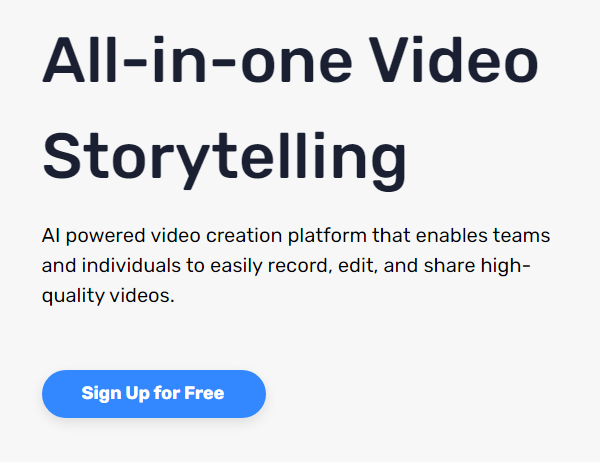
Although I have a feeling I will be the one doing the leg work over the image which is something I do with Canva without complaining. But Pictory AI helps a bit because the AI model there knows how to pick the right pictures more times than Visla does.
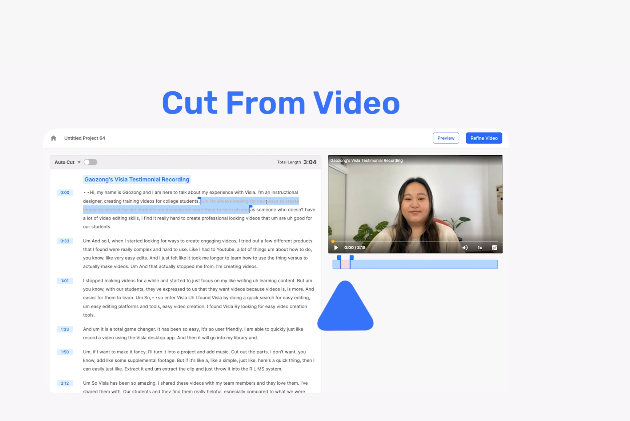
I love that I could edit my subtitles even after everything was generated which is something that wasn’t possible with Pictory AI or maybe it was there but I did not know where to look.
I also noticed that I could add new scenes which were not possible in Pictory too, again, I probably wasn’t looking or maybe it’s only available on the paid version.
I also noticed that I could edit this effortlessly, syncing the voiceovers without any hiccups, and adding images in my newly created scenes. This was simply amazing.
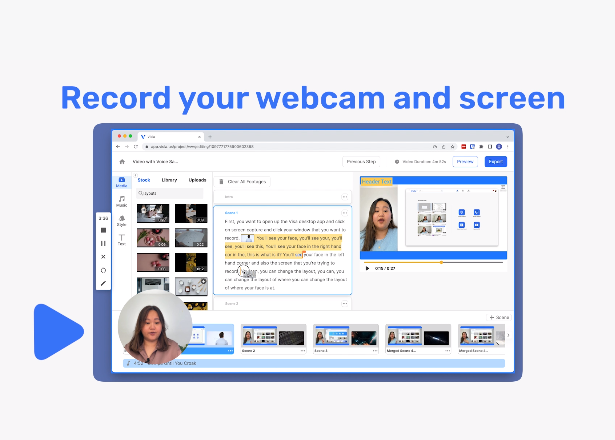
I began to panic though because I was wondering if I will be able to get my video at the end since it was too good to be true. I mean allowing me to do whatever I wanted to do did not feel right with a free version. So I held my fingers crossed to see if I will be asked to subscribe at the end..lol
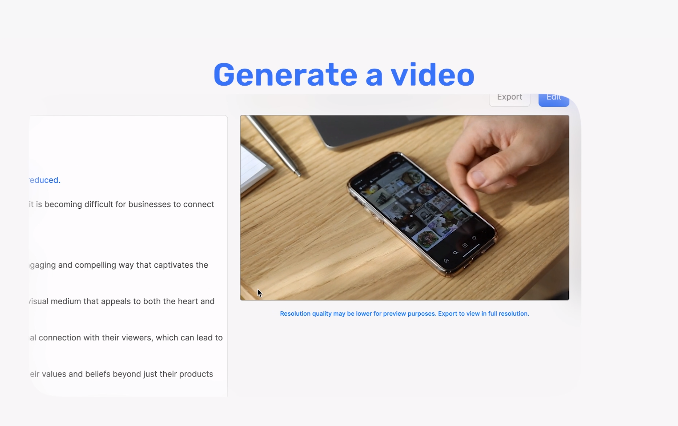
You are not going to believe it but this works just like Canva in a way that you can even change background color so your subtitles can be visual. This part blew my mind because I have always wished Canva could run the auto video like Pictory did. Where I only have to provide a script and he does the rest.
It was stressful to be searching the entire Canva board looking for the right pictures. And it was stressful to try to run voiceovers or texts to match the scenes at the right time. Visla handled this breathtakingly with no stress. Sounds like I have been bought over already... Lol
Once I did the preview after my first edit, I discovered the first format was stuck at some point because I did not update the voiceovers. But I did not have to break any sweat because once I brought my cursor over a set script on the left-hand side of the editor; I found that Visla highlighted the ones I was yet to edit so I can quickly see what scene needing a voiceover or image syncing. Which is cool? Yeah, it is.
Trust me when I tell you, I had no idea what to expect from this AI. I thought it would be like the others that I have tried to experiment with and they were so heartbreaking that I had to stick with Pictory and just do a few steps before bringing it to the AI. Whatever you do, do not touch the regenerate button, dang, I almost lost all my work if not they ask me to be sure before proceeding.
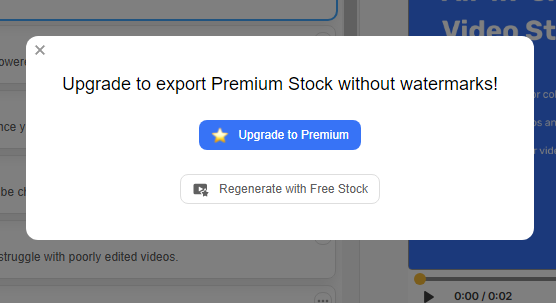
I told you I was indeed panicking when I could do a lot with the free version. In the end, I was asked to regenerate with free stock photos; I do not know how those got in because I remember choosing only free stocks.
Let me just return and check well. I did tell you to not touch the regenerate button right? I did not do that either so I just click the cancel button X so I can edit it manually.
I manually removed those images and added more of my screenshot but I still faced the same questions, I was wondering if it was because of the intro and outro they allowed me to have. I thought about them because outros and intros are not free in Pictory AI.
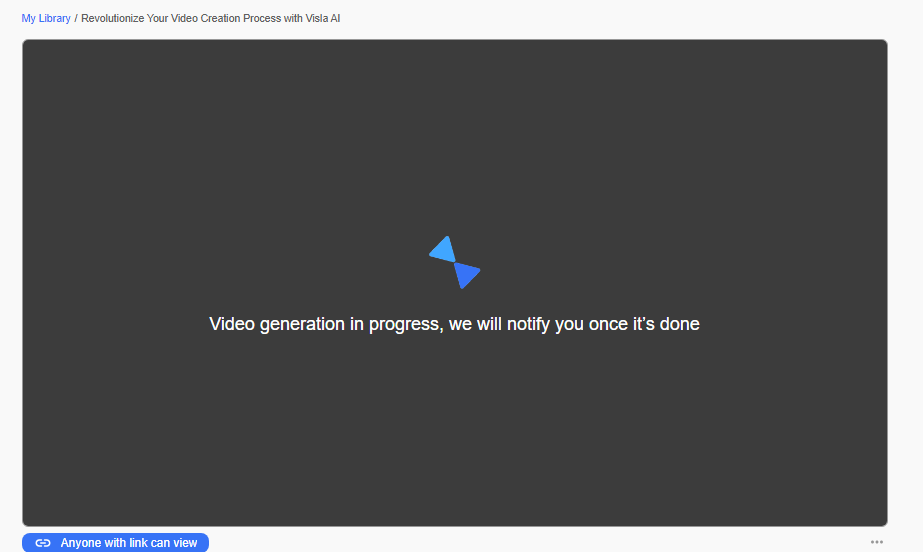
While trying to figure out how to remove them, I noticed a particular song I used to see on Canva. There! I saw that their choice of background music was a paid version so I took that out and used a free one. Let’s see if that will work now. It went without a breeze.
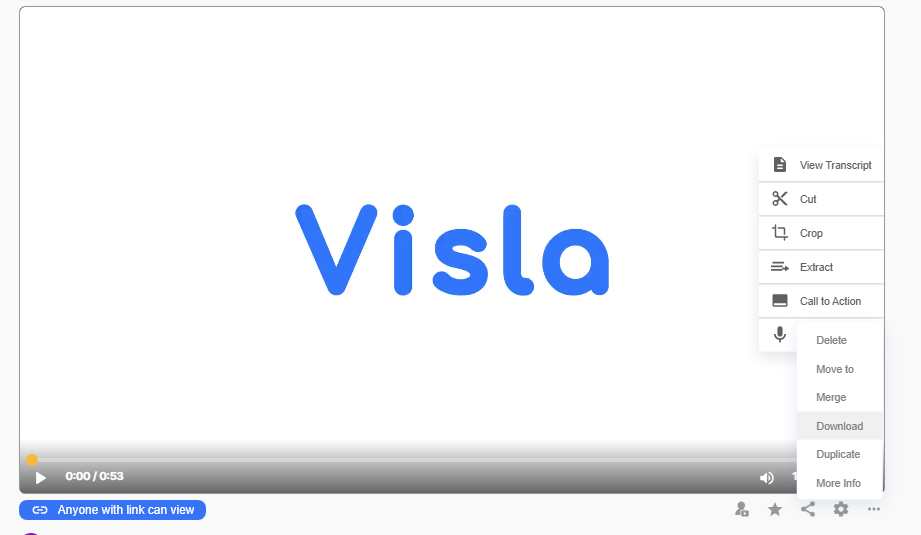
Once it was done generating, it gave me an avenue to download my final creation. You can watch on 3speak the script I got from ChatGPT and how it came out after all the edits.
Oh, this post is longer than I expected, please, try the Visla AI out, and probably stop by and let me know how you felt about it.
PS: all images are screenshots. Thumbnail source
Tags :
Their limit for today is $0!



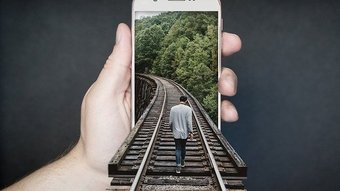









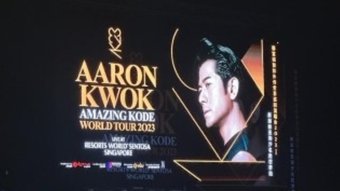


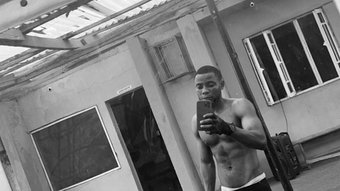










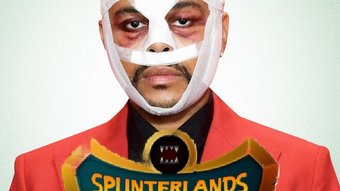

Comments:
Reply:
To comment on this video please connect a HIVE account to your profile: Connect HIVE Account