Tutorial para principiantes - Cubase10 (nivel 1) || Tutorial for beginners - Cubase10 (level 1)
15
About :
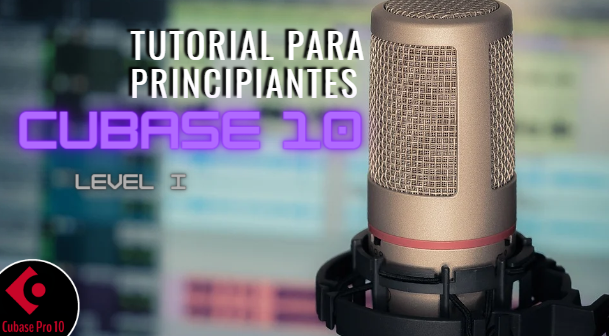
Hola amigos || Hello friends
Desde hace tiempo muchos conocidos y amigos me han preguntado sobre mi edición de audio. ¿Qué programa uso? ¿Como edito? ¿O como grabas que suene tan bien? Son preguntas muy frecuentes que me hacen. Hoy me he decidido hacer una pequeña demostración de como ajusto el audio grabado en el software que utilizo. Hace muchos años cuando empecé en este mundo de la blockchain trabajé con Audacity pero luego que obtener algún conocimiento quise avanzar un poco mas en cuanto a software de grabación se refería.
For some time now many acquaintances and friends have been asking me about my audio editing. What program do I use, how do I edit, or how do you record so that it sounds so good? These are very frequent questions I get asked. Today I decided to give you a little demonstration of how I adjust the recorded audio in the software I use. Many years ago when I started in this blockchain world I worked with Audacity but after I got some knowledge I wanted to advance a little more in terms of recording software.
Ciertamente Audacity resulta muy útil para la mayoría de las tareas de grabación pues no resulta difícil de aprender a utilizarlo. Es ideal para grabar alguna maqueta de una canción, pero es muy difícil que pueda ir más allá. Ya que el mismo no nos ofrece herramientas de calidad. Pero insisto, si quieres avanzar a un sonido de mejor calidad, debes insistir en cambiar el software que utilizas si es el caso de Audacity.
Audacity is certainly very useful for most recording tasks as it is not difficult to learn to use. It is ideal for recording a demo of a song, but it is very difficult to go beyond that. It doesn't offer quality tools. But I insist, if you want to advance to a better quality sound, you must insist on changing the software you use if it is the case of Audacity.
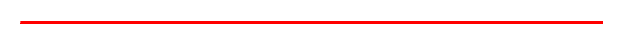
Ahora bien, yo desde hace algunos años empecé a trabajar con el software Cubase 5 y escalé luego al 10 que es el software que hoy les presento en forma de tutorial para principiantes y de esta forma, adquirir una herramienta útil para obtener un mejor resultado. Claro, también hay otros softwares como: Pro Tools, AudioDirector, reaper, entre otros. Algunos de ellos los he probado y por supuesto que algunos son muchos más profesionales que el mismo Cubase pero personalmente, creo que es cuestión de gusto. Yo, me quedo con Cubase…
Now, I started working with Cubase 5 a few years ago and then I moved up to 10, which is the software that I present to you today in the form of a tutorial for beginners and in this way, acquire a useful tool to obtain a better result. Of course, there are also other software like: Pro Tools, AudioDirector, reaper, among others. I've tried some of them and of course some of them are much more professional than Cubase itself but personally, I think it's a matter of taste. For me, I'll stick with Cubase...
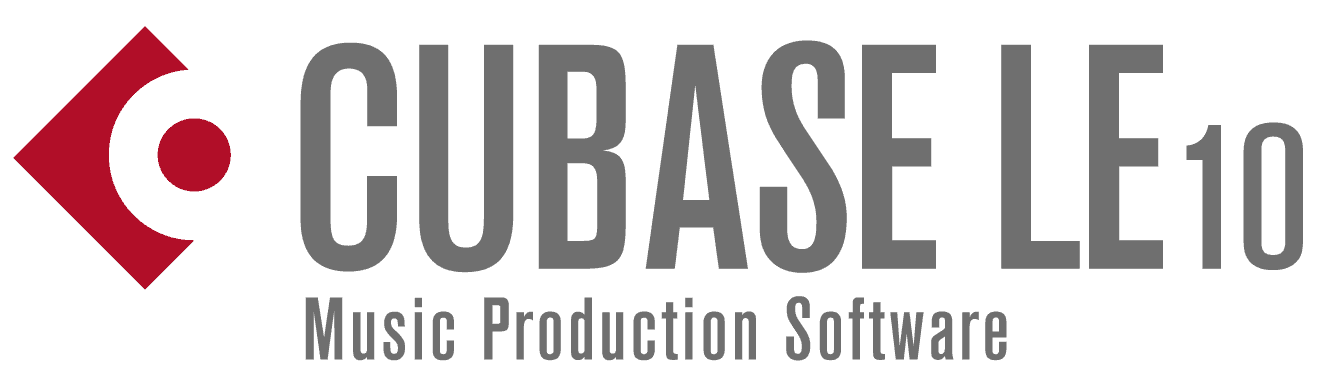
Image source
Aquí vamos aprender la configuración ideal para tu proyecto, configuración vst, como crear una pista, zonas del proyecto, configuración. Con esta primera parte estaremos listo para grabar. Esto nos ayudara a tener un mejor resultado en nuestra grabación. Ojo! Debemos tener en cuenta que todo esto también dependerá de si posees o no una tarjeta de sonido o la calidad el micrófono. Debo confesar que esto es solo un limitante que a veces nos ponemos pues yo no poseo ninguna tarjeta de sonido y mi micrófono es de una gama media y aún así, se puede lograr obtener un buen resultado. En caso de no poseer ninguna tarjeta de sonido, puedes descargar gratis el asio4all. Esto es lo que podríamos llamar ¨una tarjeta de sonido virtual¨
Here we will learn the ideal configuration for your project, vst configuration, how to create a track, project zones, configuration. With this first part we will be ready to record. This will help us to have a better result in our recording. Keep in mind that all of this will also depend on whether or not you have a sound card or the quality of the microphone. I must confess that this is just a limitation that sometimes we put on ourselves because I don't have any sound card and my microphone is of a medium range and even so, you can still get a good result. If you don't have a sound card, you can download the asio4all for free. This is what you could call a "virtual sound card".
Lo que claramente les quiero decir es que no son necesarias herramientas de alto calibre para obtener lo que buscamos. Sí, hay algunas limitantes o ruidos que se incluyen en la grabación por la falta de otras herramientas. Pero aún así, ustedes han escuchado mis trabajos y puedo garantizarles que todo es grabado y editado con Cubase. Así que espero que con este primer tutorial podamos ir avanzando y de esta forma los ayudo a obtener un mejor sonido. Ya saben que si necesitan más información sobre el tema me pueden ubicar en el servidor de Music o en la Colmena. Tengo pensado subir un video semanal para juntos ir avanzando y poder ofrecerle un mejor sonido al mundo. Así que espero puedan empezar desde ya a estudiar esta gran posibilidad.
What I clearly want to tell you is that you don't need high calibre tools to get what you are looking for. Yes, there are some limitations or noises that are included in the recording because of the lack of other tools. But even so, you have listened to my work and I can guarantee that everything is recorded and edited with Cubase. So I hope that with this first tutorial we can move forward and in this way I can help you to get a better sound. You know that if you need more information on the subject you can find me on the Music server or on the Hive. I plan to upload a weekly video so that together we can make progress and offer a better sound to the world. So I hope you can start from now on to study this great possibility.
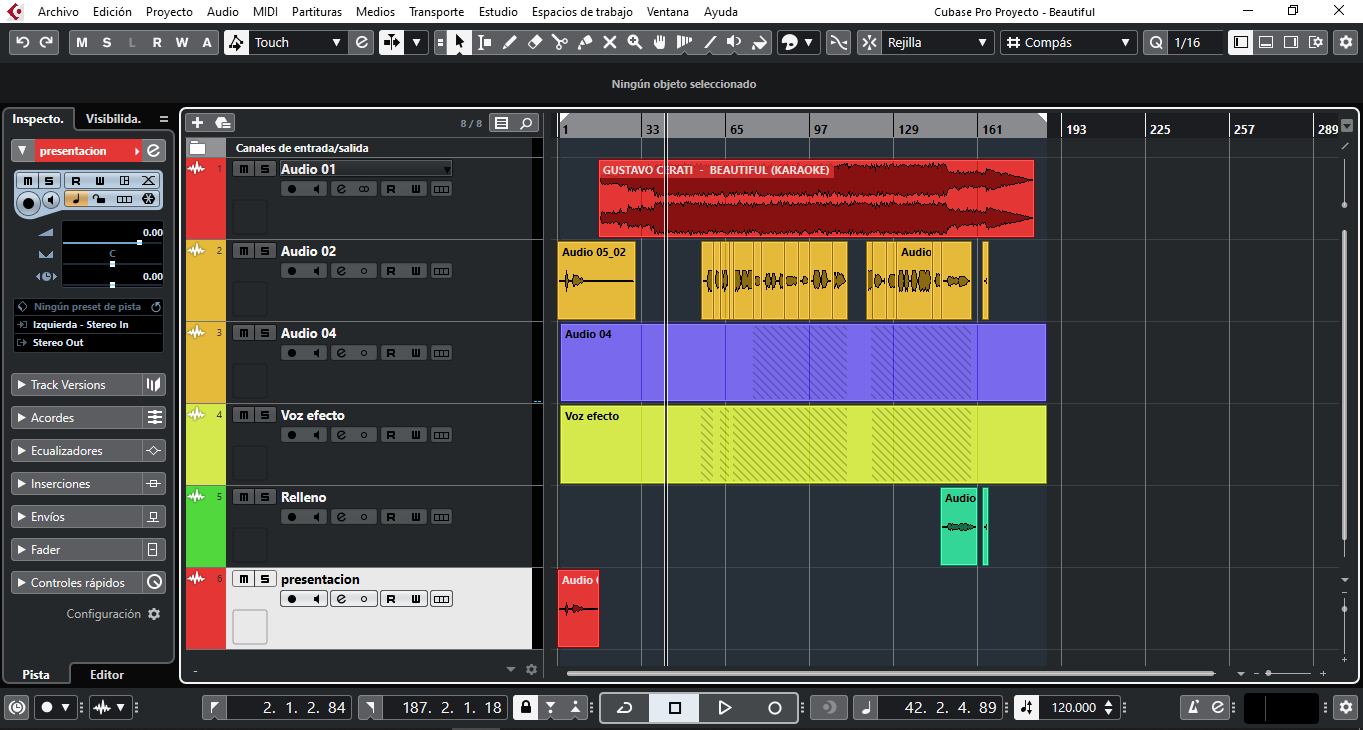
Este software es totalmente libre así que no dudes en buscarlo, descargarlo e instalarlo. Les garantizo que juntos podemos hacer que esto les funcione como deseo. Así que manos a la obra…
This software is totally free so feel free to search for it, download it and install it. I guarantee that together we can make this work for you. So let's get to work...
Enlace a Cubase 10.5
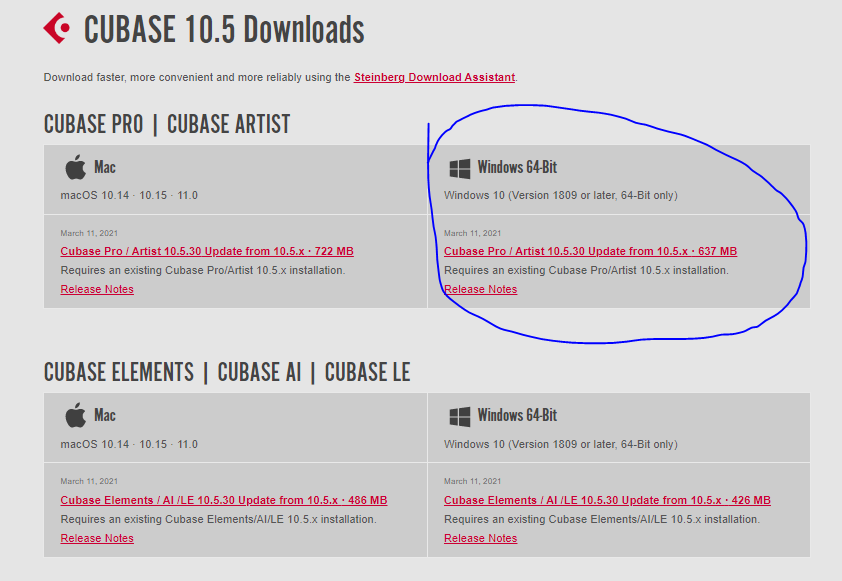
Al descargar Cubase debes descomprimir el archivo (te recomiendo crees una carpeta solo para Cubase) Descomprime dentro de la carpeta creada y sigue con la instalación. De seguro cuando veas los archivos te pondrás las manos en la cabeza, pero es más sencillo de lo que parece. Solo debes seguir con la instalación de manera numérica. O sea, empezamos con el número 1, hasta el 3 y listo, ya cubase lo tienes listo para usar... Fíjate en la imagen que te coloco que tiene muchos archivos, pero solo debes instalar los archivos: 1, 2 y 3
When you download Cubase you must unzip the file (I recommend you create a folder just for Cubase) Unzip inside the created folder and continue with the installation. Surely when you see the files you will get your hands on your head, but it is simpler than it seems. All you have to do is follow the installation in numerical order. That is, we start with number 1, up to number 3 and that's it, cubase is ready to use... Look at the image that I put you that has many files, but you only have to install the files: 1, 2 and 3.
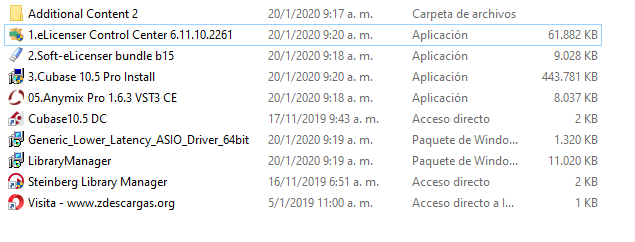
Ahora sí, estamos listo para empezar a trabajar con Cubase. Este sin duda será el comienzo para ajustar algunos detalles que nos hagan falta para el mejoramiento de nuestras grabaciones. La siguiente clase estaremos adentrándonos más al programa
Now we are ready to start working with Cubase. This will undoubtedly be the start to adjust some of the details that we need to improve our recordings. Next class we will be going deeper into the program.


A bordo de la nave
me despido, mi querida familia.
❤LOS QUIERO❤
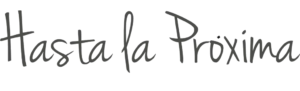
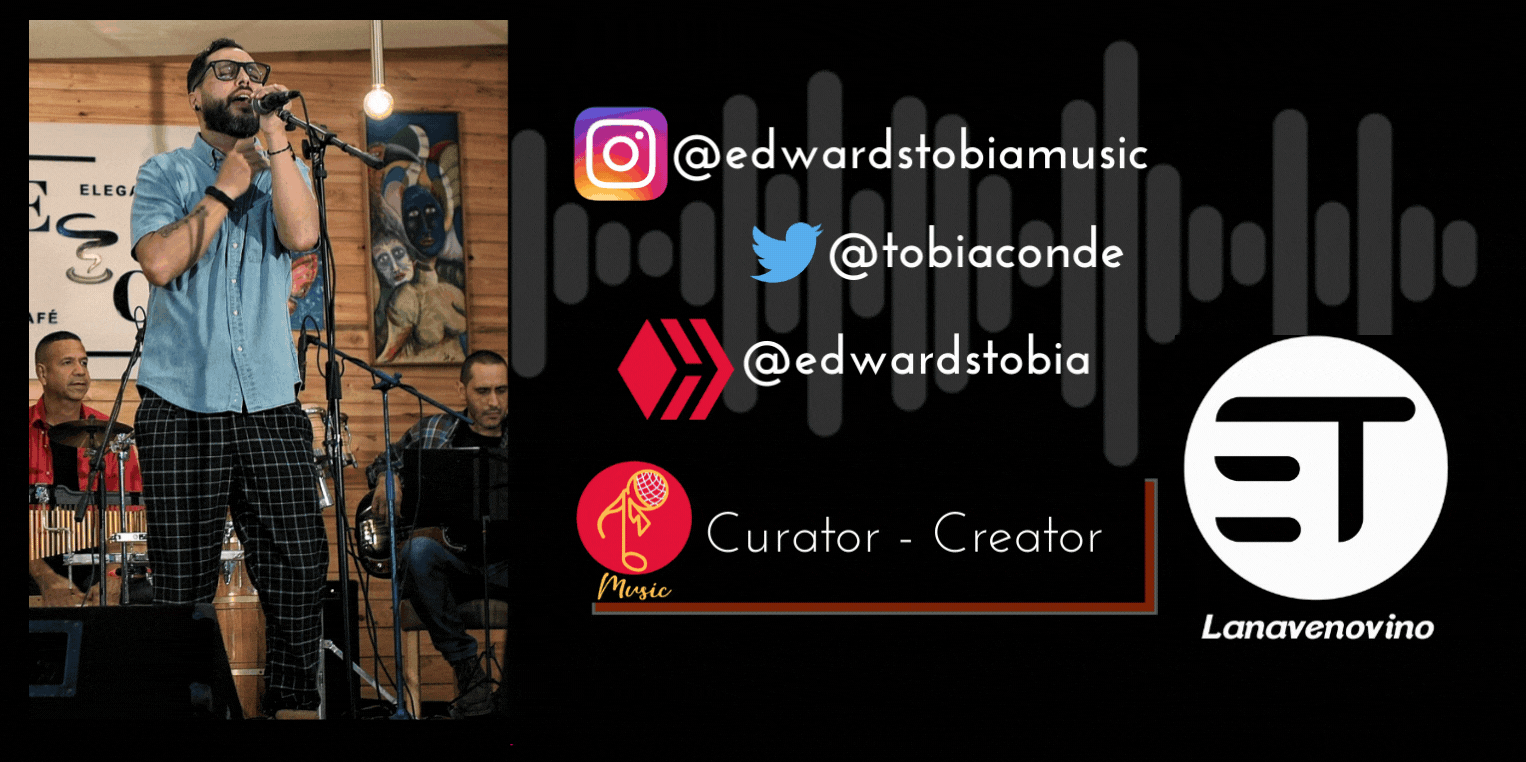
Show more
Tags :
Woo!
This creator can upvote comments using 3speak's stake today because they are a top performing creator!
Leave a quality comment relating to their content and you could receive an upvote
worth at least a dollar.
Their limit for today is $0!
Their limit for today is $0!
6 views
2 months ago
$
21 views
a year ago
$
11 views
6 days ago
$
8 views
3 years ago
$
23 views
2 years ago
$
More Videos
9 views
a year ago
$
13 views
a month ago
$
14 views
3 years ago
$
1 views
2 years ago
$
33 views
a year ago
$
16 views
a year ago
$
2 views
2 months ago
$
5 views
3 years ago
$
5 views
3 years ago
$
3 views
2 years ago
$
1 views
4 years ago
$
3 views
8 months ago
$
14 views
2 years ago
$
1 views
8 months ago
$
4 views
3 years ago
$
18 views
3 years ago
$
7 views
5 months ago
$
17 views
9 months ago
$
0 views
4 years ago
$
27 views
a year ago
$
3 views
a year ago
$
14 views
8 months ago
$

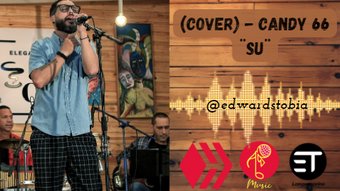














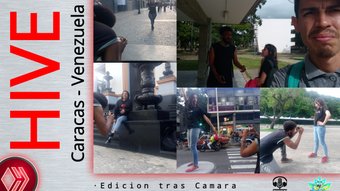


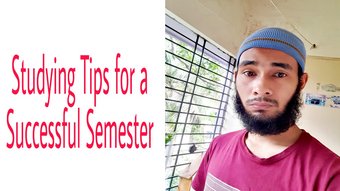

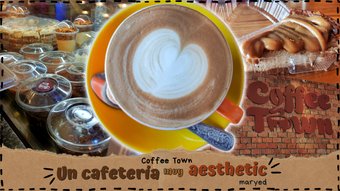




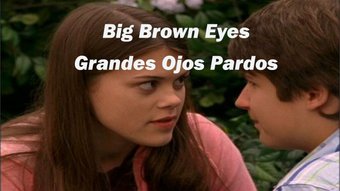
Comments:
Reply:
To comment on this video please connect a HIVE account to your profile: Connect HIVE Account