Tips & Tools For Blog Posting
52
About :
Hello everybody, I'm drabs587 and in my first ever 3peak video I'm going to try to show you how you can earn income by posting on peakd/splintertalk/hive.
Recently I have started blogging on peakd for various things related to Splinterlands. It started with my experience with the community and has since been a weekly hobby of mine that I'm quite excited about. I try to blog about various things such as other splinterlands streamers or things related to the game that may be helpful. There are a ton of things you could blog about as well from the weekly challenge to your journey in splinterlands. Whatever it may be I encourage you to go and do it and try to earn some income just from talking about the game and things related to it.
In this video, I try to explain some of the tools and articles that have helped me improve my posts every week. I still have lots to learn but with each post I find myself getting better and better. I hope this video and the tools in it can help you out in any way.
The Tools
1.The ULTIMATE Markdown Tutorial:
https://peakd.com/tutorial/@carrieallen/ultimate-markdown-tutorial
This is my go-to guide whenever I make a post. I always have it open in another tab and use it as a quick reference. So many helpful tips in here and is a must-read for any blogger; from page breaks to centring images you can find all your format needs in this article.
2.Free Splinterlands Graphics & Dividers:
https://peakd.com/spt/@flauwy/free-splinterlands-graphics-i-will-design-for-you
Just recently found this post in the general discord and it has been super helpful to spice up the blog. There is a bunch of free graphics and dividers in this post that you can use for page breaks or thumbnails. Another great way to add flair to your blog is to throw some of these in there to split up the paragraphs.
3.Canva:
https://www.canva.com/
This is where I make all my thumbnails now; I'm still getting used to it but so far it is very user-friendly and have loved playing around with all the cool stuff you can do on this site. Did I mention it's free...Yes, there is a pro version but currently, you do not need to get it unless you get serious and want access to all the extra stuff on there. The free version does just fine for me.
4.Grammarly:
https://app.grammarly.com/
This is also a lifesaver, as someone horrible at spelling this app has saved me a ton of easy mistakes and bad punctuation. It works so well and highly recommend it to anyone who has the same trouble as me.
5.Pixabay:
https://pixabay.com/
Your destination for copyright free images. I pull most of my images off of here and it's another great way to add some cool pictures to your post. Everbody loves pictures!!!
Tags :
Their limit for today is $0!


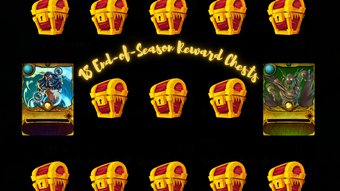

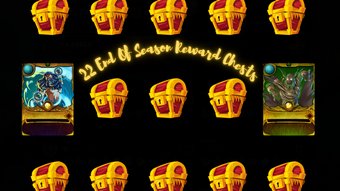


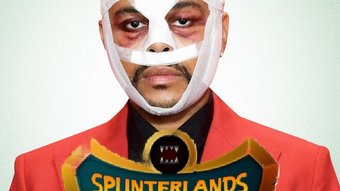














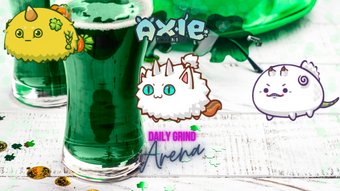
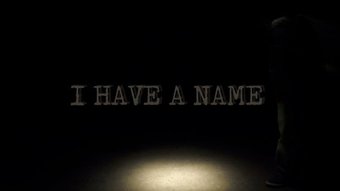





Comments:
Reply:
To comment on this video please connect a HIVE account to your profile: Connect HIVE Account