Editor de fotografías - Lightroom | App [ESP-ENG]
24
About :

Saludos amigos, a veces pasa que cuando no nos gusta alguna foto que tomamos lo primero que hacemos es editarla y darle este toque hasta encontrar esa foto que queremos, pero a veces editar no es nada fácil y mucho menos cuando no tenemos el conocimiento necesario para aplicar las diversas técnicas necesarias para hacerlo. Hoy en día existen muchas aplicaciones de ediciones, algunas son pagas y otras gratuitas que nos permiten usarlas para así mejorar nuestras fotos. Hace unos días tome varias fotos a unas orquídeas que estaban en casa de mi abuelo y para darle un poco de edición utilice las herramientas que trae mi teléfono desde la galería, algo que muchos teléfonos hoy en día traen, pero estas no son tan complejas como una herramienta profesional y algunas veces no quedan muy bien.
Así que tuve que buscar otras herramientas de edición para así poder editar cualquiera fotografía que tome, buscando encontré una que me habían recomendado hace un tiempo y nunca le preste atención porque no me hacía falta, hasta la semana pasada que fotografié esas orquídeas. Esta herramienta me ayudó muchísimo en cuanto a la edición y solución de mi problema.
Greetings friends, sometimes it happens that when we do not like a photo we take the first thing we do is edit it and give it this touch until we find the photo we want, but sometimes editing is not easy and much less when we do not have the necessary knowledge to apply the various techniques needed to do so. Nowadays there are many editing applications, some are paid and others are free that allow us to use them to improve our photos. A few days ago I took some pictures of some orchids that were at my grandfather's house and to give them some editing I used the tools that my phone comes with from the gallery, something that many phones nowadays come with, but these are not as complex as a professional tool and sometimes they don't look very good.
So I had to look for other editing tools to be able to edit any picture I take, searching I found one that had been recommended to me some time ago and I never paid attention to it because I didn't need it, until last week when I photographed those orchids. This tool helped me a lot in terms of editing and solving my problem.

Me fui a la App Store de mi teléfono y comencé a buscar editores de fotos, una vez que lo coloque en el buscador me aparecieron una gran cantidad de opciones de herramientas, algunas pagas, otras gratuitas, con nombres extraño y por eso me toco buscar por internet para tener algo más de información. Continúe leyendo y buscando en la misma sección de búsqueda hasta que me encontré con un editor de fotografías conocido como Lightroom, un editor que es muy amplio. De inmediato lo abrí y comencé a leer las especificaciones, los comentarios, donde todos eran positivos, buenas referencias, todas sonaba y se veía muy bien, así que la puse a descargar y en unos minutos ya estaba lista para su funcionamiento.
I went to the App Store on my phone and started searching for photo editors, once I put it in the search engine I got a lot of options of tools, some paid, some free, with strange names and so I had to search the internet to have some more information. I continued reading and searching in the same search section until I came across a photo editor known as Lightroom, an editor that is very comprehensive. I immediately opened it and began to read the specifications, the comments, where all were positive, good references, all sounded and looked very good, so I put it to download and in a few minutes it was ready for operation.

Una vez que todo estaba listo, descargada, debemos abrir la app para realizar un pequeño registro, podemos usar el correo electrónico o una cuenta de adobe, pero en mi caso use el correo, al colocar los datos nos llegara un código de verificación para así poder entrar sin ningún problema, debemos aceptar los términos de uso y darle permitir acceso a todas las fotografías de nuestro teléfono. Cuando hagamos todos esos pasos nuestra cuenta estará lista para comenzar a editar.
Once everything was ready, downloaded, we must open the app to make a small registration, we can use the email or an adobe account, but in my case I used the email, when we put the data we will receive a verification code so we can enter without any problem, we must accept the terms of use and allow access to all the photos on our phone. When we do all these steps our account will be ready to start editing.
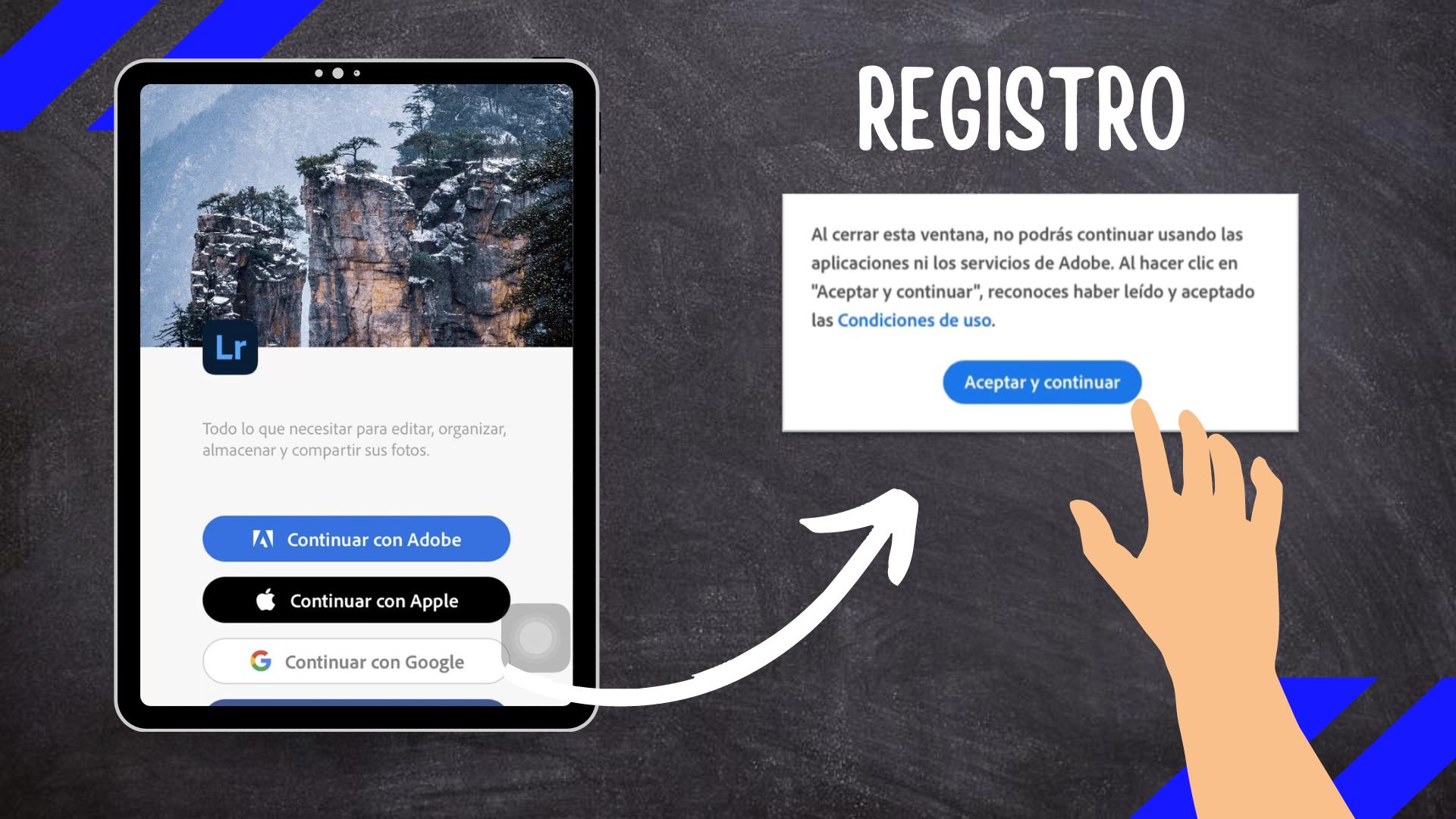
Esta app cuenta con varios módulos que son muy importantes reconocerlos y saber cuál es su uso dentro de la aplicación, comenzaremos con la parte que dice agregar fotos, esto es muy importante porque nos permite seleccionar las fotos que nosotros usaremos para trabajar en la edición, además tenemos la facilidad de extraerlas directamente desde la galería, un archivo o desde la misma cámara, así que por esa parte no tendremos problemas al escogerlas y eso dependerá de la comodidad de cada usurario que la use.
This app has several modules that are very important to recognize and know what is its use within the application, we will start with the part that says add photos, this is very important because it allows us to select the photos that we will use to work on editing, we also have the facility to extract them directly from the gallery, a file or from the same camera, so for that part we will not have problems to choose them and that will depend on the comfort of each user who uses it.

Otros de los módulos que se necesita saber usar es Biblioteca, en esta parte veremos las imágenes que ya se subieron a la app y serán las fotos con las que vamos a trabajar en la edición, aquí podemos subir cuantas nosotros queramos, pero la edición será individual. Además, contamos con una parte donde podemos utilizar imágenes que ya hemos usado anteriormente y están en la web si queremos darle un toque único, esto en el caso de no contar con las imágenes.
Another of the modules that you need to know how to use is Library, in this part we will see the images that have already been uploaded to the app and will be the photos with which we will work in the edition, here we can upload as many as we want, but the edition will be individual. In addition, we have a part where we can use images that we have already used previously and are on the web if we want to give a unique touch, this in the case of not having the images.
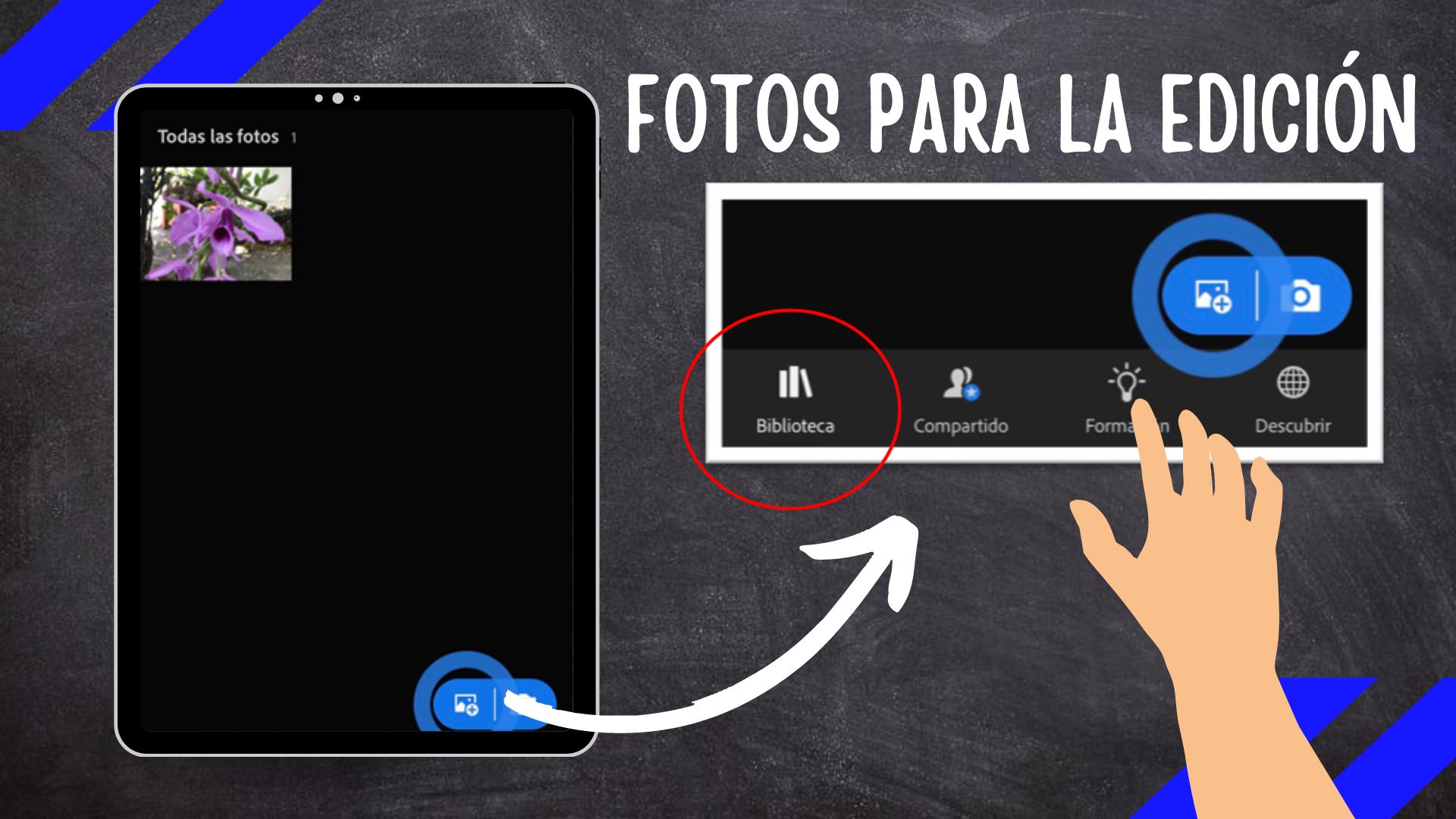
Una vez cargadas las fotos nos vamos a la sección de edición, es aquí donde las cosas se pone muy interesante, ya que tendremos muchas opciones de edición, comenzado con la sección de automático, pero esto será en el caso de no tener tiempo y darle de una. Seguidamente, tenemos la opción de luz, aquí podemos configurar la exposición, contraste, iluminación, sombra, entre otras propiedades de nuestra fotografía. Luego color, esta opción me parece muy interesante, ya que con esta podemos mejorar la temperatura, el matiz, intensidad, entre otras propiedades. Otra opción de gran importancia son los efectos, los más comunes que encontré fueron los de claridad, textura, pero hay otros que se pueden aplicar en las fotos para darle un toque impresionante.
Once the photos are loaded we go to the editing section, it is here where things get very interesting, since we will have many editing options, starting with the automatic section, but this will be in the case of not having time and give it one at a time. Next, we have the light option, here we can configure the exposure, contrast, illumination, shadow, among other properties of our photograph. Then color, this option seems very interesting to me, since with this we can improve the temperature, hue, intensity, among other properties. Another option of great importance are the effects, the most common I found were clarity, texture, but there are others that can be applied to the photos to give them an impressive touch.

Cuando tengamos nuestra edición de fotografía lista, le damos en la sección de exportar y automáticamente nos darán varias opciones como guardar en galería, compartir, publicar. Esto dependerá de cada persona que hará con la foto, pero lo mejor sería guardarlo y en tan solo algunos segundos ya tendremos la foto lista. Cabe de destacar que a veces puede pesar un poco la fotografía por la edición, pero eso es normal.
When we have our photo editing ready, we click on the export section and it will automatically give us several options such as save to gallery, share, publish. This will depend on what each person will do with the photo, but it would be best to save it and in just a few seconds we will have the photo ready. It should be noted that sometimes the photo may be a little heavy because of the editing, but that is normal.

Así que amigos, con esta App podemos editar muchas fotografías, por eso me gusto y de verdad que se los recomiendo. Además, hoy en día muchos teléfonos nuevos ya traen incorporado alguna función de edición, algo que es perfecto porque no tienes que estar buscando aplicaciones que te permitan hacerlo, sin embargo, espero que les sirva a quienes todavía necesitamos aplicaciones de edición de fotografías.
So friends, with this App we can edit many photos, that's why I liked it and I really recommend it. In addition, today many new phones already have some editing function built in, something that is perfect because you do not have to be looking for applications that allow you to do so, however, I hope it serves those who still need photo editing applications.
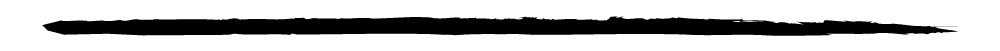
Resultado // Result


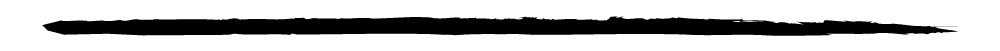
Vídeo editado en Inshot // Video edited in Inshot.
Música libre de uso // Music free to use. (ZakharValaha-Pixabay)
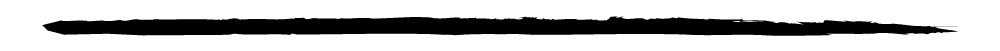

Tags :
Their limit for today is $0!



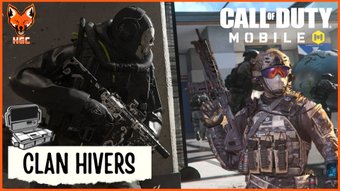
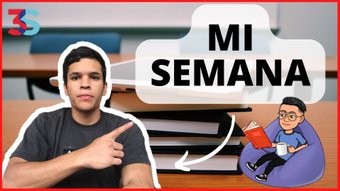



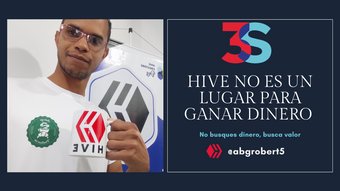


















Comments:
Reply:
To comment on this video please connect a HIVE account to your profile: Connect HIVE Account