🔴 How to Setup Zoom Gallery View (Zoom Video Layouts) | CyberTech
5
About :
This tutorial shows on how to setup zoom active speaker/s and gallery view side-by-side for better view for the attendees using the NDI capture of vmix. It shows on how to use NDI Desktop Capture of vmix to capture the screen display of remote PC or laptops. I used vmix to do the setup but it can be done also with the OBS with almost same concept. There are also some tips along the way.
P.S. pardon my pronunciation and intonation since it is not my dialect and I am trying my best for you to understand what I want to share. Thanks :)
Subscribe to PinoyTV to be updated with the latest news!
https://www.youtube.com/channel/UCnFktKEx9FAgd0rHAV6m-Uw/featured
You can also visit my Hive Account and register yours via this link:
https://peakd.com/register?ref=cyber-tech
You can also watch this video on my Youtube channel

Who am I?
My name is Glenn aka @cyber-tech, a husband, a father, a christian, a youtuber and a Hiver. As part of the production team, I love creating useful videos that people can benefit from. The present situations have taught us so many things and part of it is we should adapt to the sudden changes. Covid19 forces people to live in isolation and remote workplace to avoid the chances of getting the virus, this is the reason I decided to make a tutorial video. If you can find this post useful, I would appreciate if we can share this post. God bless us all...

Tags :
Their limit for today is $0!
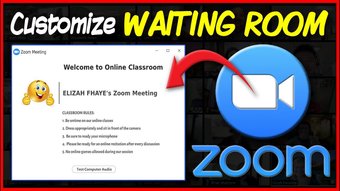

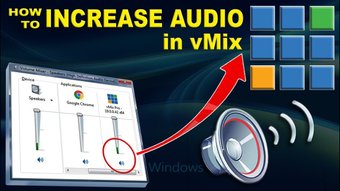













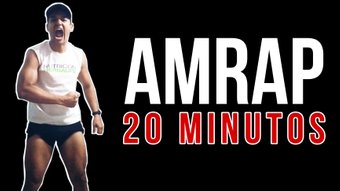

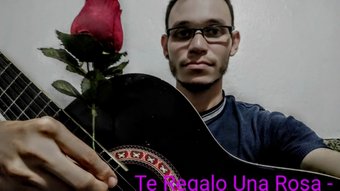





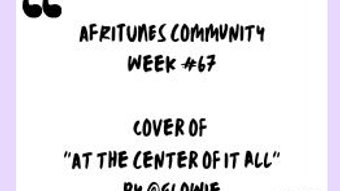

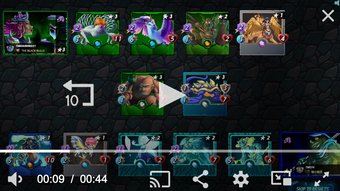

Comments:
Reply:
To comment on this video please connect a HIVE account to your profile: Connect HIVE Account