Splinterlands: How to Transfer an Individual SKIN to Another Player's Account!!
16
About :
Splinterlands doesn't have a built in user interface to transfer skins to other players yet, but with a few strokes of your keyboard, you can have a skin sent to another player in less than a minute!
INSTRUCTIONS:
Press F12 in Brave web browser to get to the Console.
Copy command from below into the console. DON'T run it yet.
Change 'username' to the username of the player you're sending it to. KEEP the single quotes!
Change the ## to the ID number of the card that the skin matches. You can find that on each cards "Card" page in Splinterlands, under the Card ID column, the 2nd set of digits in the ID, which is delimited by dashes. For example; Divine Healer's full Card ID is "34".
After changing those 2 data points, you can press "Enter" and it will send the skin to the respective player you chose.
Copy/Paste:
SM.BroadcastCustomJson('sm_transfer_skins', 'Transfer Skins', { to: 'username', skins: [{ skin: 'splinterstorm', card_detail_id: ## }] }, console.log);
Hope this helps!
-ChannelMagnetic-
Tags :
Their limit for today is $0!
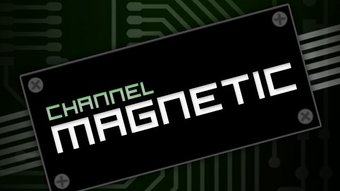
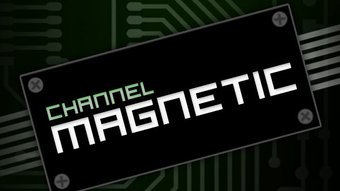






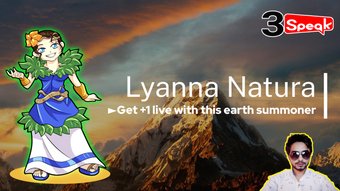



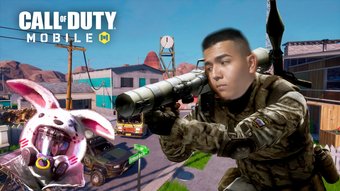







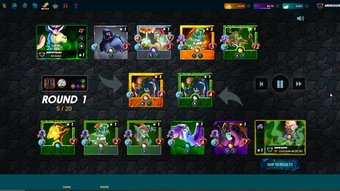









Comments:
Reply:
To comment on this video please connect a HIVE account to your profile: Connect HIVE Account