Cómo cambiar Hive a Usdt en Coinex y retirarlos a Binance [ESP/ENG]
49
About :
Greetings Hive friends, these days Hive deposits are suspended in the Binance Exchange, which is the one we use the most to deposit our Hive to Binance and convert them into Usdt, in view of this situation, I bring you a tutorial on how to change or convert the Hive to Usdt in the Coinex Exchange and withdraw them to Binance.

Primero que nada debemos registrarnos en el Exchange de Coinex, con un correo electrónico y una clave de acceso. Una vez registrados podemos acceder para buscar la dirección de depósito de Hive en la plataforma de Coinex.
First of all we must register in the Coinex Exchange, with an email and a password. Once registered we can access to search for the Hive deposit address on the Coinex platform
Esta aplicación está disponible para abrirla en nuestra computadora y también en el teléfono móvil con Play Store. Si deseas registrarte esta el enlace
This app is available to open on our computer and also on mobile phone with play store. If you want to register, this is the link
En el siguiente vídeo podemos aprender cómo podemos hacer todo el proceso en Coinex, muy parecido en la plataforma de Binance, por eso te invito para que visualice el contenido para que puedas conocer cada uno de los pasos que utilicé para tener mis Usdt dentro de Binance.
In the following video we can learn how we can do the entire process in Coinex, very similar to the Binance platform, that's why I invite you to view the content so you can learn about each of the steps I used to have my Usdt within Binance
Portada realizada en Inkscape
Logos utilizados de Hive, Binance y Coinex.
Edición de vídeo en CatCup
Cover made in Inkscape
Used logos of Hive, Binance and Coinex.
Video editing in CatCup
Logo 1 Source
Logo 2 Source
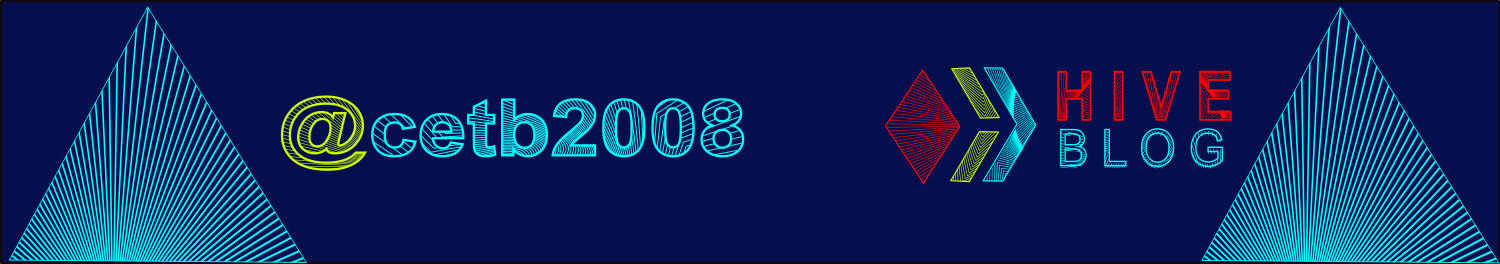
Tags :
Their limit for today is $0!







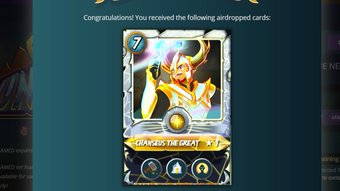

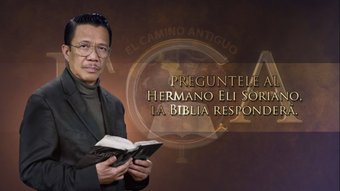



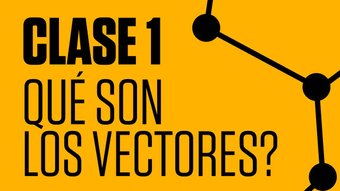
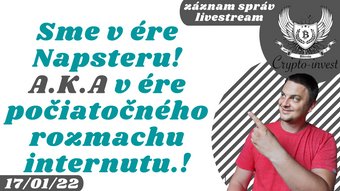






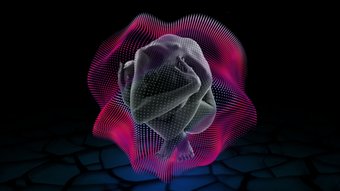


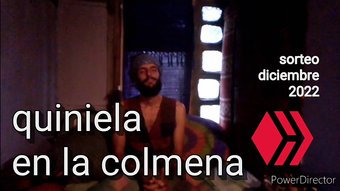



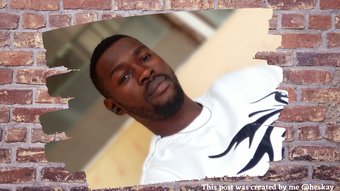
Comments:
Reply:
To comment on this video please connect a HIVE account to your profile: Connect HIVE Account