How to do Staking in the cub's dens from the cell phone with trust wallet - step by step
80
About :
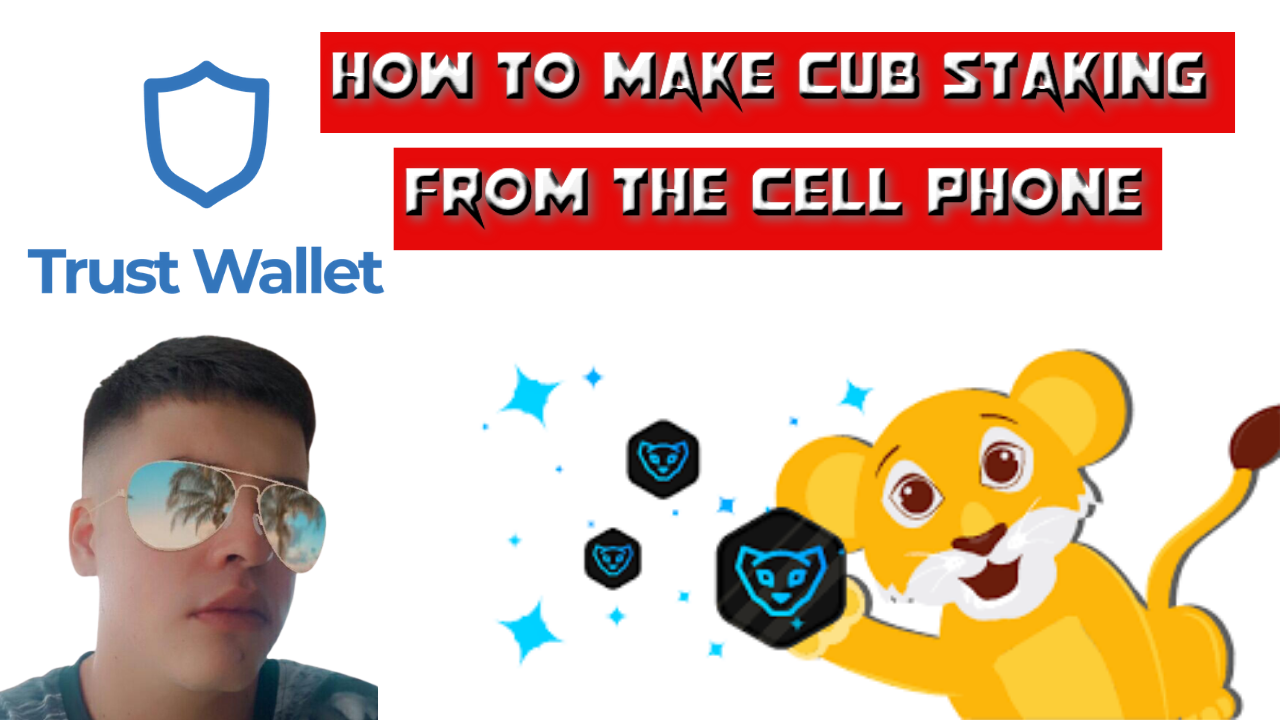
Hola a todos amigos de la comunidad me da mucho gusto saludarlos y poder compartir con ustedes un poco de mi conocimiento según la experiencia que he tenido por ello hize un tutorial en donde explico de la mejor forma posible como podemos hacer staking en la guarida de CUB todo ello desde el celular.
Hello to all friends of the community, I am very happy to greet you and to be able to share with you a little of my knowledge according to the experience I have had for that reason I made a tutorial where I explain in the best possible way how we can do staking in CUB's lair all from the cell phone.
Les explicare paso a paso como descargar la aplicación trust wallet que es la que nos permitirá interactuar con los contratos inteligentes y todo el mundo defi y también veremos todo el proceso para depositar fondos en ella interactuando con la binance smart chain para poder poner en staking las monedas de cub y comenzar a recibir un APR según nuestra inversión, el tutorial esta hecho en español, pero por aquí dejare resumidamente los pasos en ingles
I will explain step by step how to download the trust wallet application, which is what will allow us to interact with smart contracts and everyone else defi and we will also see the entire process to deposit funds in it interacting with the binance smart chain to be able to staking the cub coins and start receiving an APR according to our investment, the tutorial is done in Spanish, but here I will summarize the steps in English
- The first thing we have to do is go to the play store or app store on our cell phone and look for the trust wallet application, once we check if it is compatible with the cell phone we put it to download and once we have it we open it and proceed to create our wallet taking care to save the 12 seed words so that we always have access to the funds and can restore the wallet under any
circumstance.
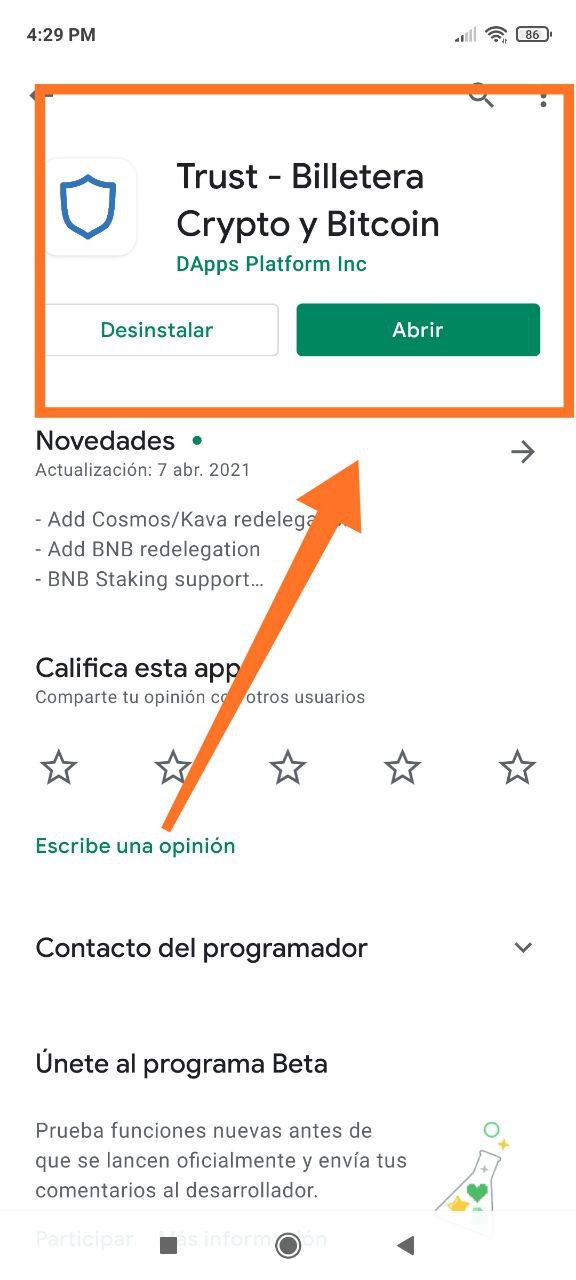

- After already having our trust wallet now we are going to go to our binance account where we have bitcoin, dollar or any crypto balance and we are going to proceed to buy the amount that we are going to use in BNB to later deposit it in the trust wallet, When transferring your balance, take into account choosing the correct network is BEP20.
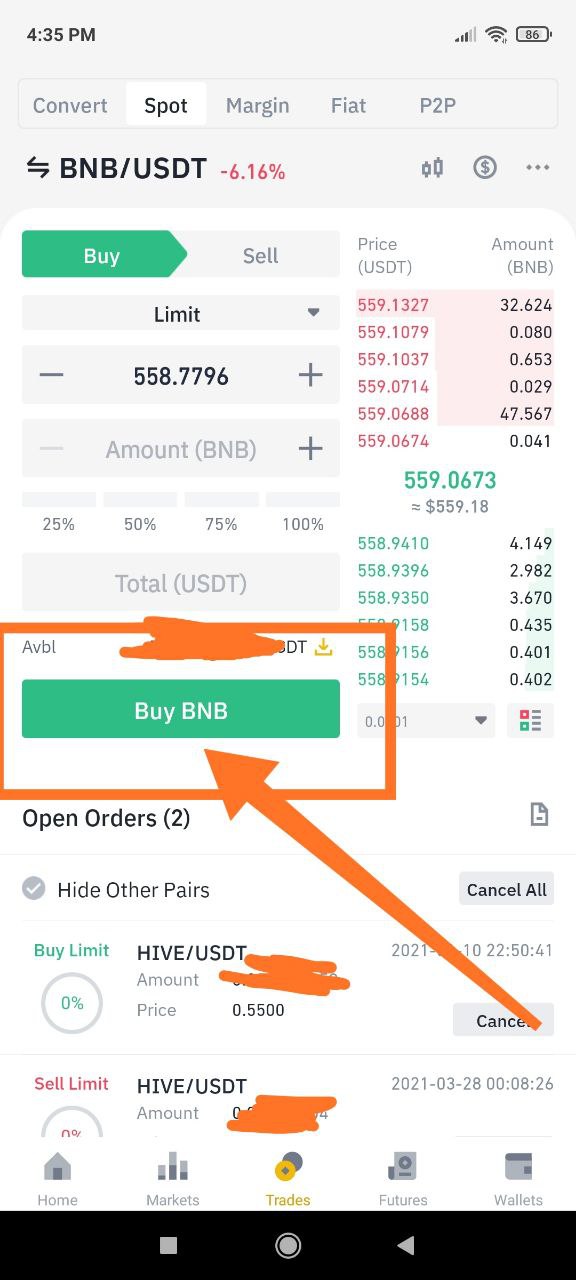
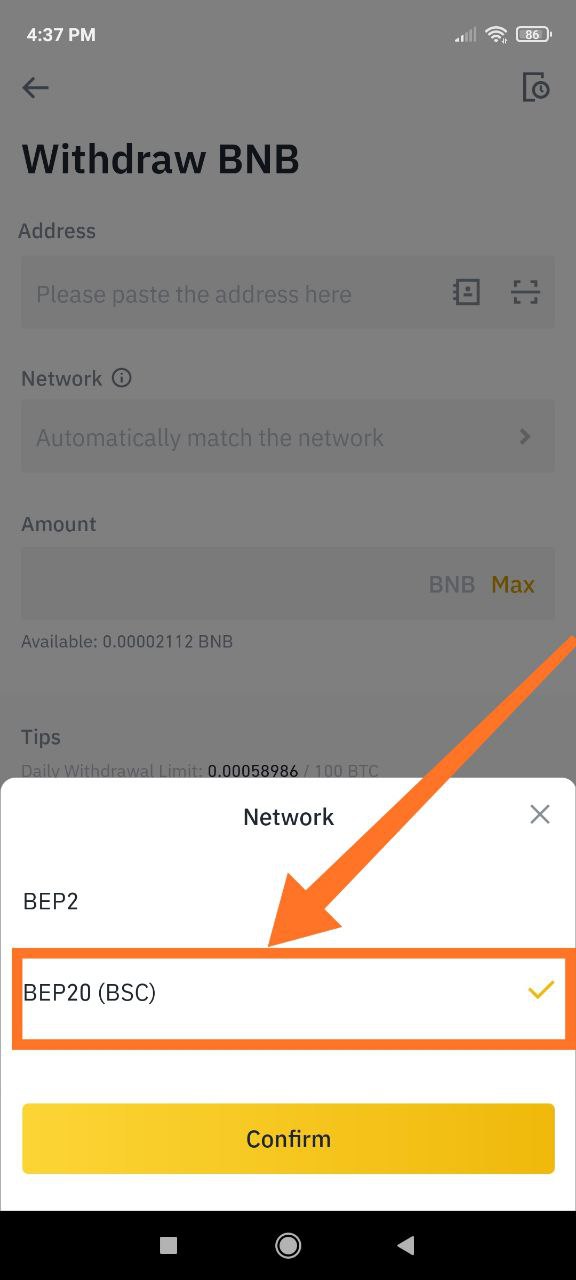
- Now with the balance in the trust wallet we can begin to interact with everything they offer us, we are going to go to the DApps section and in the search bar at the top we write cubdefi.com and it will immediately send us to the platform.
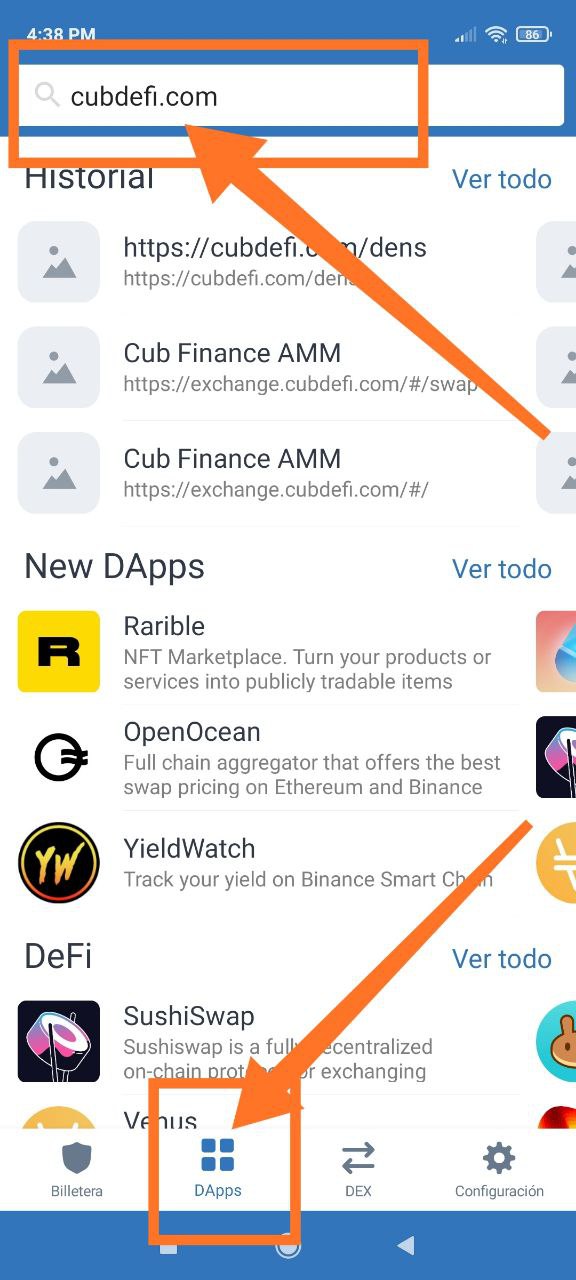
- Once there we are going to see that we are on the correct network by selecting the icon that is in the upper right part there we have to select the smart chain so that the balance appears correctly.
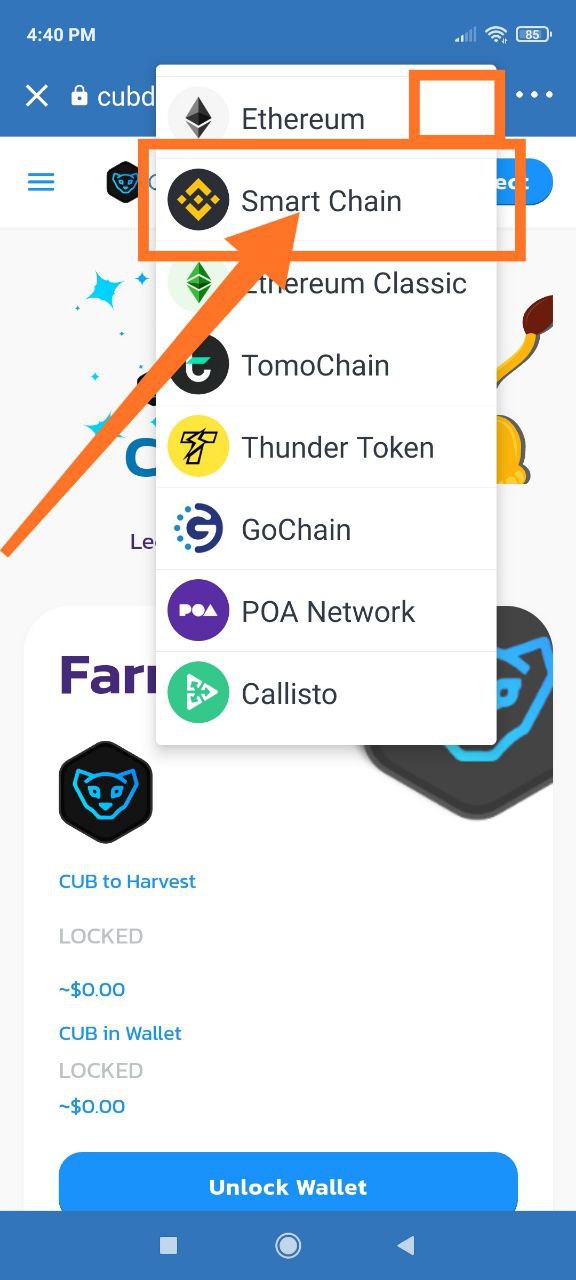
- The next step is to go to the options tab on the left and click on exchange, this will be to change the BNB for CUB coins, there it tells us how many coins they will give us for the BNB we have, I advise you not to place the maximum because They must leave at least $ 2 to pay the commissions.
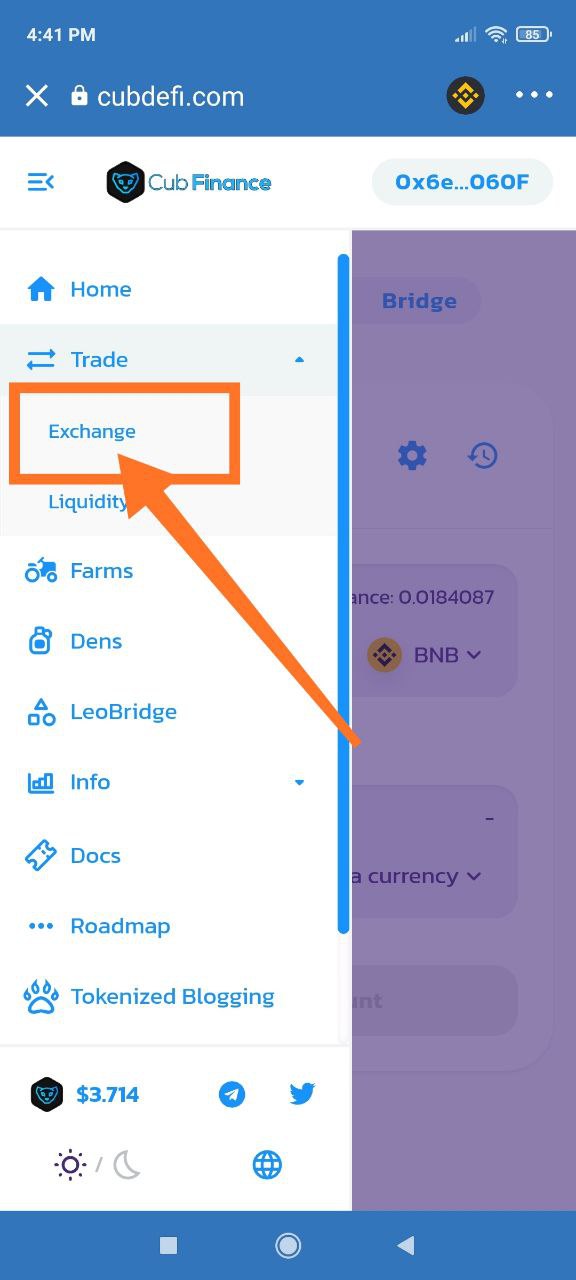
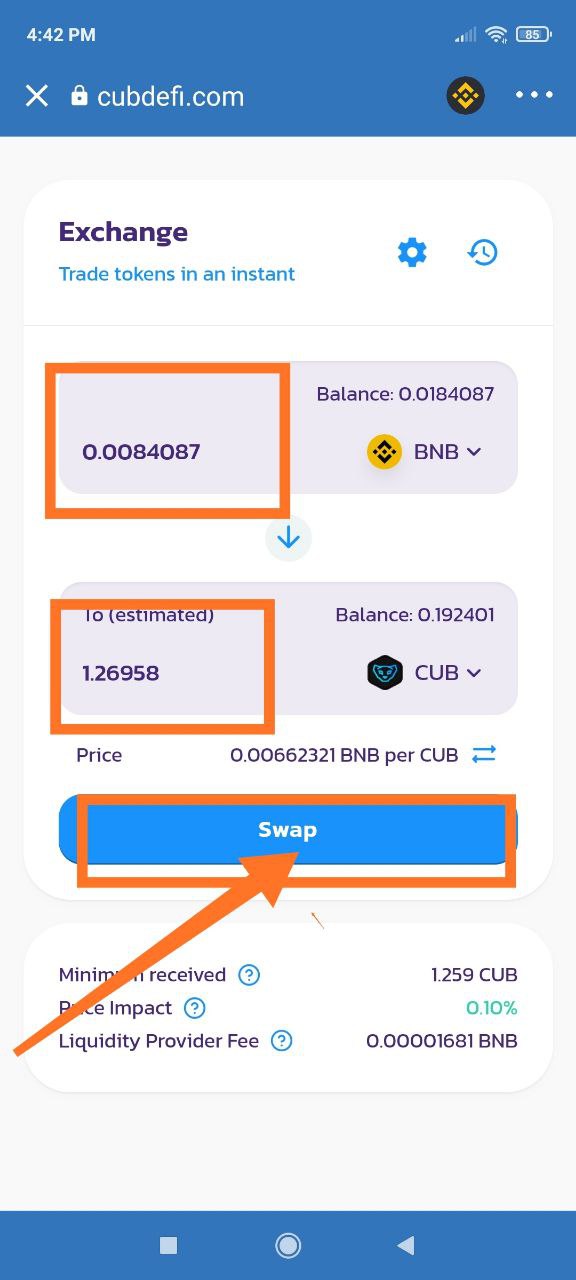
- Finally and the part they most expected will be to stake the CUBs, in the same menu on the left we will click on Dens and there the different options will appear, we will select the cub's lair, the first time they do it, an option will appear that It says approve contract so we click there and pay those small fees that they charge with that, our wallet will already be connected to the contract and we only have to click on the button that says stake, select the entire amount of CUB that we will put into the contract, we confirm transaction and ready to produce.
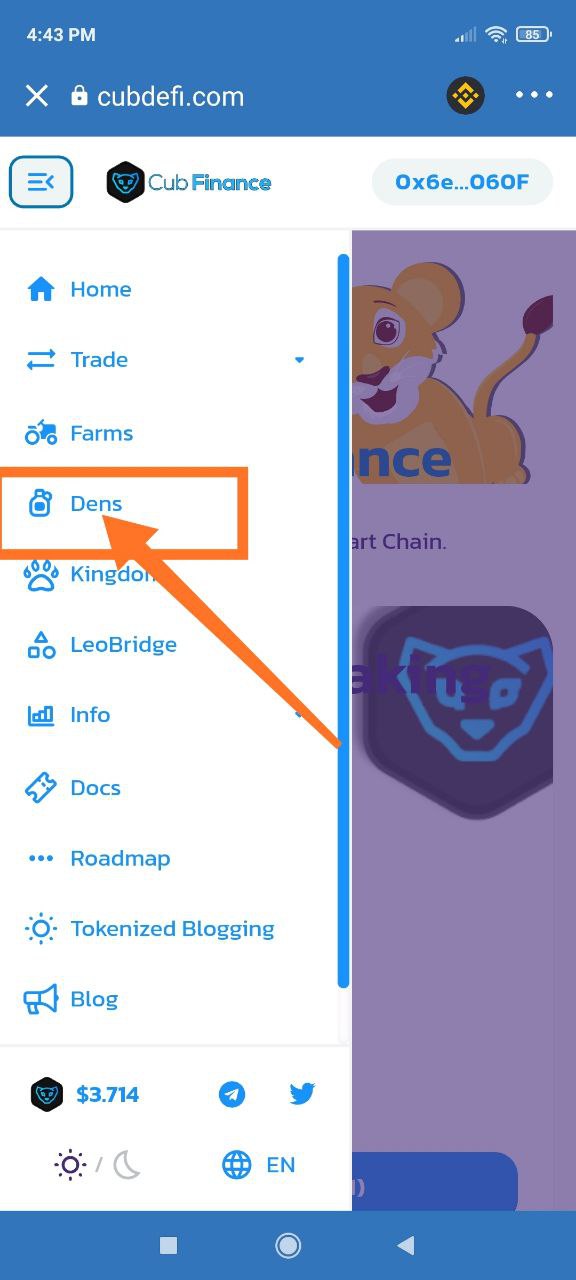
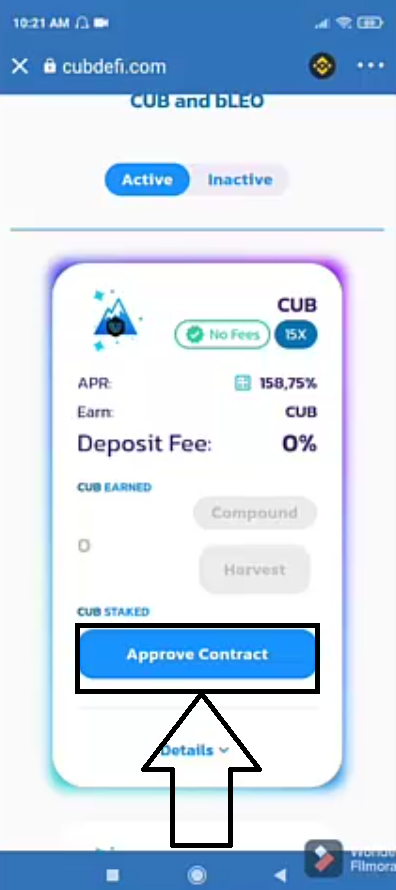
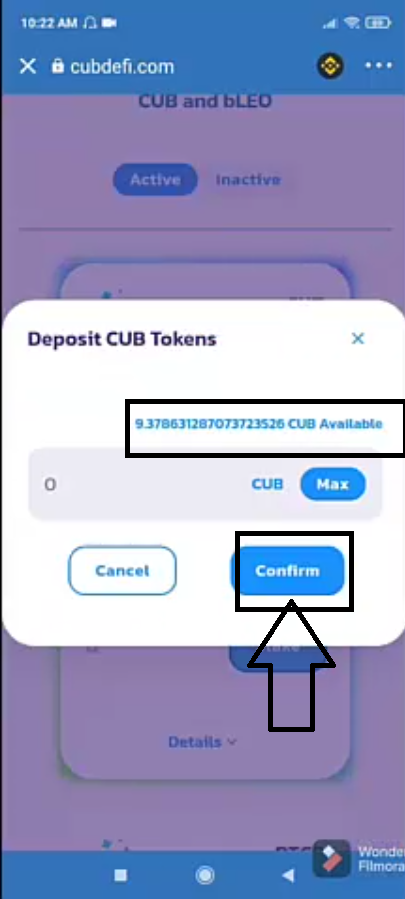
Este ha sido un paso a paso bastante sencillo y resumido, para ver detalladamente cada paso y seguir las recomendaciones le aconsejo ver el vídeo, también aclaro que esto es solo con fines educativos y no es un consejo de inversión así que investigue bien antes de poner dinero en juego.
Espero les guste el tutorial, estaré viendo comentarios y ayudando en lo que pueda :)
This has been a fairly simple and summarized step by step, to see each step in detail and follow the recommendations I advise you to watch the video, I also clarify that this is only for educational purposes and is not an investment advice so do your research before putting money at stake.
I hope you like the tutorial, I will be seeing comments and helping in what I can :)
Tags :
Their limit for today is $0!














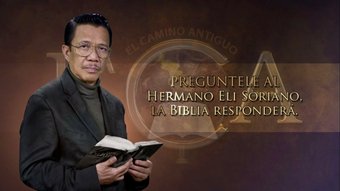







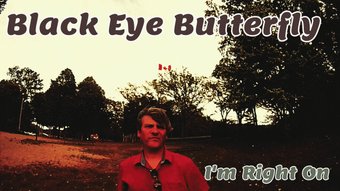



Comments:
Reply:
To comment on this video please connect a HIVE account to your profile: Connect HIVE Account