(Esp/Eng) REPTIL 👽 REPTILE - Tutorial - AV Design
21
About :


con su camuflaje perfecto,
entre muchos rostros,
desapercibido y electo.
Igual en su caminar,
nadie lo puede detectar,
verde en su interior,
escamas pueden brotar.
Reptil.
It is among us,
with its perfect camouflage,
among many faces,
unnoticed and elected.
Equal in his walk,
no one can detect him,
green inside,
scales may sprout.
Reptile.

Buenos días, tardes o noches a toda la linda comunidad de @alienarthive en HIVE, hoy les traigo una obra fuera de este mundo.
Muchos hablan de los reptilianos, lo que me inspiró como se vería uno de ellos. Camuflaje frente a los humanos y por dentro reptil. Nadie los percibe, pero están aquí. Pasan los años y ellos permanecen.
Los escritos que están debajo del diseño son siempre escritos por mí, inspirados en el diseño.
Good morning, afternoon or evening to all the lovely community of @alienarthive on HIVE, today I bring you an out of this world play.
A lot of people talk about reptilians, which inspired me how one of them would look like. Camouflage in front of humans and inside reptilian. No one notices them, but they are here. Years go by and they remain.
The writings below the design are always written by me, inspired by the design.


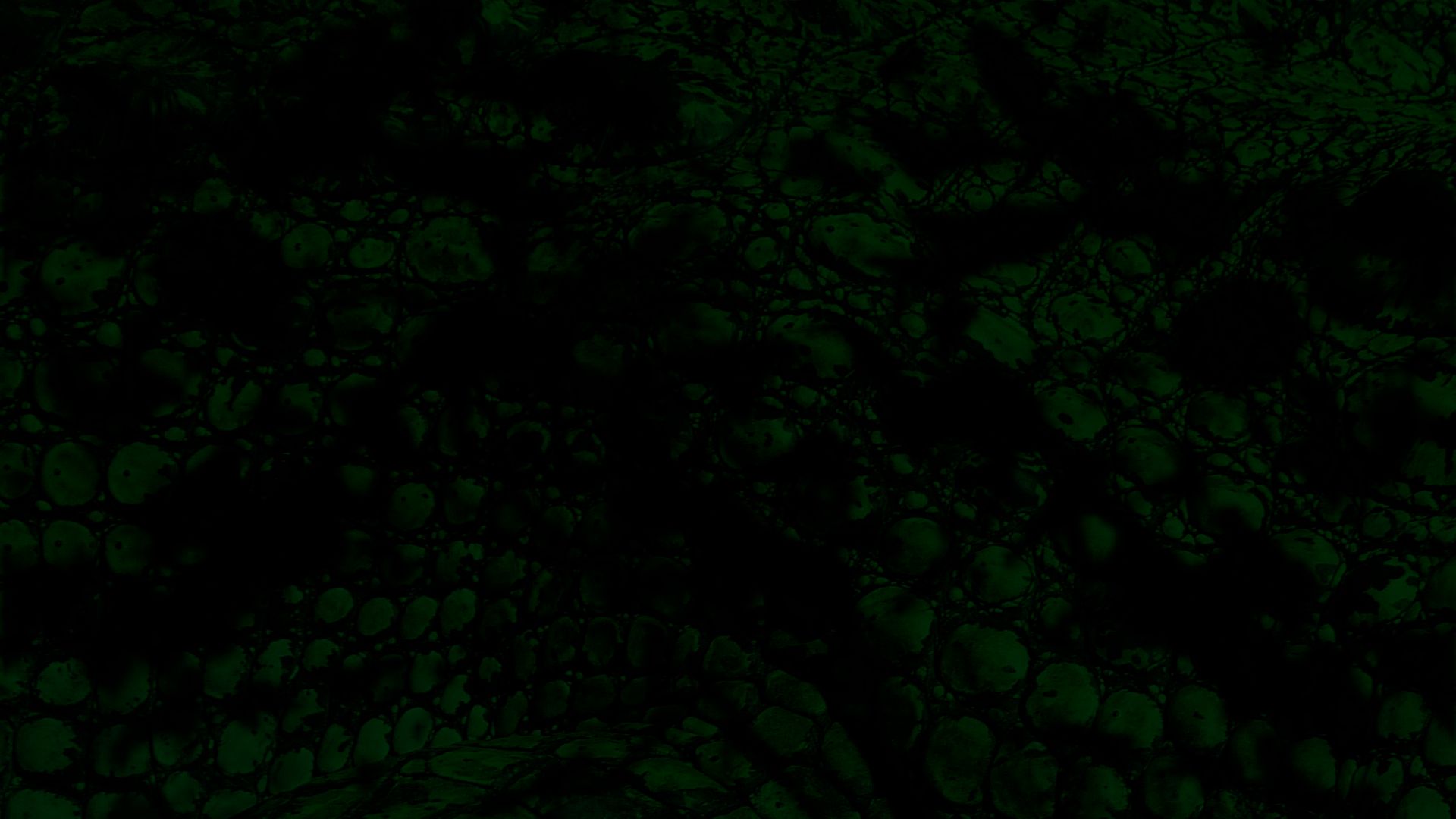




Proceso del diseño
Está realizado y editado en Photoshop con 3 imágenes y 12 capas.
Para el fondo pinte en una capa vacía de un color verde oscuro, luego con un pincel con formas realice en otra capa vacía manchas blancas y esa última la dupliqué.
A una le coloque el modo de fusión restar y a la otra superponer.
Entre la capa verde y las de los pinceles coloqué una textura de piel de reptil, con modo de fusión multiplicar. Así utilicé la primera imagen, que posteriormente será usaba sobre la piel del rostro.
Arriba de las capas de pincel, puse el rostro del hombre con modo aclarar. Dupliqué la capa dos veces, previamente borrado el fondo negro. Ambas con modo luz suave.
Entre las dos capas de luz suave del rostro volví a usar la textura de piel de reptil sobre el rostro, borrando ciertas partes para que también se vea la piel humana.
De ella realice dos capas con modos color más oscuro y multiplicar.
Finalmente use la imagen del ojo de cocodrilo, borrando casi todo lo que no fuera ojo y lo ubique sobre uno del hombre en tres capas: aclarar, luz fuerte y superponer.
La animación la realice totalmente en After Effects, utilizando efectos de luces y trabajando las imágenes en su opacidad, eso hace que aparezca o desaparezca una determinada capa, dando la sensación de movimiento.
Esperando sea de su agrado la obra que he realizado y siempre muy agradecida, les envío un gran saludo a todos y cada uno de los que conforman esta hermosa comunidad.
Gracias por leer y mirar mi trabajo.
Amonet - AV Design
Design process
It is made and edited in Photoshop with 3 images and 12 layers.
For the background I painted in an empty layer with a dark green colour, then with a brush with shapes I made white spots in another empty layer and I duplicated the last one.
To one of them I applied the blend mode subtract and to the other one overlay.
Between the green layer and the brushes I placed a reptile skin texture, with blend mode multiply. This is how I used the first image, which will later be used on the skin of the face.
On top of the brush layers, I placed the man's face with lighten mode. I duplicated the layer twice, previously erased the black background. Both with soft light mode.
Between the two soft light layers of the face I used again the reptile skin texture on the face, erasing some parts so that the human skin is also visible.
From it I made two layers with darker colour modes and multiply.
Finally I used the image of the crocodile's eye, erasing almost everything that wasn't an eye and placed it over one of the man's in three layers: lighten, strong light and superimpose.
The animation was done entirely in After Effects, using light effects and working the images in their opacity, that makes a certain layer appear or disappear, giving the sensation of movement.
Hoping you like the work I have done and always very grateful, I send a big greeting to each and every one of you who make up this beautiful community.
Thank you for reading and watching my work.
Amonet - AV Design

Diseño realizado en Photoshop CS6 - Design made in Photoshop CS6
Separadores creados por mí en Photoshop - Separators created by me in Photoshop
Animación en After Effect - Animation in After Effect
Traductor utilizado Deepl.com versión gratuita - Used translator Deepl.com free version


Tags :
Their limit for today is $0!













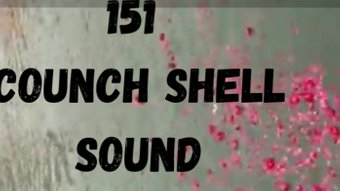





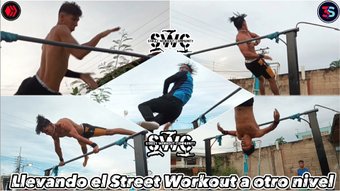


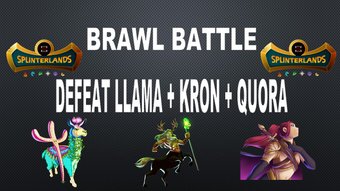



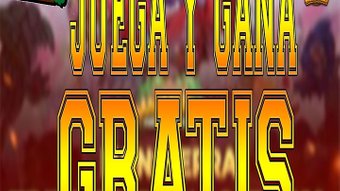

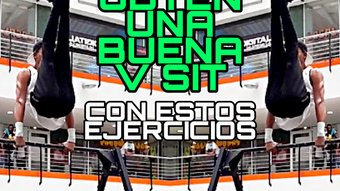

Comments:
Reply:
To comment on this video please connect a HIVE account to your profile: Connect HIVE Account