Todoist la mejor forma de comenzar
22
About :


Hola amigos y amigas de la comunidad Geek Zone en Hive. Continuando con la revisión de apps de productividad les traigo este video que nos introduce en la App Todoist, aquí vamos a hablar un poco sobre su instalación, iniciar con una cuenta y los primeros pasos, concentrándome en lo que consideré lo más atractivo para iniciar que es la posibilidad que nos ofrece de realizar un test que nos ayuda a descubrir los aspectos de nuestro estilo de trabajo que requieren ser mas trabajados y para lo cual vamos a sacar mayor provecho.
Es primera vez que hago un video sobre tecnología empleando grabaciones de pantalla, humildemente espero que valoren este primer intento y me permitan presentarme por aquí de nuevo haciéndolo mejor.
Entrando en el tema: descargas la aplicación Todoist en la tienda de aplicaciones de tu sistema operativo.
Te registras, para eso tienes tres posibilidades, con tu correo, con tu cuenta Google y con tu cuenta Facebook.
En el panel que se despliega en el menú de la esquina superior izquierda comienza por entrar a la opción que te ofrece una bienvenida.
En esta sección verás como agregar tus primeras tareas, las tareas se pueden dividir en subtareas, se pueden clasificar, puedes crear proyectos a donde estas tareas pertenecen. también veras la genialidad de programar las tareas.
Ahora lo que mas me encanta antes de comenzar a crear tareas es que puedes hacer un test que te ayudará a identificar la metodología de trabajo que mas te conviene aplicar mientras utilizas Todoist.
Aquí puedes acceder a ese test que menciono en el video, contesta honestamente las preguntas y date cuenta de aquellos aspectos en los que mas tienes que trabajar.
En el blog de Todoist vas a encontrar once metodologías diferentes que puedes emplear dependiendo de tu personalidad o estilo de trabajo. En general tiene artículos super interesantes para sacar el mayor provecho, si tienes tiempo, te recomiendo pasearte un rato por allí.
En mi caso la recomendación del Quiz me pareció muy lógica, te dejo que veas el video para que sepas cual metodología debo utilizar, y sí, definitivamente es para mi.
Agradezco especialmente a Hector Villasmil por explicarme todo acerca de esta aplicación y habe rencontrado el Quiz para nuestro provecho.
Tenía mucha gripe cuando grabe este video, pero ayer quedé emocionada cuando hice el post comparando varias apps de productividad y de verdad no quise dejar pasar el tiempo para traerles como les comenté esta reseña para orientar los inicios en Todoist y la forma que mas me gustó para mostrarles el test o quiz era con la grabación de pantalla mientras lo hacía.
¡Éxito para todos! los veo y los leo en sus publicaciones.
¡Aho!
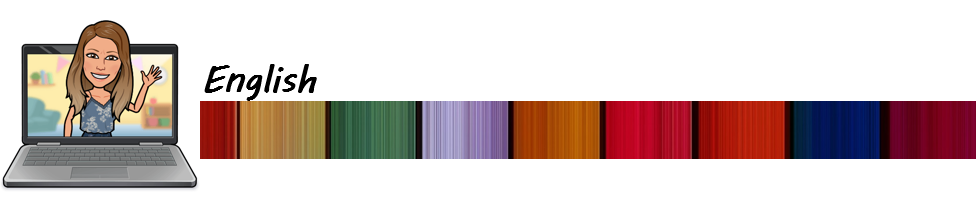
Hello, friends of the Geek Zone community at Hive. Continuing with the review of productivity apps I bring you this video that introduces us to the Todoist App, here we will talk a little about its installation, starting with an account and the first steps, concentrating on what I considered the most attractive to start which is the possibility it offers us to perform a test that helps us to discover the aspects of our work style that require more work and for which we will get more out of it.
It is the first time I make a video about technology using screen recordings, I humbly hope you appreciate this first attempt and allow me to present myself here again doing it better.
Getting into the subject: download the Todoist application from your operating system's app store.
You register, for that you have three possibilities, with your email, with your Google account and with your Facebook account.
In the panel that appears in the menu in the upper left corner, start by entering the option that offers you a welcome.
In this section you will see how to add your first tasks, tasks can be divided into subtasks, they can be sorted, you can create projects where these tasks belong to, you will also see how great it is to schedule tasks.
Now what I love the most before you start creating tasks is that you can take a test that will help you identify the work methodology that best suits you while using Todoist.
Here you can access the quiz that I mention in the video, answer the questions honestly and find out what aspects you need to work on the most.
In the Todoist blog you will find eleven different methodologies that you can use depending on your personality or work style. In general it has super interesting articles to get the most out of it, if you have time, I recommend you spend some time there.
In my case the Quiz recommendation seemed very logical to me, I'll let you watch the video so you know which methodology I should use, and yes, it is definitely for me.
Special thanks to Hector Villasmil for explaining me all about this application and finding the Quiz for our benefit.
I had a lot of flu when I recorded this video, but yesterday I was excited when I did the post comparing several productivity apps and I really didn't want to miss the time to bring you this review to guide the beginners in Todoist and the way I liked the most to show you the test or quiz was with the screen recording while I was doing it.
Success to all! I see you and read you in your publications.
Aho!
Todo el contenido expresado en esta publicación es de mi propiedad intelectual,
Banners producidos en Canva
Separadores en powerpoint
Logo de Todoist para banner y video de la aplicación
Video grabado con mi teléfono Xiaomi Mi 11 Lite
Viedeo Editado con FilmoraG0
All content expressed in this publication is my intellectual property.
Banners produced in Canva
Dividers created in Powerpoint
Todoist Logo from the app
Photos edited in pixlr
Video recorded with my Xiaomi Mi 11 Lite phone.
Video Edited with FilmoraG0

Follow me on Hive and Instagram

Tags :
Their limit for today is $0!

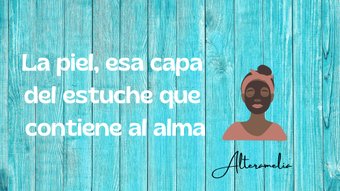













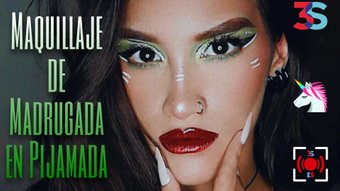
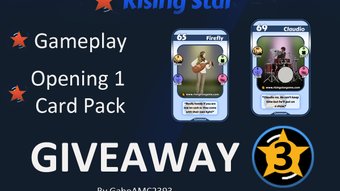


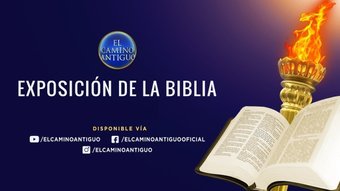
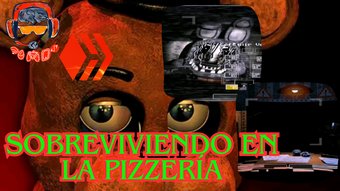




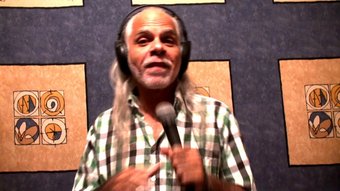



Comments:
Reply:
To comment on this video please connect a HIVE account to your profile: Connect HIVE Account