USB Flash Drives
4
About :
USB flash drives, also known as thumb drives, USB sticks, or jump drives, are portable data storage devices that use flash memory to store and transfer data between computers and other electronic devices. They are typically small, lightweight, and plug directly into a computer's USB port.
Here are some key points about USB flash drives:
Storage Capacity: USB flash drives come in various storage capacities, ranging from a few megabytes to multiple terabytes. The most common capacities include 4GB, 8GB, 16GB, 32GB, 64GB, 128GB, 256GB, and 512GB.
Flash Memory: USB flash drives use NAND flash memory to store data. This type of memory is non-volatile, meaning it retains data even when the power is turned off. Flash memory also allows for relatively fast read and write speeds compared to traditional magnetic storage devices like hard disk drives (HDDs).
Physical Design: USB flash drives are typically small and rectangular in shape, with a USB connector at one end. Some drives have a protective cap to cover the connector, while others have retractable connectors or are designed as all-in-one units without any moving parts.
Compatibility: USB flash drives are compatible with most modern computers, laptops, and other devices that have USB ports. They are also compatible with various operating systems, including Windows, macOS, Linux, and others.
Data Transfer Speeds: The speed at which data can be transferred to and from a USB flash drive depends on several factors, including the drive's interface (USB 2.0, USB 3.0, USB 3.1, USB 3.2), the quality of the flash memory controller, and the type of files being transferred.
Uses: USB flash drives have a wide range of uses, including storing and transferring files, backing up important data, running portable applications, and even booting operating systems or diagnostic tools.
Security Features: Some USB flash drives come with built-in security features such as password protection, encryption, and fingerprint authentication to protect sensitive data from unauthorized access.
Price: The cost of USB flash drives varies depending on factors such as storage capacity, brand, and features. Generally, smaller capacity drives are more affordable, while higher capacity drives with advanced features tend to be more expensive.
Overall, USB flash drives are popular and versatile storage solutions that offer convenience, portability, and reliable data transfer capabilities for both personal and professional use.
Show more
Tags :
Woo!
This creator can upvote comments using 3speak's stake today because they are a top performing creator!
Leave a quality comment relating to their content and you could receive an upvote
worth at least a dollar.
Their limit for today is $0!
Their limit for today is $0!
0 views
a month ago
$
2 views
2 months ago
$
1 views
a month ago
$
0 views
a month ago
$
1 views
a month ago
$
More Videos
3 views
3 years ago
$
6 views
a year ago
$
108 views
3 years ago
$
4 views
8 months ago
$
15 views
a year ago
$
13 views
3 years ago
$
20 views
2 years ago
$
0 views
a year ago
$
104 views
2 years ago
$
0 views
4 years ago
$
18 views
7 months ago
$
2 views
a year ago
$
31 views
2 years ago
$
3 views
a year ago
$
14 views
3 years ago
$
52 views
2 months ago
$
19 views
2 years ago
$
0 views
2 years ago
$





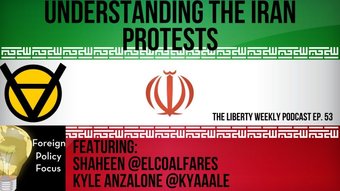







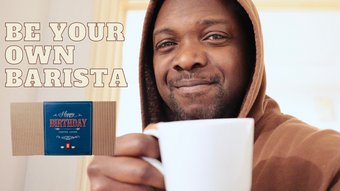







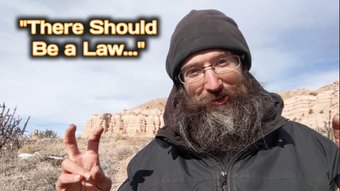
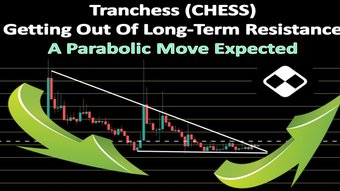
Comments:
Reply:
To comment on this video please connect a HIVE account to your profile: Connect HIVE Account