How to Encrypt a memo on Hive
22
About :
Just a qucik video on how to use hive keychain to encrypt a memo during a transaction. This is on your browser on the computer.
On mobile it is different. You can only use https://wallet.hive.blog, no others currently support encryption on mobile!
- sign in on https://wallet.hive.blog using your memo key
- initiate the transfer with your memo prefixed with a #. Example #this is my encrypted message
- wallet.hive.blog will then ask your active key to confirm the transfer. Put it in and it should be encrypted.
Links also mentioned:
How to intall Hive Keychain extentsion
Follow me on hive with PeakD
Follow me on twitter @BoneheadUnkle
Follow me on the fediverse
Watch me on LBRY
Watch me on 3Speak
Support me on my BitPatron
Show more
Tags :
Woo!
This creator can upvote comments using 3speak's stake today because they are a top performing creator!
Leave a quality comment relating to their content and you could receive an upvote
worth at least a dollar.
Their limit for today is $0!
Their limit for today is $0!
2 views
4 years ago
$
1 views
2 years ago
$
4 views
2 years ago
$
4 views
3 years ago
$
1 views
3 years ago
$
More Videos
36 views
2 weeks ago
$
5 views
3 years ago
$
4 views
2 years ago
$
8 views
3 days ago
$
15 views
2 years ago
$
0 views
2 years ago
$
9 views
a week ago
$
14 views
a year ago
$
62 views
3 years ago
$
7 views
a year ago
$
13 views
3 years ago
$
5 views
a year ago
$
5 views
a month ago
$
42 views
5 months ago
$
1 views
2 years ago
$
13 views
9 months ago
$
11 views
a year ago
$
43 views
a year ago
$
0 views
2 years ago
$
2 views
2 years ago
$
23 views
a year ago
$
3 views
3 years ago
$
10 views
4 years ago
$
6 views
3 years ago
$
4 views
a year ago
$






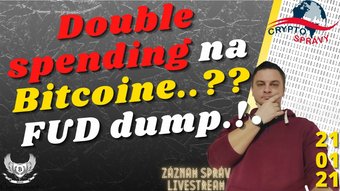



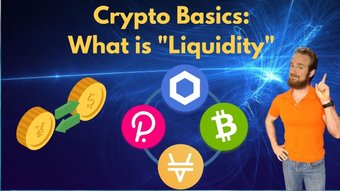
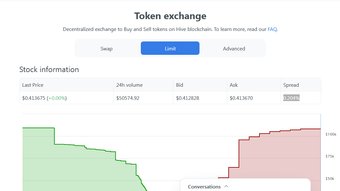

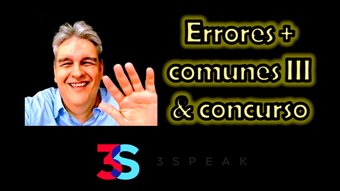














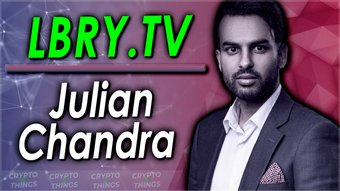

Comments:
Reply:
To comment on this video please connect a HIVE account to your profile: Connect HIVE Account