How to setup 3Speak Video Encoder node?
234
About :
🙏 Namaste Hive Community members
With this video, I'll illustrate how to set up the encoder node on your system.
FAQs
First of all what is encoder node?
So, whenever someone uploads a video to 3speak, it has to be processed. You might be wondering what processing?
Imagine you uploaded a video from your iPhone 12 Pro with highest resolution and video size is up-to 1 GB.
Do you want your users with low data bandwith to suffer? Of course you won't.
So, encoder nodes will encode the video into different sizes like 480, 720, 1020 etc so that it can be viewable with limited data badnwith.
Video encoding is high processing task.
Now imagine, there are many users uploading video, 3speak can not limit itself to just 2-3 computers for encoding.
It may result in-to long queue and users may have to wait for video to get published.
and if 3speak does that, it becomes a centralised service provider which 3speak wants to avoid.
It has to be community driven.
This is where encoder-node-operator comes into picture.
Community powers the community.
They share the load, they take the job of video-encoding and guess what they also get reward of 1% as a beneficiary.
What kind of system do I need?
Anything which has processing power more than intel i7.
Do I need graphic card?
Not at all.
What kind of internet connection do I need?
You need a wired connection. Wifi would work but you'll get lesser jobs because of fluctuating internet connection.
How much internet speed is required?
Anything above 40 mbps
How much RAM is required?
Anything above 8 GB
What operating system is required?
You can use any operating system - macOS, ubuntu, windows.
What softwares are required?
You need nodejs 16, and ffmpeg installed on your system.
Would VPS work?
I wouldn't recommend. I paid for heavy-weight contabo server for over a year & it does not encode a single video in a day.
But if you want to try, Give it a try. I wouldn't stop you :)
Steps to setup encoder node
Setup PM2 (if you already have PM2, skip this)
- Run command
npm install pm2 --global
Setup IPFS (if you already have IPFS, skip this)
- Open https://dist.ipfs.io/#go-ipfs
- Download binary (based on your OS)
- Run
install.shcommand which is inside downloaded zip file. - Go to your work directory e.g.
~/Users/sagar - Run
ipfs init- this you would run once in life time. - Run
pm2 start "ipfs daemon" --name ipfs- again once in life time.
Next time onwards, you just need to saypm2 restart ipfs
Setup FFMPEG
Please google yourself - "how to install ffmpeg"
Setup video encoder node
- Open terminal & navigate where you want to setup encoder-node
e.g.~/Users/sagar/projects - Run
git clone https://github.com/spknetwork/video-encoder.git cd video-encodernpm install --forcenpm run buildpm2 start dist/index.js --name video --max-memory-restart 6144M -f- once in life time. Next time onwards, you just need to saypm2 restart video
What to do If I restart my system?
pm2 resurrect
More questions?
Ask me in the comments section or ping me on 3speak-discord=>encoder-nodes.
Like the work I do?
- 👍 Please up-vote my content.
- 📥 Please follow my hive-blog. @sagarkothari88
Vote me as your hive-witness
- 👍 If you like my work, motivate my by voting as your hive witness
- https://vote.hive.uno/@sagarkothari88
- https://hivesigner.com/sign/account-witness-vote?witness=sagarkothari88&approve=1
If you are on DTube
- If you like my work & want to motivate me even more,
- you can vote me as you DTube avalon node leader.
- https://avalonblocks.com/#/signer/?type=1&target=sagar.kothari.88&broadcast=true
If you are on Blurt
To appreciate my contribution, you can vote me as your Blurt Witness.
Jai Shree Krishna.
See you next time.
Tags :
Their limit for today is $0!

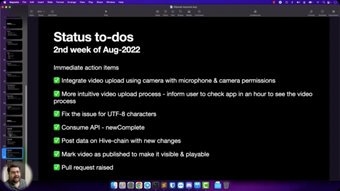


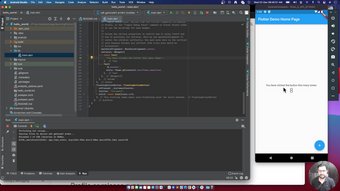

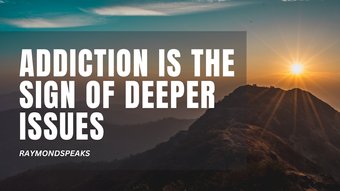

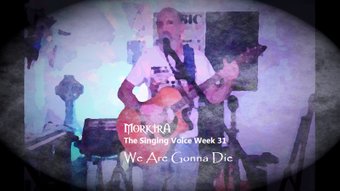

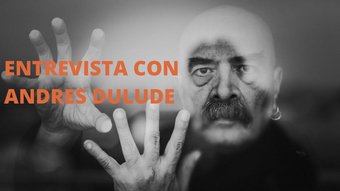

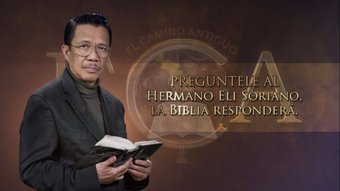












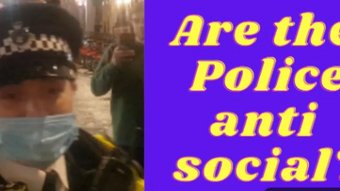



Comments:
Reply:
To comment on this video please connect a HIVE account to your profile: Connect HIVE Account