Responding to Call to Action - SPK Proof of Access
6
About :
The steps I followed in this trial and error to validate a video:
I downloaded and installed the 3Speak Desktop app
I added my Hive account by typing my username and my private posting key.
I went to settings, start Proof of Access and waited for several to sync. Once synced, you can see your node name and the total number of local pins.
To pin a video, go to New Content, open a video, download to IPFS node.
To see the pinned videos, go to Settings and click Pins.
To test the Proof of Access validation, go to spk.tv. You will see there that you need to type your Hive username and the video's CID.
To get the CID, return to pinned videos, click view and copy the string of characters that start with letter Q.
Go back to spk.tv, write your username, paste the CID, and click submit.
Wait for the validation to turn green, and that's it!
Grace and peace!
Tags :
Their limit for today is $0!







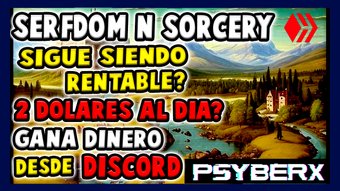











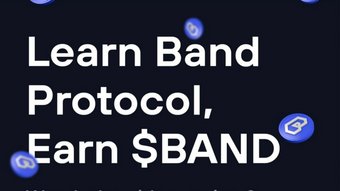





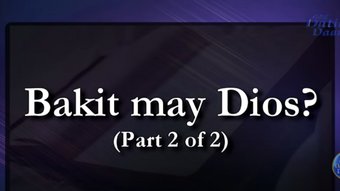


Comments:
Reply:
To comment on this video please connect a HIVE account to your profile: Connect HIVE Account