Quick Green Screen Tutorial
9
About :
One of those day
I am having one of those days where nothing goes right, fixing it takes more time then expected and breaks something else. I have committed to getting this post out today. The quality of my video is not what I would like it to be so I am adding more detail than I intended to this post.
Open Broadcaster Software (OBS)
Wikipedia describes OBS Studio like this.
OBS Studio is a free, open source and cross platform screencasting and streaming app. It is available for Windows, macOS, Linux distributions, and BSD.
OBS is one of programs that I cannot believe is free. It has more features and functionality than most of us could ever need or use. It can be a bit intimidating when you first use it but once you have it set up and done a couple of video it simple. With a little practice you can make some great videos. You can download OBS at
.Once you have OBS set up, we are ready to tackcle using green screen.
Green Screen
You need a solid color background that is at least as wide as camera's field of view. Green is the most common but it can be any color as you will see shortly.
The background can be a large piece of cloth or a painted wall. If you are using a painted wall, it should have a flat finish so you don't get any reflections.
- Open OBS.
- Create a scene called GreenScreen or whatever makes sense to you.
- Add a video capture device to GreenScreen, In my case I selected the existing PC Cam.
- Right click on the video source you added and select filters or click filters button just above the Sources column.
- Select + below Effect filters.
- Choose Chroma key
- Choose the key color type that is right for you. I picked green.
- You can adjust with the slides below. Usually, only Similarity and Smoothness need to be tweaked.
- Click close and you are done.
Now, anytime you want the backgrounf behind you to be transparent use your greenscreen scene.
Before I for get, I told you in the video that I would give you the link to Free Affiliate Funnels. If you like building your list with quality lead magnets and getting commissions from premium product sales Free Affiliate Funnels is for you. Check it out.
See You At The Bank,
Bob Caine
Tags :
Their limit for today is $0!



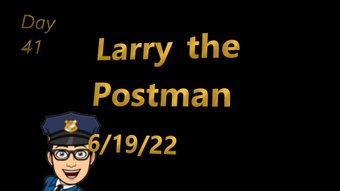




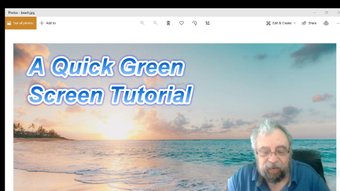









Comments:
Reply:
To comment on this video please connect a HIVE account to your profile: Connect HIVE Account