Aprende a hacer tu Banner Personalizado [ESP-ENG]
9
About :
Hola queridos amigos, los saludo como siempre con mucho cariño y deseándoles un excelente día a todos. En esta oportunidad les comparto un nuevo tutorial para aprender hacer nuestros banners personalizados mediante la plataforma Canva.com.
Desde ya hace varios días atrás venia pensando en cambiar el banner que coloco en mis publicaciones por uno nuevo. Anteriormente realice mi banner utilizando Adobe Photoshop, y pues siendo sincera el proceso me pareció tedioso y por eso no me había animado a cambiarlo; hasta que vi que en Canva había la opción de diseñar banners y guardarlos como gif.
Me decidí utilizar Canva para hacer mi banner y para aprovechar la experiencia quise compartir con ustedes el proceso mediante un video tutorial. Pensé que quizás podría ser de utilidad para las personas que están ingresando a la plataforma y aun no tienen su lindo banner como los demás escritores.

Hello dear friends, I greet you as always with much affection and wishing you all an excellent day. In this opportunity I share with you a new tutorial to learn how to make our custom banners using the Canva.com platform.
Since several days ago I have been thinking about changing the banner I place in my publications for a new one. Previously I made my banner using Adobe Photoshop, and to be honest I found the process tedious and that's why I didn't dare to change it; until I saw that in Canva there was the option to design banners and save them as gif.
I decided to use Canva to make my banner and to take advantage of the experience I wanted to share with you the process through a video tutorial. I thought that maybe it could be useful for people who are new to the platform and still don't have a nice banner like other writers.
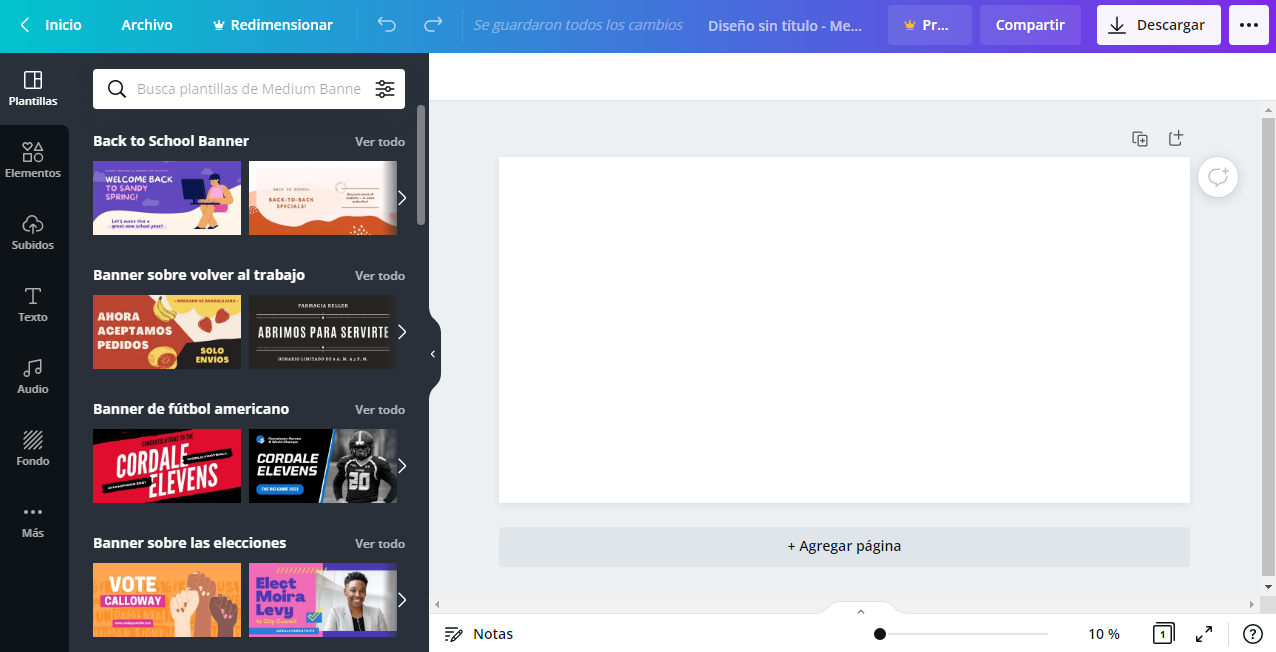
Si quieres realizar tu banner pero aun no sabes utilizar Canva te invito a ver mi primer video tutorial Aprendiendo a utilizar Canva, allí podrás familiarizarte con la plataforma y aprender a registrarte, además de conocer las cosas básicas de la página y una introducción a la edición de videos.
Y si ya has utilizado Canva antes pero aun no has probado hacer un banner, te adelanto que los elementos que se utilizan son los mismos para todo. Así que ya estarás familiarizado con los pasos a seguir y podrás crear sin problemas tu lindo banner.
Lo más importante al descargar nuestro diseño es asegurarnos de cambiar la opción de descargar en formato mp4 por la opción de descargar como Gif, Así el resultado de tu banner estará correctamente.
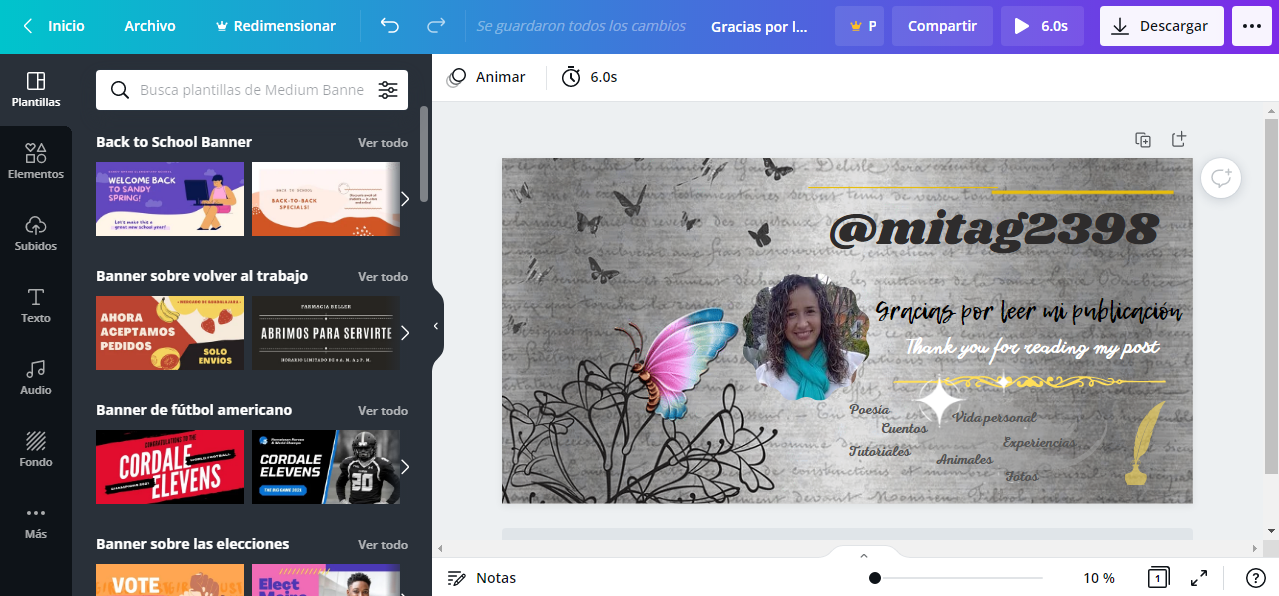
If you want to make your banner but you still don't know how to use Canva I invite you to watch my first video tutorial Learning to use Canva, there you can familiarize yourself with the platform and learn how to register, as well as learn the basics of the page and an introduction to video editing.
And if you have used Canva before but haven't tried making a banner yet, let me tell you that the elements used are the same for everything. So you will already be familiar with the steps to follow and you will be able to create your beautiful banner without any problems.
The most important thing when downloading our design is to make sure to change the option to download in mp4 format for the option to download as Gif, so the result of your banner will be correct.
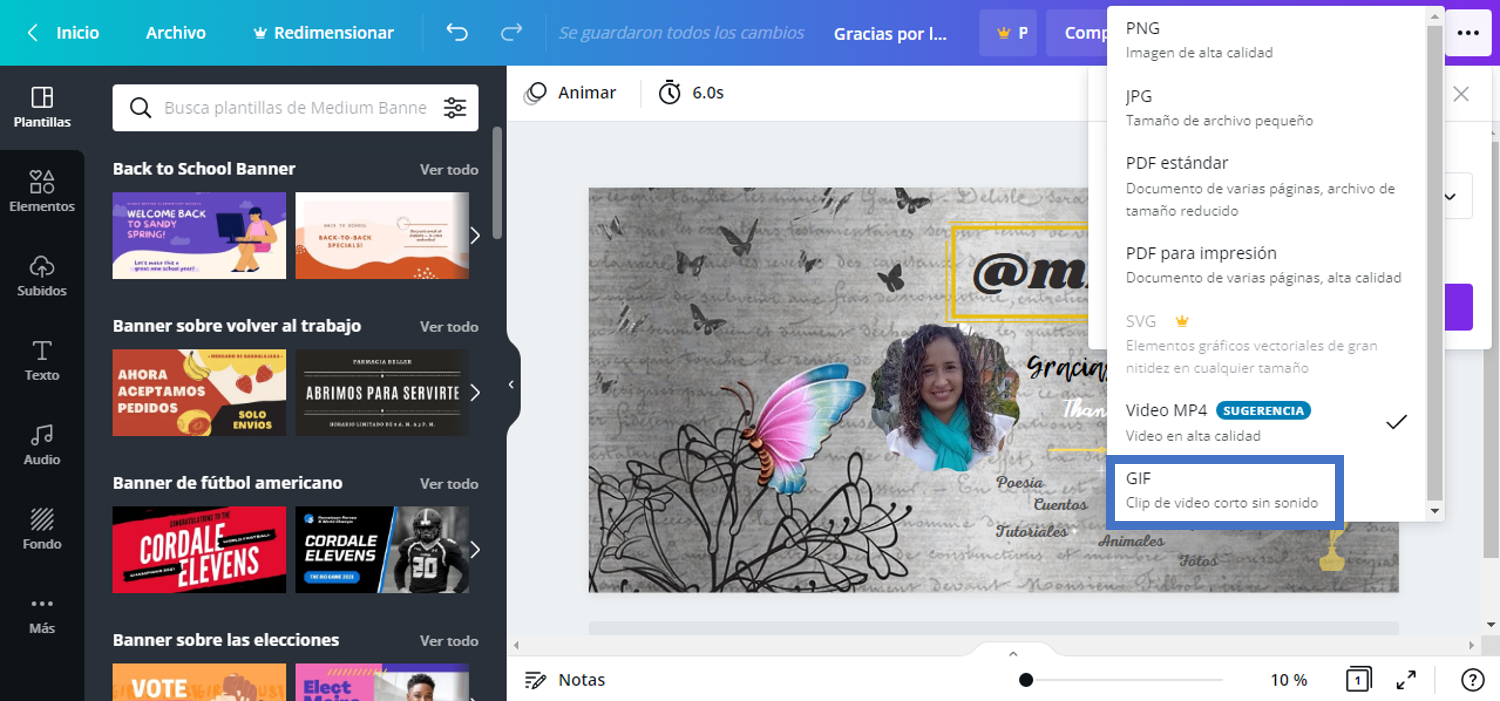
Espero que el tutorial les sea de bastante utilidad y que puedan diseñar sus hermosos banners y compartir conmigo sus experiencias.
I hope you find the tutorial very useful and that you can design your beautiful banners and share with me your experiences.
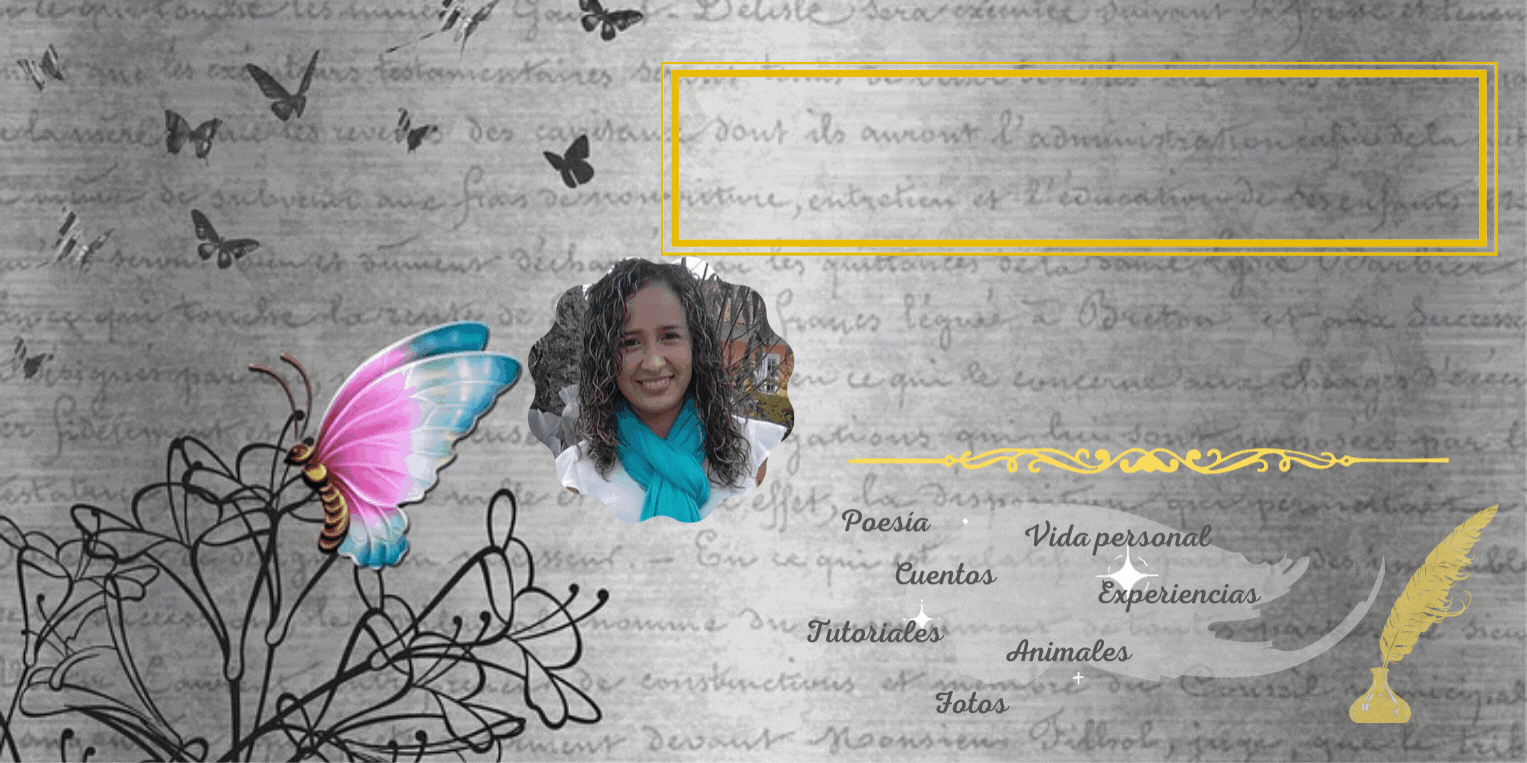
Los captures de pantalla son desde mi perfil de Canva.com.
The screenshots are from my Canva.com profile.
Recursos utilizados en el video:/ Resources used in the video:
Grabación de pantalla:/ Screen recording:Screencast o matic
Audio: Desde mi teléfono Alcatel Grabador de sonido/ Audio: From my Alcatel phone Sound Recorder.
Edición:/ Edition:Canva
Imágenes utilizadas:/ Images used:
Pixabay by Firmbee
Pixabay by Ractapopulous
Tags :
Their limit for today is $0!




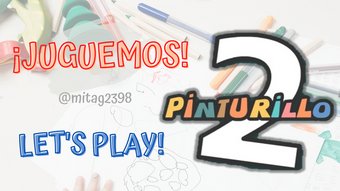
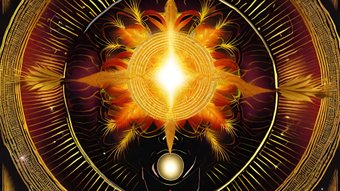

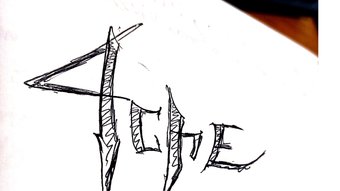








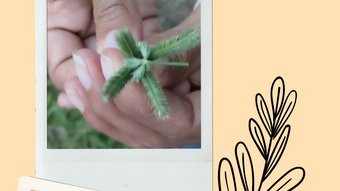









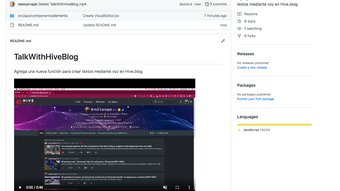

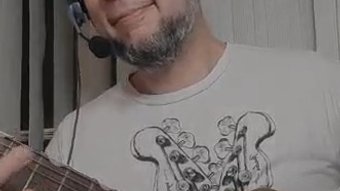
Comments:
Reply:
To comment on this video please connect a HIVE account to your profile: Connect HIVE Account