AZ Screen Recorder - The Best App to Record Screen | Review
8
About :
Hola a todos! Espero se encuentren bien, hoy quiero compartir una herramienta que me a sido muy útil en los últimos días, si ven mis últimas publicaciones han sido con formato de video que al mismo tiempo grabo video con la cámara frontal para que se vea mi reacción, para llegar a eso, hace unos días estuve buscando cuál es la mejor aplicación y encontré AZ Screen Recorder, una aplicación que permite grabar la pantalla y al mismo tiempo un video como cámara frontal o trasera.
Hello everyone! I hope you are well, today I want to share a tool that has been very useful to me in recent days, if you see my latest posts they have been in video format that at the same time I record video with the front camera so you can see my reaction, to To come to that, a few days ago I was looking for the best app and I found AZ Screen Recorder, an app that allows you to record screen and video at the same time as front or rear camera.

AZ Screen Recorder
Es la aplicación ideal para los creadores de contenido que estén comenzando, tiene funciones muy interesantes que son muy fáciles de usar, no deja marcas de agua y si tiene publicidad pero solo dentro de la aplicación, fuera de ella mientras se está grabando no aparece publicidad. Esta disponible en la Play Store de forma gratuita y pesa muy poco, casi que con cualquier dispositivo Android se podría grabar.
It is the ideal application for content creators who are starting out, it has very interesting functions that are very easy to use, it does not leave watermarks and if it has advertising but only within the application, outside of it while recording does not appear advertising . It is available in the Play Store for free and weighs very little, almost any Android device could be recorded.
Funciones
Functions
- Captura de pantalla: tiene la opción de activar una nube flotante, que se puede posicionar en cualquier parte de la pantalla y con tan solo hacer click toma la captura, esto lo permite hacer con cualquier aplicación, ya si desees quitar esta nube flotante solo la deslizas hacia la equis. Es importante resaltar que esta función de la nube que se superpone debe ser habilitada en las configuraciones.
- Screenshot: you have the option of activating a floating cloud, which can be positioned anywhere on the screen and with just one click take the capture, this allows you to do it with any application, and if you want to remove this floating cloud you just slide it towards the X. It is important to note that this cloud overlay feature must be enabled in the settings.

- Cámara: permite tomar video con la cámara frontal o trasera mientras se está grando la pantalla, solo se debe activar esta opción, la cual te permite posicionar el recuadro del video donde desees, como también expandir o disminuir su tamaño, esta es mi función favorita.
- Camera: allows you to take video with the front or rear camera while the screen is being enlarged, you just have to activate this option, which allows you to position the video frame where you want, as well as expand or decrease its size, this is my favorite feature.

- Pincel: está función permite utilizar un pincel el cual se puede aumentar su tamaño, así como también el color deseado, se puede usar para señalar algo o simplemente dibujar lo que a ti te guste.
- Brush: this function allows you to use a brush which can be increased in size, as well as the desired color, it can be used to mark something or simply draw what you like.

AZ Screen Recorder a llegado para quedarse, permite hacer muchas funciones que antes para hacerlas todas por mi cuenta se me dificultaba un poco, ahora todo es más simple. Se puede configurar muchas otras cosas como la calidad del video, la orientación del video, el micrófono que se va usar y muchas otras cosas más.
AZ Screen Recorder** is here to stay, it allows you to do many functions that before doing them all on your own was a bit difficult for me, now everything is simpler. Many other things can be configured such as video quality, video orientation, the microphone to be used and many other things.

Otra función que trae esta aplicación es que permite editar los videos, para aquella persona que no tenga ninguna otra aplicación de editar videos se puede usar esta sin problema, logrando editar, agregar otros videos, colocar algún sticker o logo en el video. AZ Screen Recorder es todo lo que necesita aquella persona que esté comenzando con el mundo de crear contenido digital.
¿Sabían de alguna aplicación así? Yo me he enterado hace poco y ahora pienso todas las posibilidades de contenido que puedo grabar, se me a abierto un abanico de posibilidades que comenzaré a usar, por lo que estaré muy constante con la comunidad, grabando el mejor contenido en videojuegos o cualquier otra aplicación que me resulte interesante.
Another function that this application brings is that it allows you to edit the videos, for those who do not have any other application to edit videos, they can use this without a problem, managing to edit, add other videos, place a sticker or logo on the video. AZ Screen Recorder is all that a person who is starting out in the world of creating digital content needs.
Did you know of any such app? I have found out recently and now I think about all the possibilities of content that I can record, a range of possibilities has opened up for me that I will begin to use, so I will be very constant with the community, recording the best content in video games or any other application that I find interesting.
Espero les haya gustado mi publicación pronto estaré subiendo nuevo contenido a mi canal, hasta la próxima
I hope you liked my publication soon I will be uploading new content to my channel, until next time
Tags :
Their limit for today is $0!













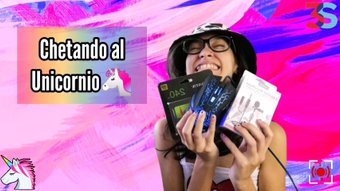













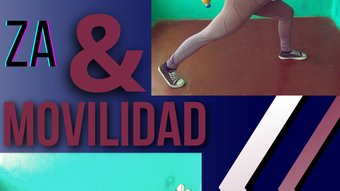


Comments:
Reply:
To comment on this video please connect a HIVE account to your profile: Connect HIVE Account