🔧Fix OneNote Screen Blinking on Windows 10: Remove App Permissions
4
About :
In this video I once again look at troubleshooting the issue of the OneNote application glitching and blinking when using the pen to write on the screen, and this time go over a quick fix that has worked well for me. The fix is to simply turn off all the app permissions in the app settings options of OneNote. This simple quick fix has worked surprisingly well for me.
Note that in my previous video I had discussed that increasing the task priority also helped to mitigate the glitching, but even then the issue became intolerable later on. Right now I use both methods of increasing task priority and removing app permissions. Although the issue of screen blinking and glitching still occasionally persists, likely because my note taking can be very extensive, it is at a manageable level.
Let me know if this works for you too!
The topics covered in this video are listed below as well as their timestamps:
- @ 0:18 - Topics to Cover
- @ 0:29 - Recap on Previous Video
- @ 1:52 - Quick Fix: Turn Off App Permissions
Download Video Notes: https://1drv.ms/b/s!As32ynv0LoaIiMADOk12xI3OAKn1bg?e=MZR25X
View video notes on the Hive blockchain: https://peakd.com/general/@mes/fix-onenote-screen-blinking-on-windows-10-remove-app-permissions
Related Videos:
Computer Tutorials Playlist: https://www.youtube.com/playlist?list=PLai3U8-WIK0HVPZB2HtwnLHKOl4xDUTB_
🔧Fix OneNote Screen Blinking on Windows 10 + Increasing Task Priority: https://peakd.com/onenote/@mes/fix-onenote-screen-blinking-on-windows-10-increasing-task-priority
Microsoft Surface Pro Pen Tutorial: https://peakd.com/technology/@mes/microsoft-surface-pro-pen-2014-tutorial
Microsoft OneNote Tutorial using Surface Pro Tablet PC: https://peakd.com/technology/@mes/microsoft-onenote-2013-tutorial-using-surface-pro-tablet-pc .
SUBSCRIBE via EMAIL: https://mes.fm/subscribe
DONATE! ʕ •ᴥ•ʔ https://mes.fm/donate
Like, Subscribe, Favorite, and Comment Below!
Follow us on:
Official Website: https://MES.fm
Hive: https://peakd.com/@mes
Gab: https://gab.ai/matheasysolutions
Minds: https://minds.com/matheasysolutions
Twitter: https://twitter.com/MathEasySolns
Facebook: https://fb.com/MathEasySolutions
LinkedIn: https://mes.fm/linkedin
Pinterest: https://pinterest.com/MathEasySolns
Instagram: https://instagram.com/MathEasySolutions
Email me: contact@mes.fm
Try our Free Calculators: https://mes.fm/calculators
BMI Calculator: https://bmicalculator.mes.fm
Grade Calculator: https://gradecalculator.mes.fm
Mortgage Calculator: https://mortgagecalculator.mes.fm
Percentage Calculator: https://percentagecalculator.mes.fm
Try our Free Online Tools: https://mes.fm/tools
iPhone and Android Apps: https://mes.fm/mobile-apps
Tags :
Their limit for today is $0!

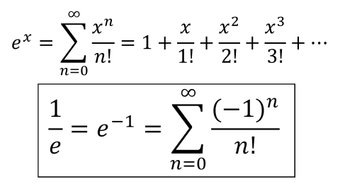
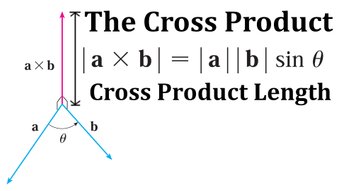














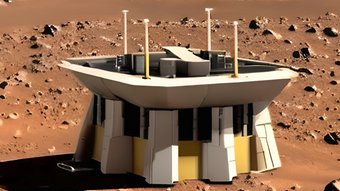

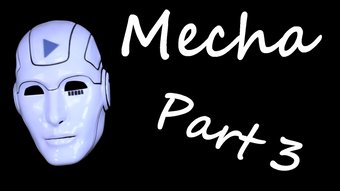






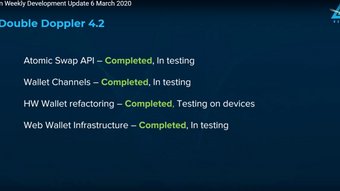


Comments:
Reply:
To comment on this video please connect a HIVE account to your profile: Connect HIVE Account