GIMP Photoshop Tutorial - Adding a Color Border to Text and Objects
3
About :
In this video I show how you can add borders of any color or pattern around text and objects using the free and powerful Photoshop Program GIMP 2.0. I show how to use the Stroke, Add Alpha to Selection and Fuzzy Select functions in GIMP to select text and the Border with any color to text or objects. Using these methods you can have text or objects that are white but with a black border on white background.
Related Videos:
GIF Animations with GIMP 2.8 - A very simple step-by-step tutorial: http://youtu.be/vg8IFbHsvng
GIMP 2.0: Rounding Text Edges with the Gaussian Blurr Function: http://youtu.be/lEAO6Ajr1AY
GIMP 2.0 Photoshop Tutorial - Adding a Color Border to Text and Objects: http://youtu.be/fTyLewIVB-8
GIMP Photoshop Tutorial: http://youtu.be/dSYjD4ov6ao .
SUBSCRIBE via EMAIL: https://mes.fm/subscribe
DONATE! ʕ •ᴥ•ʔ https://mes.fm/donate
Like, Subscribe, Favorite, and Comment Below!
Follow us on:
MES Truth: https://mes.fm/truth
Official Website: https://MES.fm
Hive: https://peakd.com/@mes
MORE Links: https://linktr.ee/matheasy
Email me: contact@mes.fm
Free Calculators: https://mes.fm/calculators
BMI Calculator: https://bmicalculator.mes.fm
Grade Calculator: https://gradecalculator.mes.fm
Mortgage Calculator: https://mortgagecalculator.mes.fm
Percentage Calculator: https://percentagecalculator.mes.fm
Free Online Tools: https://mes.fm/tools
iPhone and Android Apps: https://mes.fm/mobile-apps
Tags :
Their limit for today is $0!
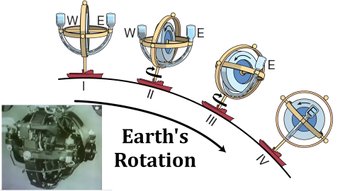

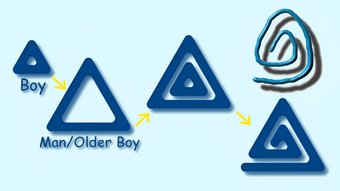
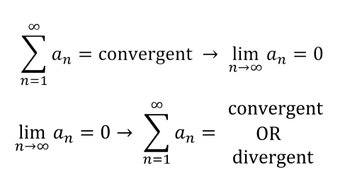


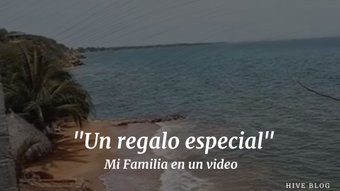












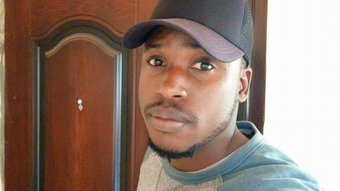





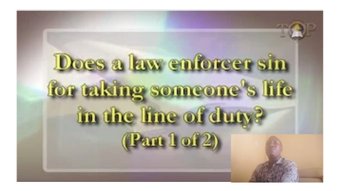




Comments:
Reply:
To comment on this video please connect a HIVE account to your profile: Connect HIVE Account