Windows 11 - mp4 files not showing thumbnails in File Explorer fix
250
About :
This might come as a bit of a shock, but after I did a fresh install of windows 11, .mp4 files cannot be opened natively without downloading another app. It is probably the most common video format, so I had to download VLC player to open them, which does a great job.
However, I then later discovered another thing missing - when I am displaying the files, I can only see the traffic cone icon by VLC - it doesn't show the contents of video files in a thumbnail. That is really annoying as when I have hundreds of video files with their default file names (usually made up of just the date), I will have to open up each one of them to see which video it is.
So I started googling / youtubing for a solution. Most videos I saw pointed to ticking / unticking a few boxes in Control panel settings and folder options in file explorer, however none of them fixed the problem. Watch the video to see how I solved it!
Tags :
Their limit for today is $0!




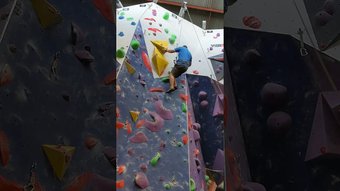





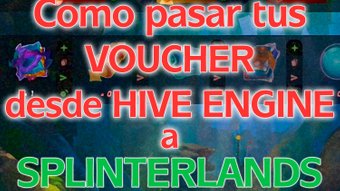







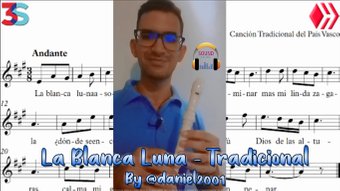



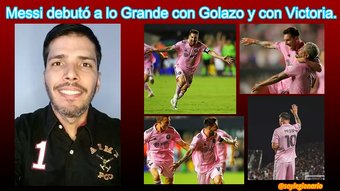

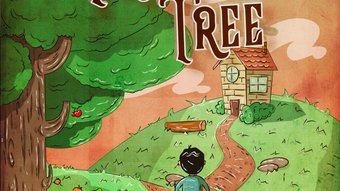


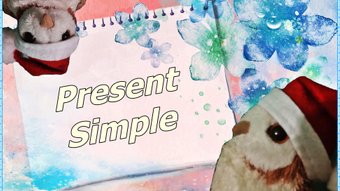


Comments:
Reply:
To comment on this video please connect a HIVE account to your profile: Connect HIVE Account