[PT/EN] Fazendo uma thumbs para youtube || Making thumbs for youtube
15
About :

English below
Olá pessoal! Hoje vim trazer um vídeo do meu treino pra criar melhores thumbs para youtube, em meio aos meus treinos decidi fazer uma sobre a Hive. Para fazer a essa thumbnail eu usei um fundo disponibilizado para uso livre com uma cidade e a logo da Hive. Também utilizei minha "assinatura digital" que uso na Hive que já foi feita a um tempo e as logos da Nexo Digital e da Inleo que são comunidades das quais eu mais participo e sempre que posso ajudo a divulgar. Além dessas partes pré feitas, todo o resto foi criado durante o vídeo, eu não sabia o que faria então fui testando.
Nessa postagem além de mostrar o vídeo do processo falarei do processo de criação de uma thumnail, da edição do vídeo e a própria ficha técnica do vídeo. Lembrando que o vídeo não tem a pretensão de ser um tutorial.
Então vamos ao que interessa...

Pré definições e criação da thumbs
O adesivo foi feito para ser usado na web, logo foi utilizado o esquema de cor RGB que é o padrão para mídias criadas para web, quanto ao tamanho do arquivo preparei ele em um tamanho comum para ser usado como thumb 1366x768px, poderia ser outro formato, mas esse foi o escolhido.
Além das imagens que falei acima usei formas básicas, a ferramenta caneta para contornar a logo da Hive e deixar ela com mais cara de Brasil já que se a linguagem do vídeo será pt significa que o maior publico alvo é Brasileiro, e usei o menu de aparencia pra personalizar o texto utilizando apenas contorno e traçado. Poderia ter feito algo mais chamativo mas decidi deixar simples.
Quanto a frase "CONHÇA A REDE SOCIAL DO FUTURO" é uma frase tipica desse tipo de thumbs, eu não sou muito fã de frases "clickbait" então tentei amenizar um pouco, mas elas são muito usadas nas thumbs para youtube.
Na verdade eu pessoalmente prefiro as thumbs mais simples e limpas do que chamativa exageradas, mas temos que saber fazer o que o mercado pede então tento chegar a um meio termo!

Ficha técnica do trabalho
Programas utilizados:
Adobe Photoshop 2024 - Corte das logos e nome lipe100dedos
Adobo Ilustrator 2024 - Criação da thumbnail
Adobe Premiere Pro 2024 - Edição do vídeo
Velocidade do vídeo: 2x a velocidade normal
Música: Compilado com os melhores de Frédéric Chopin

Quer que eu faça modelos de thumbs pro seu canal?
Gostaria de ter seu próprio estilo de thumb personalizado com a cara do seu canal? Entre em contato comigo.
Se você quer ver exemplos do dia a dia das thumbs que faço pode olhar nos meus últimos posts.

Conclusão
Esse foi mais um dos meus treinos que decidi gravar, aproveitei o treino pra fazer algo util.
Espero que tenham gostado do post e se puder deixa seu upvote. Caso queira ver mais desse tipo de conteúdo me segue e deixa nos comentários o que você gostaria de ver por aqui.
Se você tiver um voto sobrando para testemunhas na Hive considere votar na testemunha da Nexo Digital clicando aqui . Assim você ajuda no onboard de novos Hivers e a valorizar arte e cultura que são os focos principais da comunidade!
Quer saber como ganhar token $NEXO delegando seu HP ou ganhar HBD apenas holdando o token $NEXO? Entre no discord da Nexo Digital e saiba mais. Vamos espalhar a arte pelas redes!


translated by deepl.com
Hi guys, today I'm bringing you a video of my training to create better thumbs for youtube, in the middle of my training I decided to make one about Hive. To make this thumbnail I used a free background with a city and the Hive logo. I also used my "digital signature" that I use on Hive, which has been done for a while now, and the logos of Nexo Digital and Inleo, which are the communities I participate in the most and whenever I can, I help spread the word. Apart from these pre-made parts, everything else was created during the video, I didn't know what I was going to do so I kept trying it out.
In this post, as well as showing the video process, I'll talk about the process of creating a thumnail, editing the video and the video's own technical file. Remember that the video is not intended to be a tutorial.
So let's get down to business...

Pre-definitions and creation of thumbs
The sticker was made to be used on the web, so I used the RGB color scheme which is the standard for media created for the web, as for the file size I prepared it in a common size to be used as a thumb 1366x768px, it could be another format, but this was the one chosen.
In addition to the images I mentioned above, I used basic shapes, the pen tool to outline the Hive logo and make it look more Brazilian, since if the language of the video is en it means that the main target audience is Brazilian, and I used the appearance menu to customize the text using only outlines and strokes. I could have done something more flashy, but I decided to keep it simple.
As for the phrase "KNOW THE SOCIAL NETWORK OF THE FUTURE", it's a typical phrase for this type of thumbs, I'm not a big fan of "clickbait" phrases so I tried to tone it down a bit, but they are used a lot in youtube thumbs.
In fact, I personally prefer simple, clean thumbs to overly flashy ones, but you have to know what the market is asking for, so I try to find a middle ground!

Technical sheet of the work
**Programs used
Adobe Photoshop 2024 - Cut out the logos and name lipe100dedos
Adobo Illustrator 2024 - Thumbnail creation
Adobe Premiere Pro 2024 - Video editing
Video speed: 2x normal speed
Music: Compiled with the best of Frédéric Chopin

Would you like me to make thumbnail templates for your channel?
Would you like to have your own personalized thumbnail style with the look of your channel? Get in touch with me.
If you want to see day-to-day examples of the thumbs I make, take a look at my latest posts.

Conclusion
This was another one of my workouts that I decided to record, I took advantage of the training to do something useful.
I hope you enjoyed the post and if you can leave your upvote. If you'd like to see more of this kind of content, follow me and let me know in the comments what you'd like to see here.
If you have a vote left over for Hive's witnesses, consider voting for Nexo Digital's witness by clicking here . This way you can help onboard new Hivers and promote art and culture, which are the main focus of the community!
Want to know how to earn $NEXO token by delegating your HP or earn HBD just by holding the $NEXO token? Join Nexo Digital's discord and find out more. Let's spread the art across the networks!

Tags :
Their limit for today is $0!



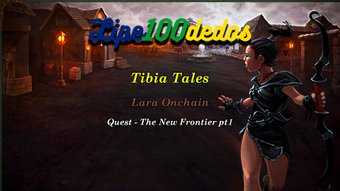
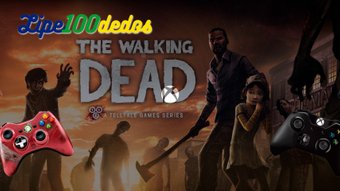

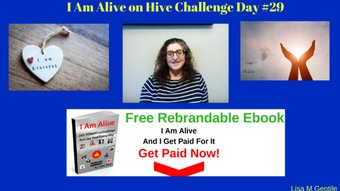

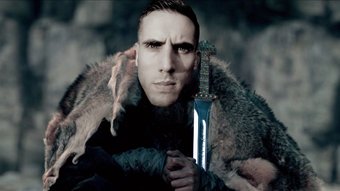
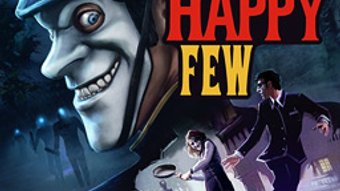
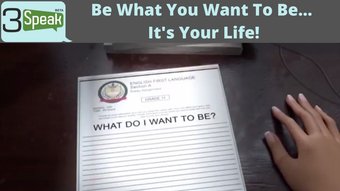






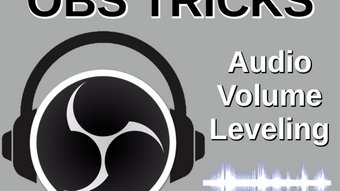

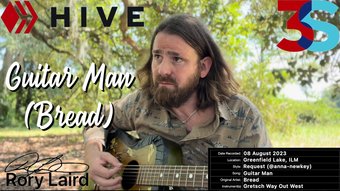



Comments:
Reply:
To comment on this video please connect a HIVE account to your profile: Connect HIVE Account