Tutorial Disassembling lcd monitor vit / Tutorial Desensamble monitor lcd vit
18
About :

content sources
.deepl translation
gift:
facebook logo
logo instagram
hive logo
week zone logo
Royalty free music
Hola, ¿qué tal amigo de hive cómo están? Soy Daniel espero todos estén bien vengo con ustedes en otra oportunidad a traer otro contenido bien importante para todos.
Hello, what's up hive friend how are you? I'm Daniel I hope you all are well I come with you in another opportunity to bring another very important content for everyone.
La semana pasada aquí en Venezuela ocurrió un problema natural, pasó la cola de un huracán por aquí por las costas y duramos aproximadamente 3 días con Fuertes lluvias y tormentas eléctricas Cuándo comenzó todo el primer día yo estaba en mi trabajo, no estaba en casa y pasó algo inesperado.
Last week here in Venezuela a natural problem occurred, the tail end of a hurricane passed through here along the coasts and we lasted approximately 3 days with heavy rains and thunderstorms. When it all started the first day I was at work, I was not at home and something unexpected happened.

Un fuerte viento tumbó un obstáculo que se encontraba en el techo de mi casa, el cual protegida de no caer agua dentro, resulta que cuando Esto ocurrió la lluvia entró a mi casa y cayó sobre mi computadora que para mí es una de mis herramientas de trabajo más relevantes. Esto causó como tal que mi computadora No encendiera. Gracias a Dios se fue la energía eléctrica cuando cayó el aguacero, si no se hubiera ido la energía quisas hubiera hecho un corto, pero esta computadora no quiso prender por mucho tiempo y yo me decidí a revisarlo y a continuación en el video les muestro todo paso a paso cómo realizar el ensamble.
A strong wind knocked down an obstacle that was on the roof of my house, which was protected from water falling inside, it turns out that when this happened the rain entered my house and fell on my computer, which for me is one of my most important work tools. This caused my computer to not turn on. Thank God the power went out when the downpour fell, if the power had not gone out it would have short circuited, but this computer did not want to turn on for a long time and I decided to check it and then in the video I show you step by step how to make the assembly.

En el vídeo muestro simplemente el ensamble para que ustedes vean como es un monitor por dentro, Ya que en este vídeo simplemente le mostraré el monitor, el desarme no se lo mostraré sino solo el ensamble Y ustedes verán como poco a poco Voy analizando Qué problemas ha tenido mi computadora al parecer ninguno, pero les mostraré en el vídeo.
In the video I simply show the assembly so that you can see how a monitor is inside, Since in this video I will simply show you the monitor, the disassembly I will not show you but only the assembly And you will see how little by little I will analyze What problems has had my computer apparently none, but I will show you in the video.
Comenzamos con todo. El monitor desarmado, lo único que no desarme fueron los paneles, ya que estos paneles se veían secos y solo tocaba desarmar las placas que llevaban en los laterales de hierro, esto claramente los protegía, sin embargo, la veía un poco húmeda y por esto las Levante.
We started with everything. The monitor disassembled, the only thing I did not disassemble were the panels, as these panels looked dry and only had to disassemble the plates that were on the sides of iron, this clearly protected them, however, I saw a little wet and therefore I lifted them.
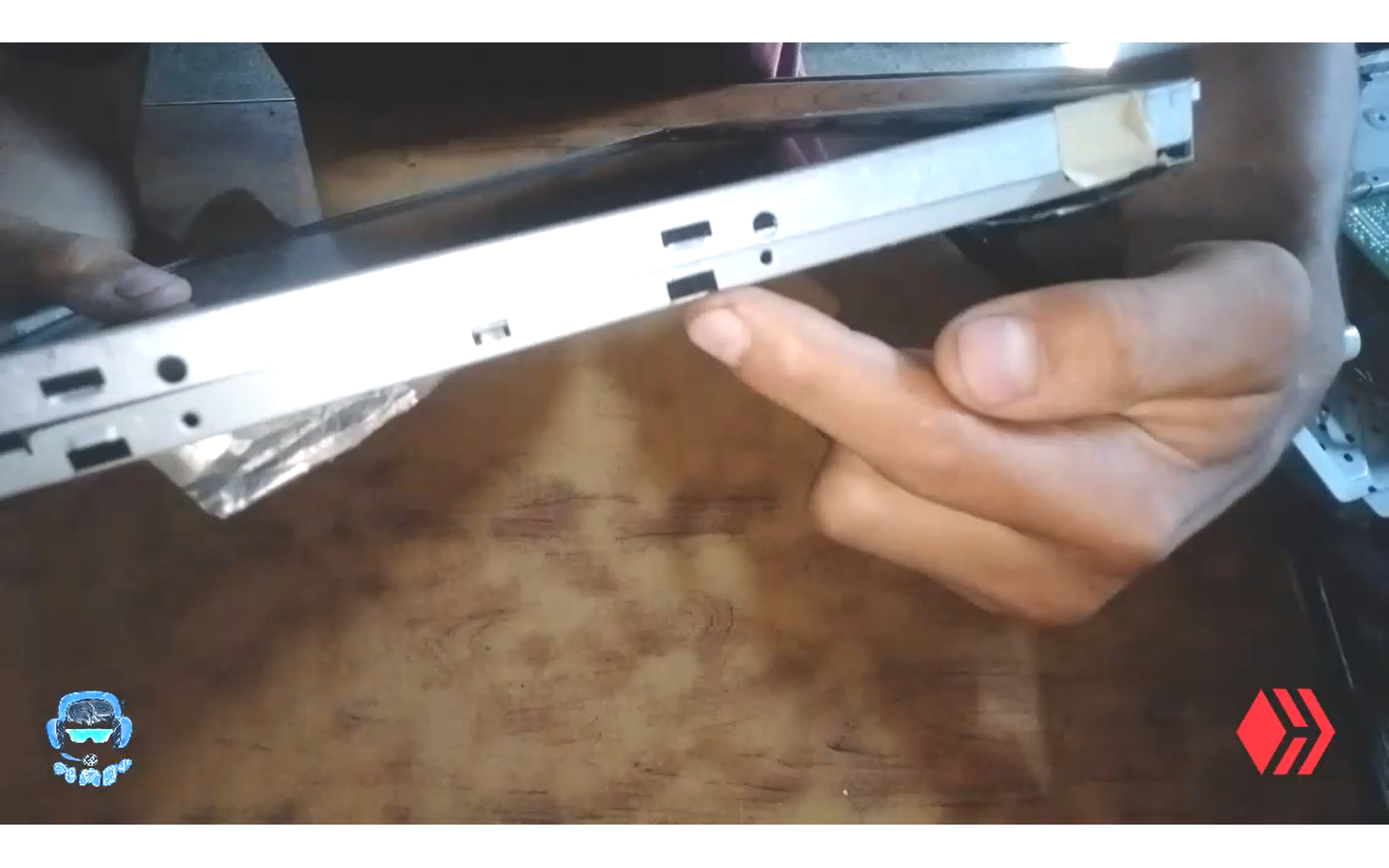
No hubo problemas en esto, porque fue muy fácil, simplemente había que levantar unos ganchitos, y podía observar lo que había abajo, cuando lo hice estaba un poquito húmedo, Así que simplemente lo que hice fue pasarle un trapo y listo no había hueco ni orificio donde entra el agua simplemente superficie mojada Así que eso estaba seguro para mí que estaba bien luego coloque otra vez sus placas dónde van y ya el panel estaba revisado y todo estaba en perfecto estado y ordenado.
There were no problems in this, because it was very easy, just had to lift some hooks, and I could see what was below, when I did it was a little wet, so just what I did was to pass a rag and ready there was no hole or hole where water enters just wet surface So that was sure for me that was fine then place again their plates where they go and the panel was checked and everything was in perfect condition and tidy.

Luego armar el panel tuve que irme a la placa principal del monitor, esta se encuentra en la parte de atrás del panel, está pegada, Justo a un soporte que lleva para poder ajustar el monitor a la pared, sin embargo, fue muy fácil para mí desarmarlo, solo había que quitar tres tornillos levantar la placa y observar era muy sencillo, ahí podíamos observar si estaba mojada algo golpeado otra cosa de otro color fue una inspección solo de vista nada con ninguna herramienta electrónica de que simplemente se veía que todo estaba normal.
After assembling the panel I had to go to the main board of the monitor, this is located on the back of the panel, it is glued, just to a support that takes to adjust the monitor to the wall, however, it was very easy for me to disassemble it, just had to remove three screws lift the plate and observe was very simple, there we could see if it was wet something hit something else of another color was an inspection only by sight nothing with any electronic tool that simply looked that everything was normal.
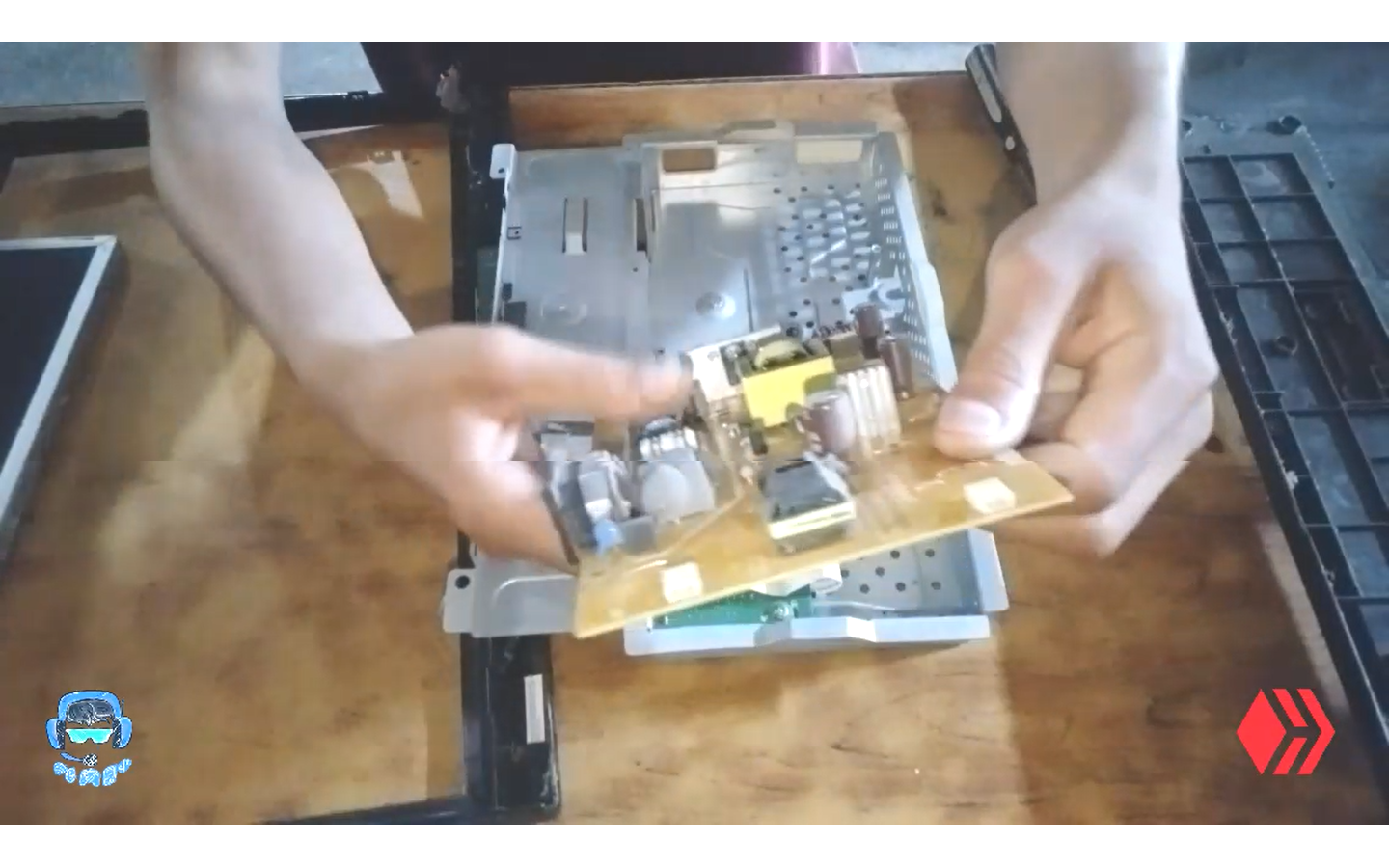
Después de esto simplemente había que levantar una placa que llevaba todo el voltaje del cpu a un monitor Solo que no lo pude hacer porque tenía unos tornillos que no tenía para poder desarmar, entonces la revise y a simple vista y estaba todo normal.
After this I simply had to lift a board that carried all the voltage from the cpu to a monitor Solo I could not do it because I had some screws that I did not have to disassemble, then I checked it and with the naked eye and everything was normal.
Luego de esto Solo selle con normalidad coloque los tornillos dónde van que eran tres sobre la placa principal y luego con lo que el panel sobre la carcasa principal, luego coloque la placa justa dónde va detrás del panel principal y coloque cada Flex de pantalla que eran tres sobre sus enchufes normales. Ahí en el vídeo verán todo cómo se va Armando, poco a poco no hay nada de otro mundo, es algo muy fácil, primera vez que la desarmó y lo logré hacer y quedó perfecto.
After this just seal normally place the screws where they go that were three on the main board and then with what the panel on the main housing, then place the plate just where it goes behind the main panel and place each Flex screen that were three on their normal sockets. There in the video you will see how everything is being assembled, little by little there is nothing out of this world, it is something very easy, first time I disassembled it and I managed to do it and it was perfect.

Luego de realizar todo este proceso simplemente tapamos con la carcasa trasera y tenemos que colocar un primer tornillo sin haber colocado la base del monitor, luego de esto debes poner tres tornillos que están sujetando la base del monitor para que está quedé parado, todo quedará en perfectas condiciones.
After all this process we simply cover with the rear casing and we have to place a first screw without having placed the base of the monitor, after this you must put three screws that are holding the base of the monitor so that it is standing, everything will be in perfect condition.

Este trabajo primera vez que lo Realizó y lo hice también, todo quedó perfecto, no es tan difícil reparar monitores de computadora, al parecer todo está en perfecto estado, el agua no había entrado hasta donde yo pensé que había entrado y el monitor estaba Bueno todavía.
This was the first time I did this job and I did it too, everything was perfect, it is not that difficult to repair computer monitors, apparently everything is in perfect condition, the water had not entered as far as I thought it had and the monitor was still good.
gracias por ver el vídeo
thanks for watching the video
fuentes del contenido
Traducción deepl
gift:
Logo facebook
logo instagram
Logo hive
Logo week zone
Musica sin derechos autor
Ganar algunios pequeños tokens por buscar en google. Registrare aqui
presearch

Tags :
Their limit for today is $0!

.png)









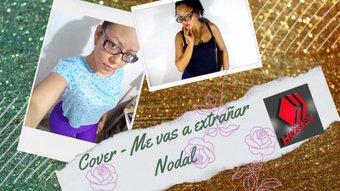










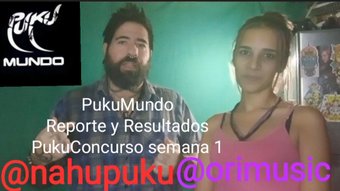





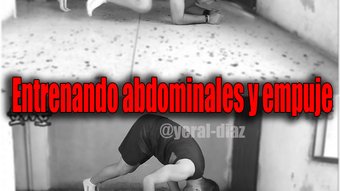

Comments:
Reply:
To comment on this video please connect a HIVE account to your profile: Connect HIVE Account