Breakaway community self-hosting tutorial - Docker install and configure with copy paste code (5/8)
10
About :
In this video you will see how to install and configure docker inside your Linux server by copying and pasting one command.
Inside your server, through SSH, copy and paste the following command that will take care of installing and configuring docker for you:
sudo apt update && sudo apt install -y apt-transport-https ca-certificates curl gnupg-agent software-properties-common && curl -fsSL https://download.docker.com/linux/ubuntu/gpg | sudo gpg --dearmor -o /usr/share/keyrings/docker-archive-keyring.gpg && echo "deb [signed-by=/usr/share/keyrings/docker-archive-keyring.gpg] https://download.docker.com/linux/ubuntu $(lsb_release -cs) stable" | sudo tee /etc/apt/sources.list.d/docker.list > /dev/null && sudo apt update && sudo apt install -y docker-ce docker-ce-cli containerd.io && sudo usermod -aG docker $USER && sudo curl -L "https://github.com/docker/compose/releases/latest/download/docker-compose-$(uname -s)-$(uname -m)" -o /usr/local/bin/docker-compose && sudo chmod +x /usr/local/bin/docker-compose
Show more
Tags :
Woo!
This creator can upvote comments using 3speak's stake today because they are a top performing creator!
Leave a quality comment relating to their content and you could receive an upvote
worth at least a dollar.
Their limit for today is $0!
Their limit for today is $0!
2 views
2 years ago
$
3 views
a month ago
$
How to Pin your 3Speak videos on your desktop so that they do not go down, even if 3Speak goes down!
70 views
2 years ago
$
1 views
2 years ago
$
5 views
a year ago
$
More Videos
4 views
2 years ago
$
2 views
2 years ago
$
0 views
a year ago
$
2 views
2 years ago
$
0 views
a year ago
$
36 views
2 years ago
$
4 views
2 years ago
$
6 views
3 years ago
$
8 views
a year ago
$
3 views
3 years ago
$
18 views
10 months ago
$
7 views
2 years ago
$
16 views
11 months ago
$
0 views
3 years ago
$
5 views
2 years ago
$
5 views
2 months ago
$
5 views
2 years ago
$
5 views
a year ago
$

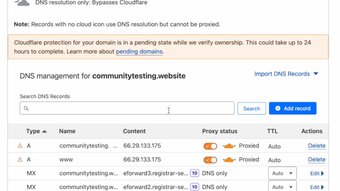



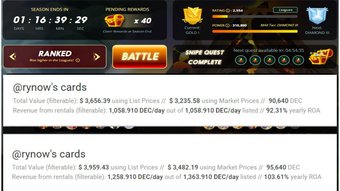

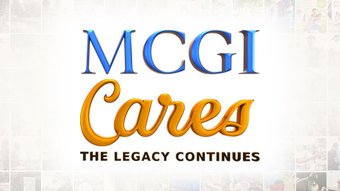






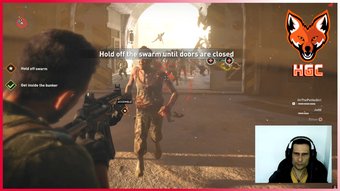








Comments:
Reply:
To comment on this video please connect a HIVE account to your profile: Connect HIVE Account