Patrones en delica Miyuki parte 2 🌸
20
About :
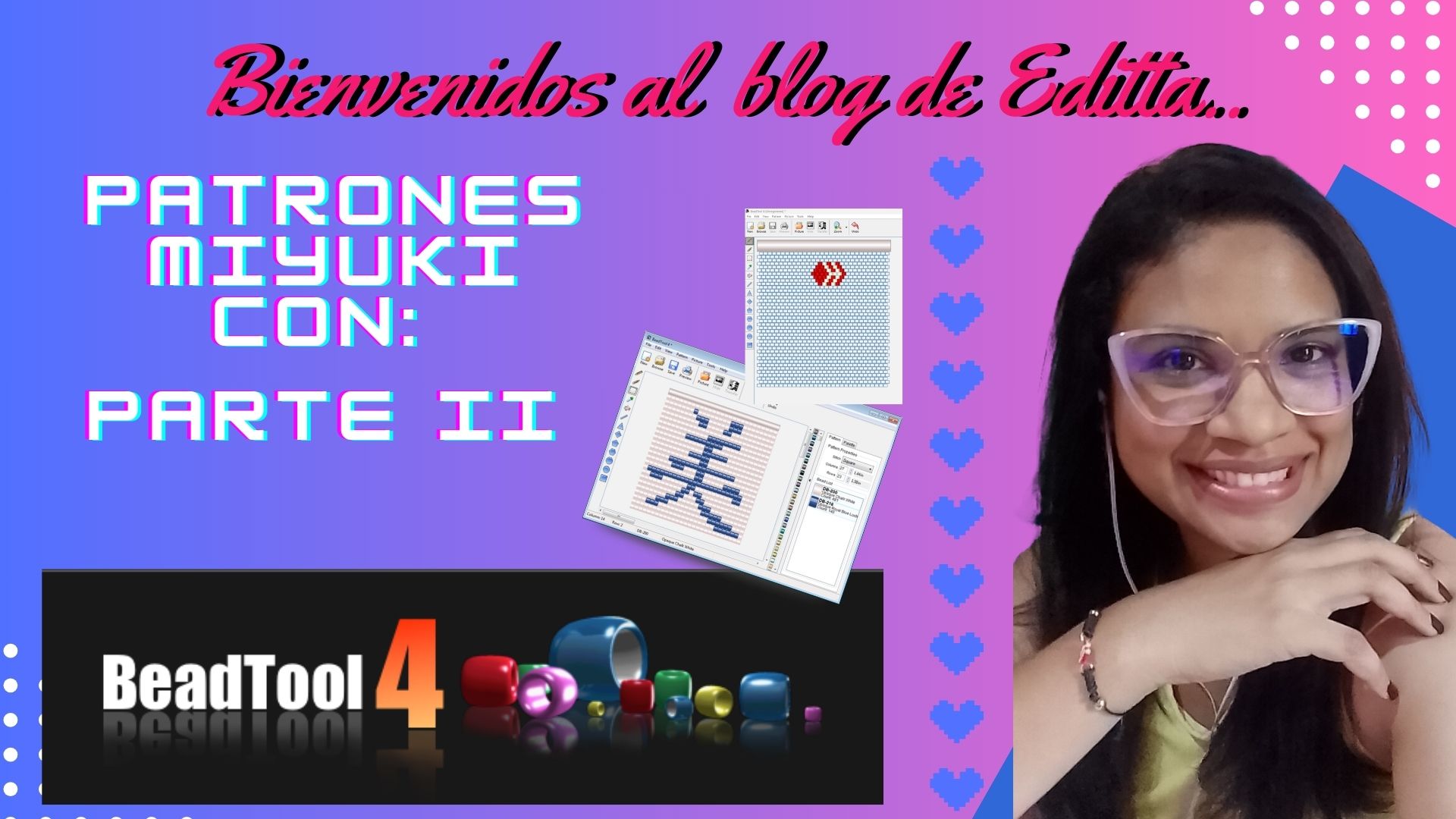

Saludos comunidad, espero se encuentren muy bien, de vuelta para mostrar una parte 2 del programa beadtools4 aproximadamente hace como dos semanas les hable de ese programa para crear patrones de miyuki.
En el video se muestra la versión gratuita y pueden acceder a ella a través de este link Beadtool4, esta aplicación como indique en un post anterior Pueden ver aquí tiene varias funcionalidades a las que se les puede aprovechar como la cantidad de colores, aquí viene una paleta variada con el código y color de la delica miyuki, ademas de varios formatos de las diferentes técnicas de tejido de mostacillas para facilitar el diseño y puedan tener una visión de la figura que desean realizar.
Sin embargo, la versión gratuita no permite guardar el patrón que diseñas y tampoco puedes dejar el diseño a medias y terminarlo en otro momento, lo cual son una de las desventajas de la versión free.
Para mostrarles un poco la aplicación, realice el logo de Hive, algo sencillo y significativo, pero agrego que con esta app se pueden realizar diseños extraordinarios.
Y así se ve el logo tejido luego del diseño, esta pulsera la realice para mi:

En términos generales es una gran herramienta para realizar nuestros diseños de mostacillas, nos permite tener una visión de como seria y una guía para el momento de la creación del accesorio.
Gracias por ver el video y también le agradezco a @daddydog por su comentario:
me viera encantado ver mas de la app que mencionaste, como no conocí nada de esto me dio curiosidad, espero lo puedas mostrar en videos un poco mas extenso se ven bonitos los diseños ^^
Muchas gracias y espero sea del agrado de todos..
Hello community, I hope you are very well, back to show a part 2 of the beadtools4 program about two weeks ago I talked about that program to create miyuki patterns.
The free version is shown in the video and you can access it through this link Beadtool4, this application as indicated in a previous post You can see here has several functionalities that can be exploited such as the number of colors, here comes a varied palette with the code and color of the delica miyuki, in addition to several formats of the different bead weaving techniques to facilitate the design and you can have a vision of the figure you want to make.
However, the free version does not allow you to save the pattern you design and you cannot leave the design half done and finish it at another time, which are some of the disadvantages of the free version.
To show you a little of the application, I made the Hive logo, something simple and significant, but I add that with this app you can make extraordinary designs.
And this is how the logo looks woven after the design, I made this bracelet for myself:

In general it is a great tool to make our bead designs, it allows us to have a vision of how it would be and a guide for the time of the creation of the accessory.
Thanks for watching the video and also thank you to @daddydog for your comment:
I would have loved to see more of the app you mentioned, as I knew nothing about this it caught my curiosity, I hope you can show it in more extensive videos, the designs look nice ^ ^
Thank you very much and I hope you like it.

| Portada, Banner, Separador/Cover, Banner, Divider | Canva |
|---|---|
| Edición de video/Video editing | Capcut |
| Equipo para grabar/Recording equipment | realmec11 |
| Traductor/Translator | Hive Translator |
Tags :
Their limit for today is $0!
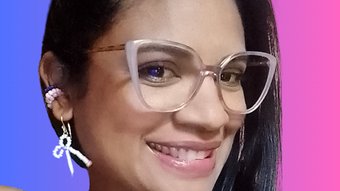





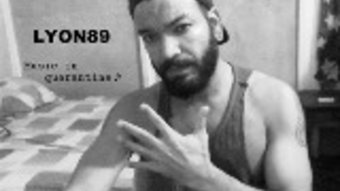


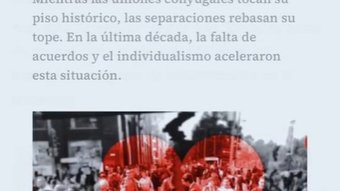




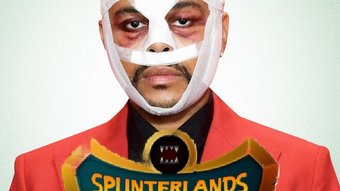
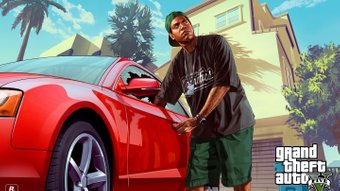












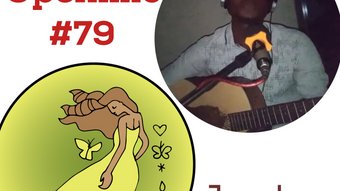

Comments:
Reply:
To comment on this video please connect a HIVE account to your profile: Connect HIVE Account