Cómo crear imágenes con mensajes ocultos utilizando IA
5
About :
Cómo crear imágenes con mensajes ocultos utilizando IA
- Accede a la página web de getimg.ai.
- Haz clic en "Start creating for free".
- Selecciona el modelo: "Realistic Vision v5.1".
- En el cuadro de texto "Prompt", describe la imagen que deseas crear.
- Haz clic en la pestaña "Image".
- Selecciona el control net "QR Code Monster v2".
- Arrastra y suelta o selecciona desde tus carpetas la imagen con el mensaje que quieres ocultar.
- Haz clic en "Generate 4 images".
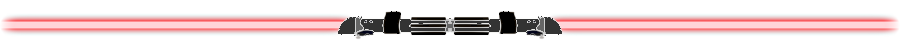
How to create images with hidden messages using AI
- Access the getimg.ai website.
- Click "Start creating for free."
- Select the model: "Realistic Vision v5.1."
- In the "Prompt" text box, describe the image you want to create.
- Click the "Image" tab.
- Select the control net "QR Code Monster v2."
- Drag and drop or select from your folders the image with the message you want to hide.
- Click "Generate 4 images".
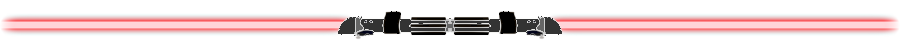
Music:
- Tea break by moodmode
Show more
Tags :
Woo!
This creator can upvote comments using 3speak's stake today because they are a top performing creator!
Leave a quality comment relating to their content and you could receive an upvote
worth at least a dollar.
Their limit for today is $0!
Their limit for today is $0!
7 views
10 months ago
$
2 views
4 months ago
$
3 views
5 months ago
$
2 views
5 months ago
$
3 views
6 months ago
$
More Videos
7 views
4 months ago
$
15 views
2 years ago
$
8 views
2 years ago
$
2 views
8 months ago
$
5 views
2 years ago
$
12 views
a year ago
$
1 views
2 years ago
$
9 views
2 years ago
$
5 views
a year ago
$
16 views
a year ago
$
20 views
10 months ago
$
2 views
9 months ago
$
16 views
5 months ago
$
22 views
2 years ago
$
55 views
3 months ago
$
6 views
a year ago
$
3 views
3 years ago
$
4 views
8 months ago
$
9 views
2 years ago
$
37 views
a year ago
$
1 views
2 years ago
$
12 views
6 months ago
$
3 views
a year ago
$
6 views
4 years ago
$










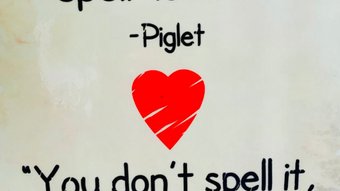


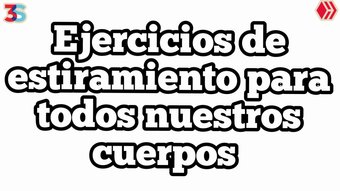






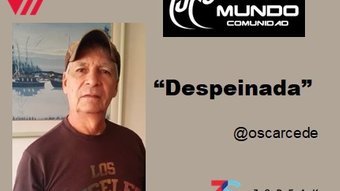
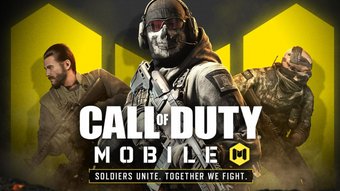







Comments:
Reply:
To comment on this video please connect a HIVE account to your profile: Connect HIVE Account