El famoso editor de videos CapCut ya está disponible gratis para PC [SPA/ENG]
66
About :
Saludos estimados creadores de contenido, acá les traigo la nueva herramienta para edición de videos en PC Capcut, la cual no tiene mucho tiempo que ha sido colocada disponible de forma gratuita en su sitio web oficial, dónde inicialmente podíamos solo utilizar el editor en línea, ahora es posible descargar un software, de momento para Windows, pero se espera que en futuras actualizaciones esté disponible también para Mac.
Greetings dear content creators, here I bring you the new tool for editing videos on PC Capcut, which has not long been placed available for free on its official website, where initially we could only use the online editor, it is now possible to download a software, so far for Windows, but it is expected that in future updates will also be available for Mac.

El instalador solo tiene un tamaño de 300 Mb y el proceso de instalación es muy sencillo, basta con solo ejecutarlo, preferiblemente cómo administrador, y se inicia el proceso de colocación de archivos en el directorio que escojamos para su guardado. Luego de aceptar los términos y condiciones, podremos hacer uso inmediato de la herramienta, ejecutándola directamente desde el acceso directo que se crea si así lo deseamos.
The installer only has a size of 300 Mb and the installation process is very simple, just run it, preferably as administrator, and the process of placing files in the directory you choose to save them starts. After accepting the terms and conditions, we will be able to make immediate use of the tool, executing it directly from the shortcut that is created if we wish.

Luego de instalado el programa debemos iniciar sesión, esto podemos hacerlo directamente en el sitio web, con nuestra cuenta de Google o si preferimos de alguna red social que deseamos asociar como pueden ser Facebook o TikTok. De no realizar este proceso, nuestro video tendrá la marca de agua de Capcut en una de las esquinas, así que asegure se de hacerlo. También es posible iniciar sesión desde el programa, pero nos redirige a la pagina para luego retornar como una especie de verificación.
After installing the program we must log in, this can be done directly on the website, with our Google account or if we prefer a social network that we want to associate such as Facebook or TikTok. If this process is not done, our video will have the Capcut watermark in one of the corners, so be sure to do it. It is also possible to log in from the program, but we are redirected to the page and then return as a kind of verification.
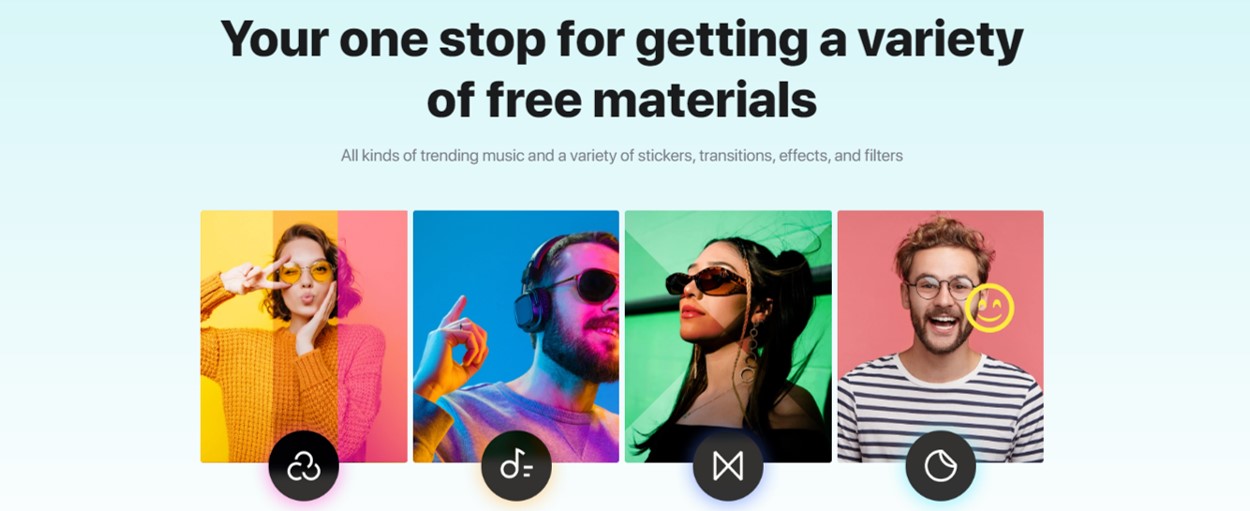
Ya habiendo iniciado sesión podremos hacer uso de todas las bondades que nos ofrece la herramienta, debo acotar que solo está disponible en inglés, pero si ya tienes experiencia editando vídeos con otros programas fácilmente podrás identificar las herramientas que sueles utilizar al editar tus videos, ya que por regla de forma general los comandos se mantienen en casi todos los software de edición, solo los programas mas avanzado ofrecen detalles para trabajar con mayor precisión al momento de la edición.
Que nos ofrece CapCut
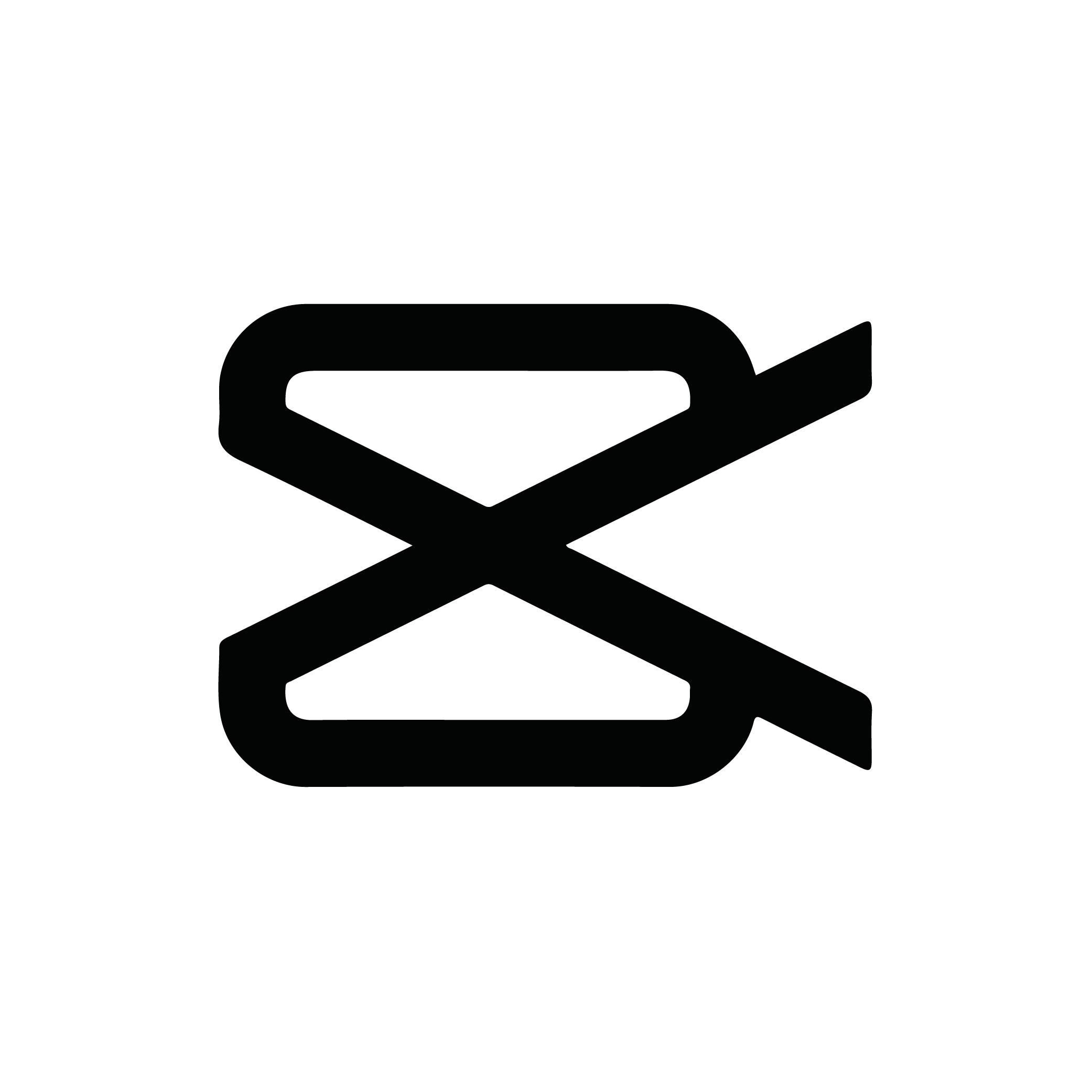
Puedo decir que es muy completo y aún no he utilizado todas sus funciones, pero, para empezar, cuenta con una amplia cantidad de efectos, transiciones, stickers, textos, etc que son nativos del software y que son totalmente gratuitos, solo debemos descargarlos para poder aplicarlos a nuestros videos, algo que realmente es un plus, porque en otros programas son muy limitados y los mejores complementos son pagos.
I can say that it is very complete and I have not yet used all its functions, but, for starters, it has a large number of effects, transitions, stickers, texts, etc. that are native to the software and are completely free, we only have to download them to apply them to our videos, something that is really a plus, because in other programs are very limited and the best add-ons are paid.
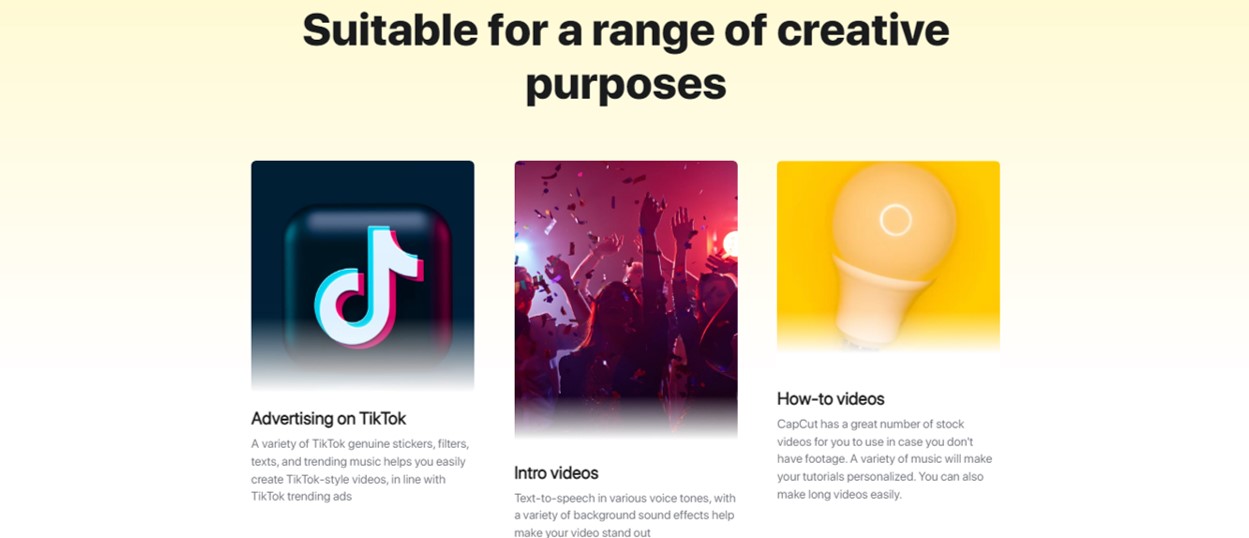
Un punto a su favor es que el proceso de renderizar es muy rápido quedé verdaderamente sorprendido, lo puse a prueba con un vídeo de 30 minutos a 4k y le tomo una hora y media completar el proceso, claro que esto depende más de las características técnicas de nuestro computador, pero cuando lo comparo con los demás programas que utilizo, definitivamente lo hace mucho más rápido.
A point in its favor is that the rendering process is very fast, I was really surprised, I tested it with a 30 minutes video at 4k and it took an hour and a half to complete the process, of course this depends more on the technical characteristics of our computer, but when I compare it with the other programs I use, it definitely makes it much faster.
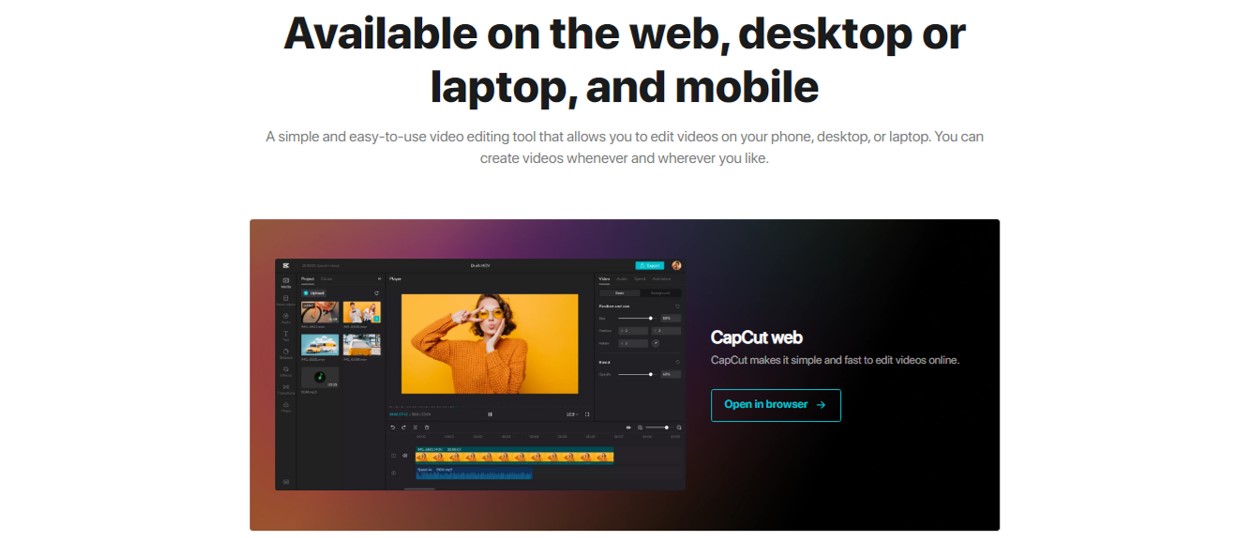
Les invito a instalar el programa y ponerlo a prueba y poco a poco puedan descubrir todas sus funciones y realizar los mejores videos, no sé asusten porque está en inglés, como les digo en el vídeo es bastante intuitivo y estoy seguro que se familiarizarán rápido, además ya hay un sin fin de tutoriales que pueden seguir en las redes que les pueden servir de ayuda mientras se adaptas a sus funciones.
I invite you to install the program and test it and little by little you can discover all its functions and make the best videos, do not be scared because it is in English, as I say in the video is quite intuitive and I'm sure you will become familiar with it quickly, and there are endless tutorials that you can follow in the networks that can help you while you adapt to its functions.
Imagen principal hecha con Canva
El resto de las imagenes fueron tomadas del sitio oficial de CapCut
Tags :
Their limit for today is $0!







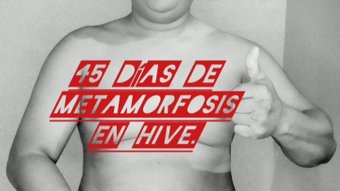
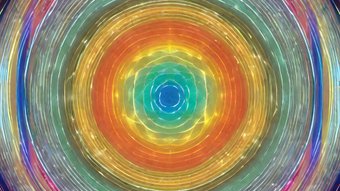





















Comments:
Reply:
To comment on this video please connect a HIVE account to your profile: Connect HIVE Account