HOW TO CHANGE THE BACKGROUND OF YOUR IMAGES - PicsArt Tutorial!
4
About :
Have you always wanted to try out some pretty easy phone edits like removing the background of an image and replacing it with another background?
As simple as it sounds it can be one of the most complex things if you don't know how to go about the processes or have access to sites that help in removing the background of images easily.
It can get really frustrating especially when you're about to make a post on Hive and you just can't get the right image you need on those free sites and trying out your own edit using the images in your gallery seems like the best and only option.
Well, I've come to your rescue. In this tutorial you'll learn how to easily get rid of backgrounds you don't need in images and replacing them with favourable background colors and or other picture backgrounds to help your designing process.
They're a lot of other tools for editing but in this video I'll be making use of *PicsArt, one of my favorite and most easy to use editing apps. Believe me when I say this app has the whole package or most of it that make editing with your phone stress free.
Processes
~ First install the app
~ Then, after installing it, open the app
~ Add the preferred image you would like to use
~ Click on the "Cutout" tool
~ Carefully draw around the area you'll like to cut out
~ Click save after carefully tracing out the image you want out of the background.
~ Then, Click on the "Draw" tool
~ Click, on "Layer tool" to view both layers
~ Click on color tool and add the desired color to the empty layer
~ Adjust the size of the image by using the "Transform" Tool
~ After properly placing the image, "Save" to gallery.
Then you have it, your image would be perfectly pasted in your desired colored background. But then you might just want to add that image to another picture. Well, it's not farfetched, it's fully detailed in the video. Just watch the video to the end and you'll be able to add and remove backgrounds as easily as possible.
Thank you for reading this, if you enjoyed it or it connected to you in a way, I invite you to drop a comment I'll be glad to reply❤️
Tags :
Their limit for today is $0!


























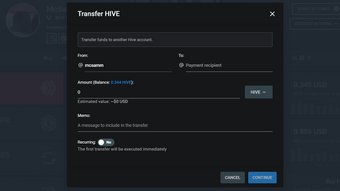


Comments:
Reply:
To comment on this video please connect a HIVE account to your profile: Connect HIVE Account