¿Como Empezar a Editar Tus videos? | How to Get Started Editing Your Videos? [ES-ENG]
5
About :
Sometimes the video you want to share is too long or you want to enhance the audio and add elements that help the user understand the story you want to tell.
How do you edit it? With these basics in mind, I'll show you how to edit your videos quickly and easily!
Add all the video cuts you want to work with, as well as background images and music. We're not going to work with music in this tutorial so as not to make this video too long.
Separate the original audio from the video and adjust the volume. I recommend that you turn it up a bit so that your voice or the audio you recorded with can be heard better.
Work on the colors of the video. Make sure you don't have a strong light that blurs part of the visual area. Remember that you can use pre-installed settings in your editing program.
Add Intro and outro to your production.
Cut out any defects in the video. Example; gaps are sound, recording errors, mumbling when speaking, etc.
Add transitions and texts to your video if you think they will give value to our user.
Watch your final creation before finishing and if everything is ok hit process video and share it on your favorite platform.
Conclusion:
Video editing can be difficult to learn, but try to improve your creations 1% for each video you finish and you will see how you will improve little by little without stress or difficulties.
Video can be a great way to communicate with your potential clients, create a vlog and tell your adventures, live as an influencer or simply give free rein to your creativity.
Whatever your intention is with video creation I want you to know that you can ask me any questions you have and I can help you in my free time.
These are the ways you can connect with me: https://linktr.ee/awildovasquez
Translated with www.DeepL.com/Translator
Image edited with Canva Pro

A veces, el video que desea compartir es demasiado largo o quieres mejorarle el audio y agregarles elementos que ayuden al usuario a ententer la historia que quieres contar.
¿Cómo lo editas? Con estos conceptos básicos en mente, ¡te enseñaré cómo editar tus videos de forma rápida y sencilla!
Agrega todos los cortes de videos que quieres trabajar, así como imágenes y música de fondo. No vamos a trabajar con la música en este tutorial para no hacer este video tan largo.
Separa el audo original del video y ajusta el volumen. Yo te recomiendo que lo subas un poco para que se oiga mejor tu voz o el audio con el cual haz grabado.
Trabaja los colores del video. Asegúrate que no tengas una luz muy fuerte que borre parte del area visual. Recuerda que puedes usar ajustes pre-instalado en tu programa de edición.
Agrega Intro y un outro a tu producción.
Corta los defectos del video. Ejemplo; espacios son sonido, errores de grabación, muletillas al hablar, etc.
Agrega transiciones y textos a tu video si crees que le van a dar valos a nuestro usuario.
Mira tu creación final antes de terminar y si todo está bien dale a procesar video y compartelo en tu plataforma favorita.
Conclusión:
La edición de videos puede ser difícil de aprender, pero intenta mejorar tus creaciones 1% por cada video que termines y veras como vas a ir mejorando poco a poco sin estrés ni dificultades.
El video puede ser una exelente forma de comunicarte con tus posibles clientes, crear un vlog y contar tus aventuras, vivir como influencer o simplemente darle ruenda suelta a tu creatividad.
Sea cual sea tu intención con la creación de videos quiero que sepas que puedes preguntarme cualquier duda que tengas y te puedo ayudar en mi tiempo libre.
Estas son las vías que puedes conectar conmigo: https://linktr.ee/awildovasquez
Imagen editada con Canva Pro
Tags :
Their limit for today is $0!

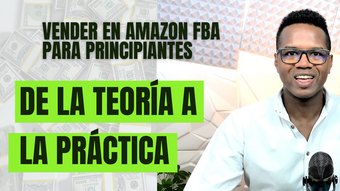


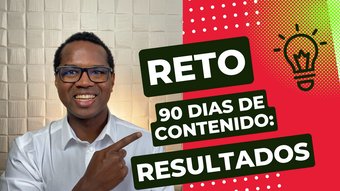
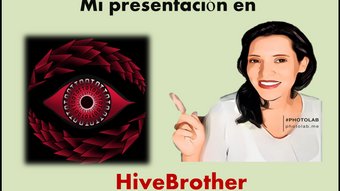



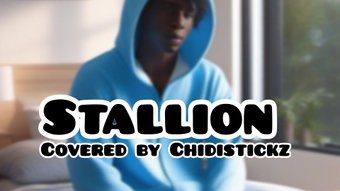
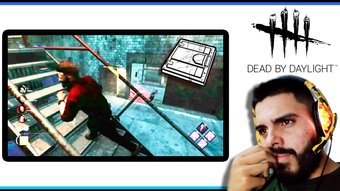






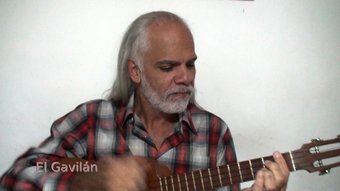




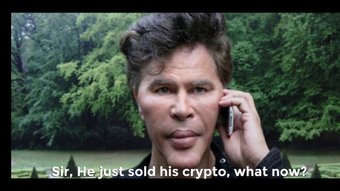




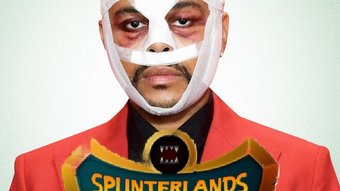

Comments:
Reply:
To comment on this video please connect a HIVE account to your profile: Connect HIVE Account