(Esp/Eng) Mujer de mármol ❤️ Marble woman - Tutorial - AV Design
25
About :
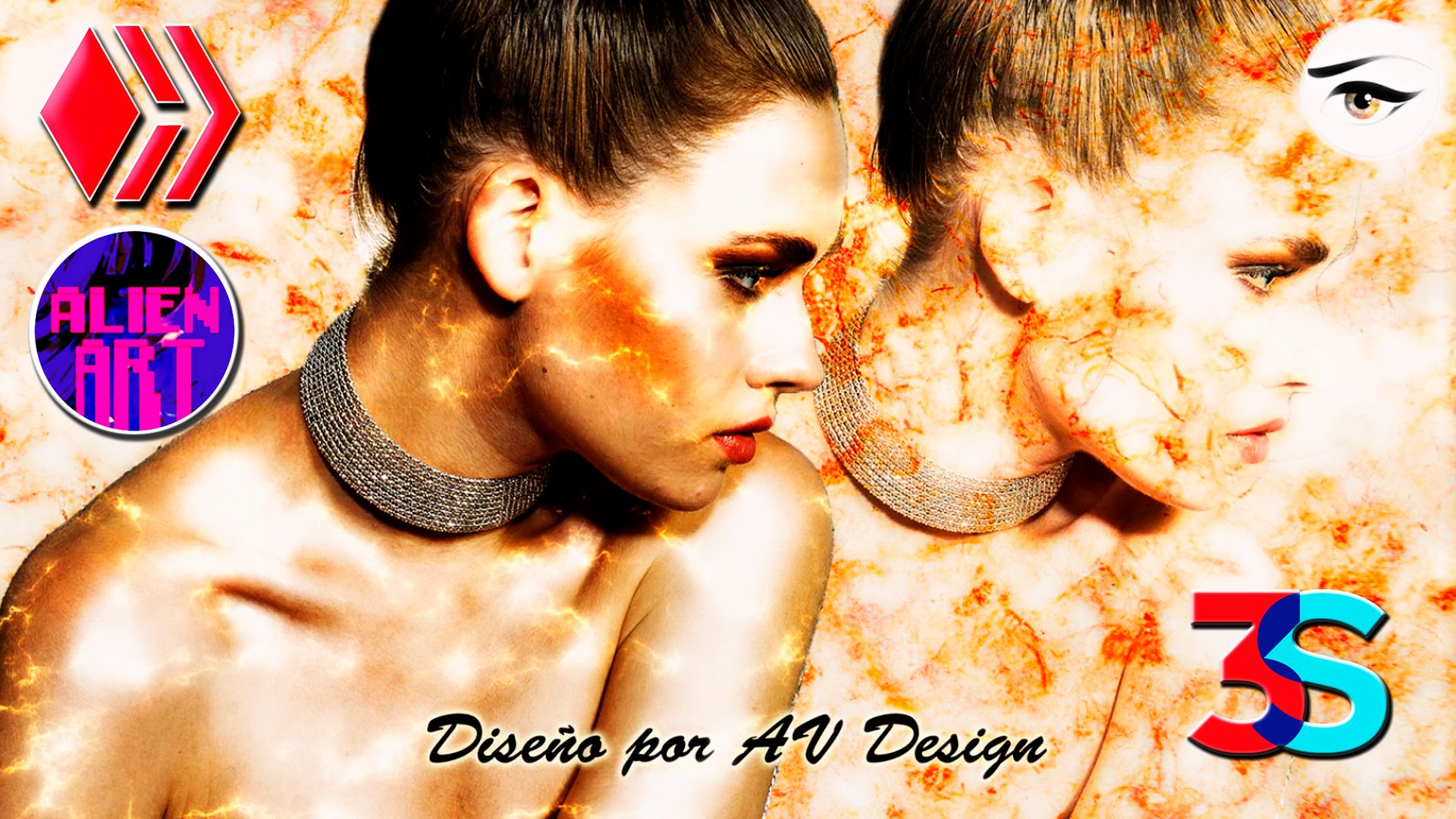

sin expresión alguna de emoción,
sin un gesto que demuestre vida,
ni un cabello en movimiento,
ni una lágrima por el dolor sufrido,
sin actitud de ira por la traición,
sólo frialdad, quietud,
sólo mente sin sentimiento,
la convirtieron poco a poco,
en una mujer de mármol.
His cold, unfocused gaze,
without any expression of emotion,
without a gesture that shows life,
not a hair in movement,
not a tear for the pain suffered,
no attitude of anger at the betrayal,
only coldness, stillness,
only mind without feeling,
turned her little by little,
into a woman of marble.
.

Buenos días, tardes o noches a toda la bella comunidad de @alienarthive en HIVE. Espero todos se encuentren excelente.
Hoy quise traerles un diseño y tutorial sobre texturas de piel.
El mármol es un material frío y muchas veces se dice, eres de mármol para señalar a una persona que no expresa sentimientos. Pero muchas veces puede ser una coraza para protegerse. Mucho dolor y sufrimiento pueden ocasionar la mente se retraiga y haga que la persona se muestre fría porque sabe que si muestra lo que siente puede ser lastimada. Pero eso tiene su faz negativa, si no nos permitimos sentir, no podemos disfrutar de la vida. Sufrir es duro, pero es parte del aprendizaje.
El mensaje es animarse a sentir, pero gestionando bien esas emociones.
Los escritos que están debajo del diseño son siempre escritos por mí, inspirados en el diseño.
Good morning, afternoon or evening to all the beautiful @alienarthive community at HIVE. I hope you are all feeling great.
Today I wanted to bring you a design and tutorial on leather textures.
Marble is a cold material and many times it is said, you are made of marble to indicate a person who doesn't express feelings. But many times it can be an armour to protect oneself. A lot of pain and suffering can cause the mind to withdraw and make the person cold because they know that if they show what they feel they can be hurt. But that has a negative side, if we don't allow ourselves to feel, we can't enjoy life. Suffering is hard, but it is part of learning.
The message is to be encouraged to feel, but to manage those emotions well.
The writings below the design are always written by me, inspired by the design.

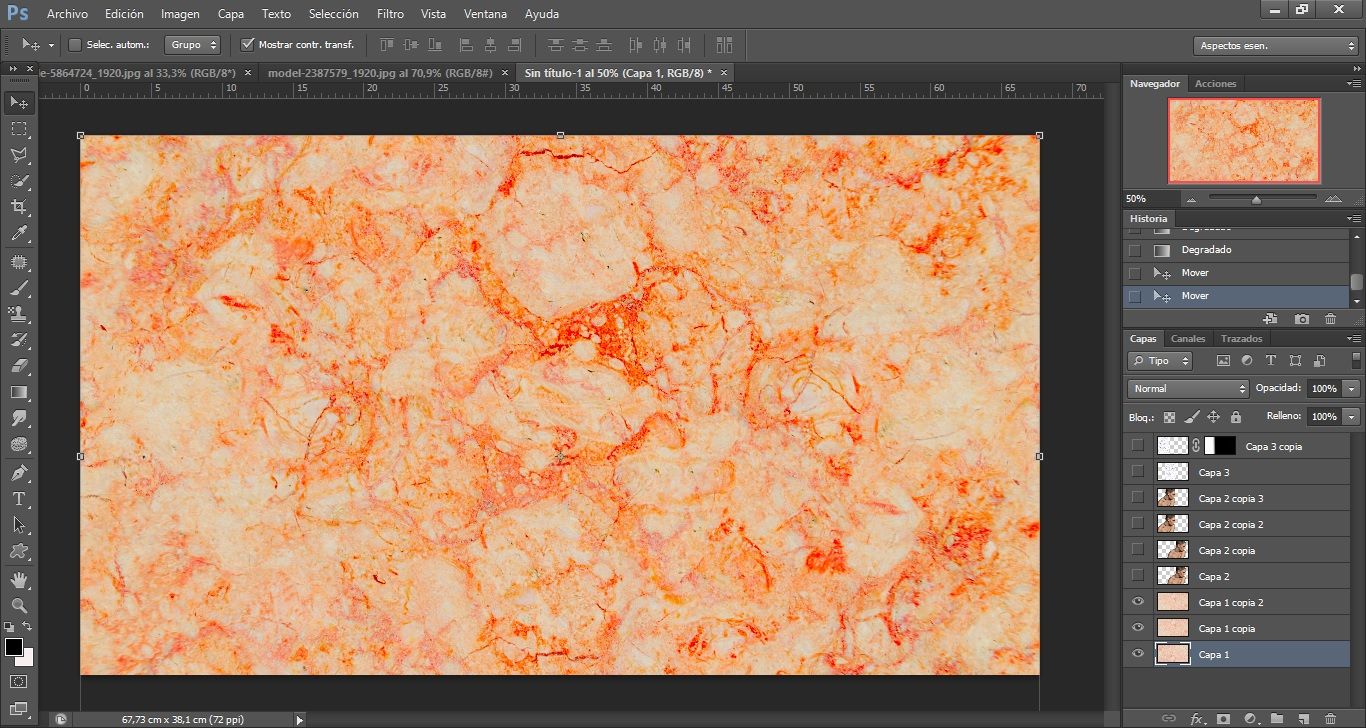
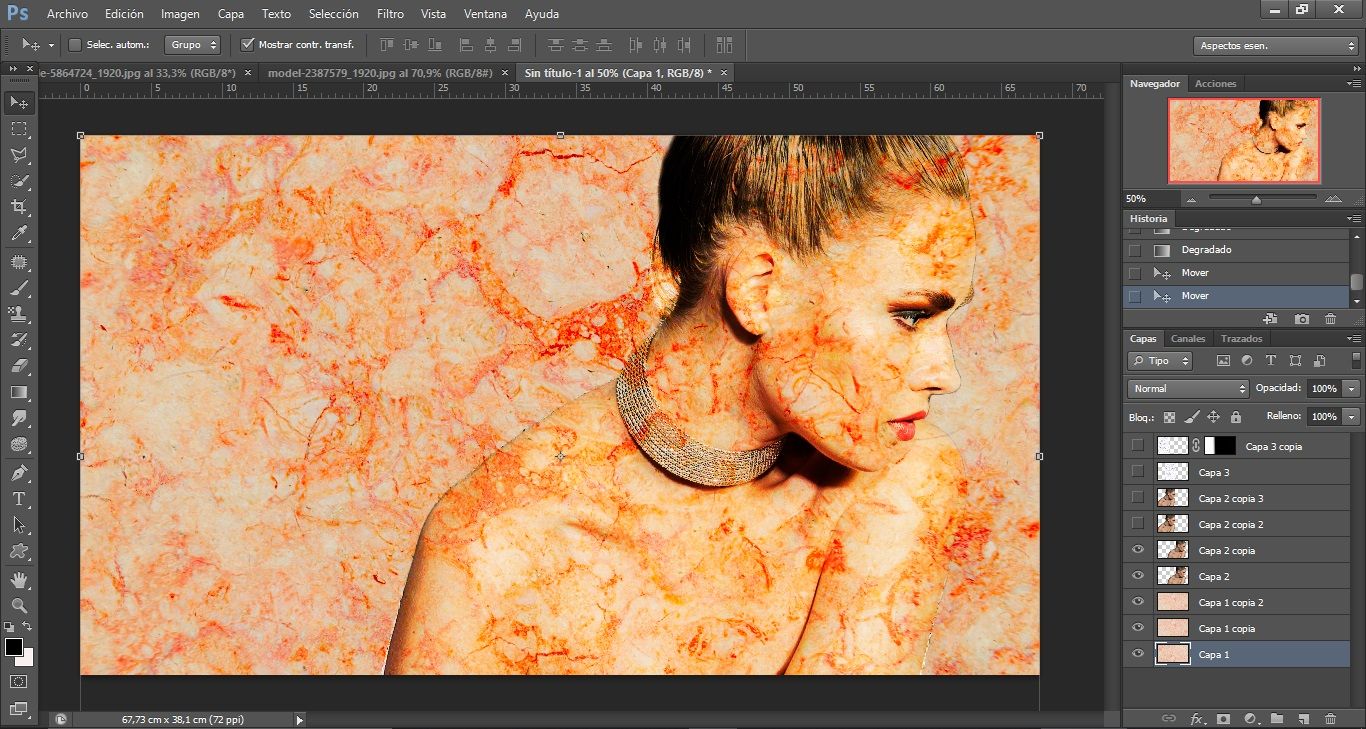
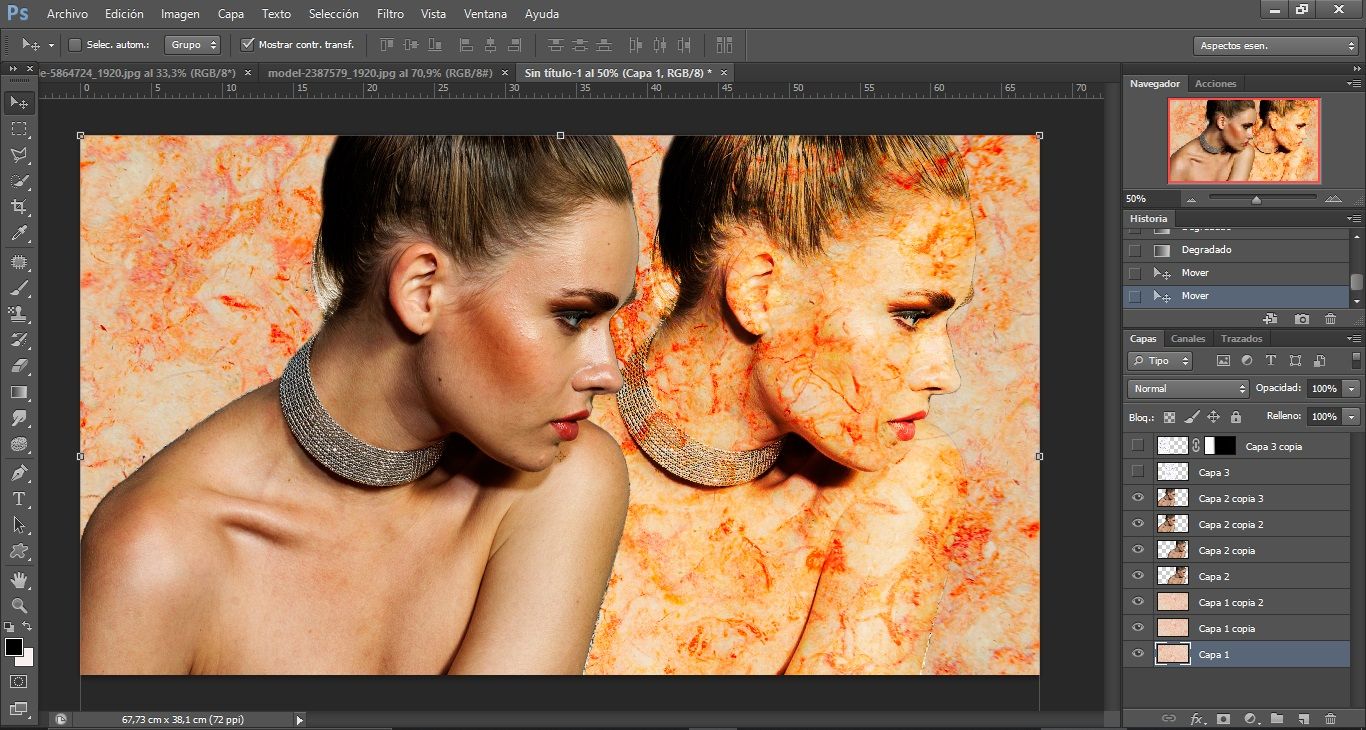
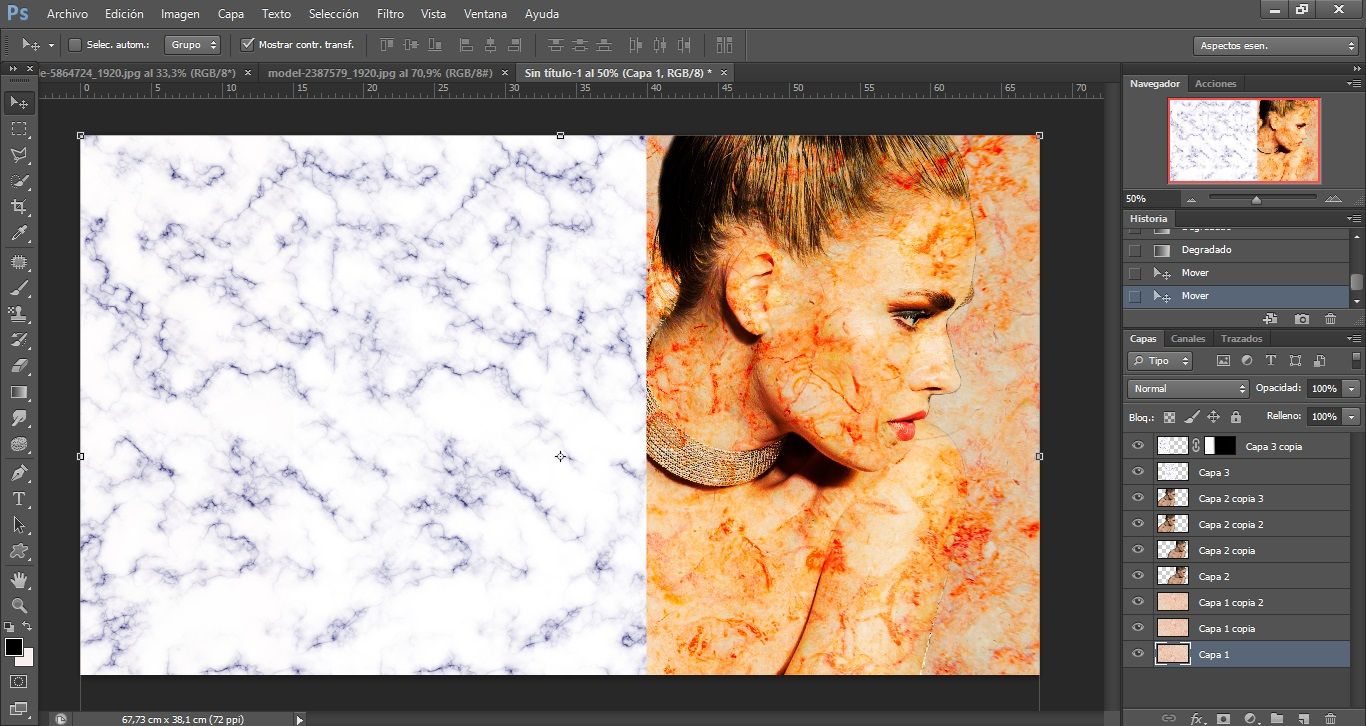
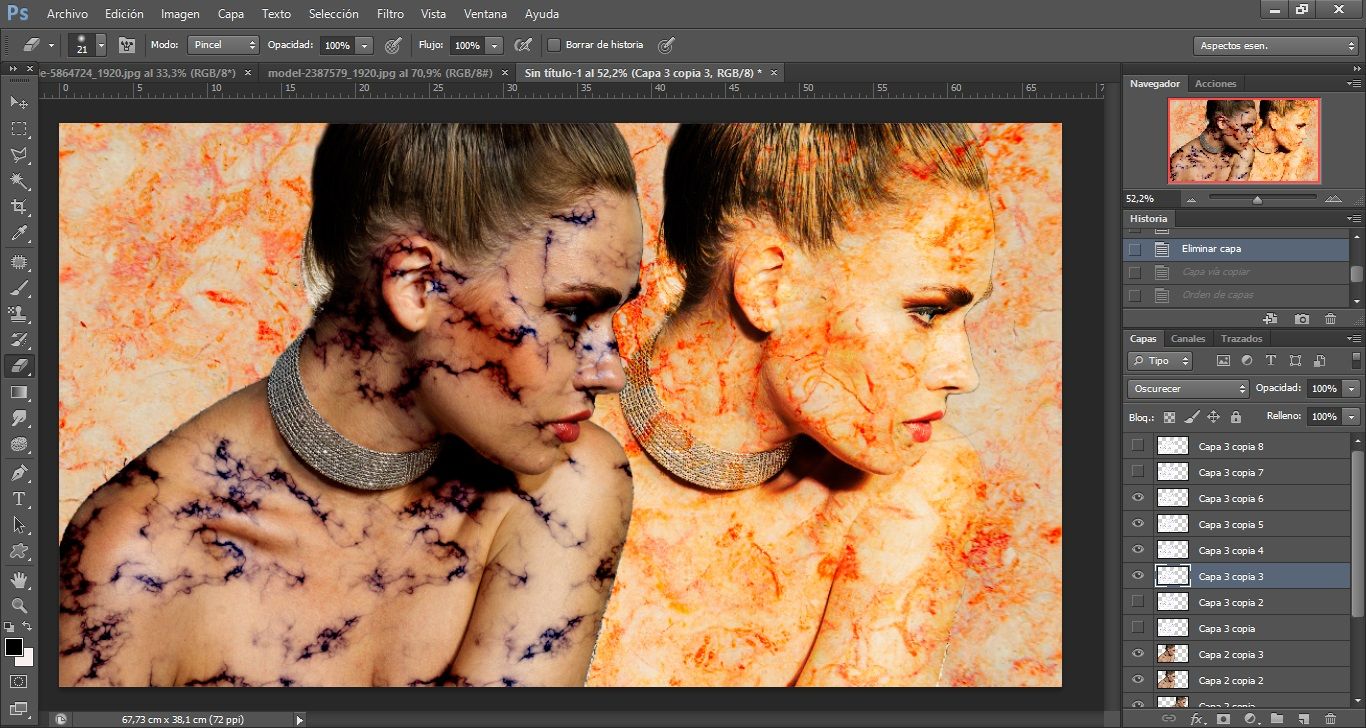

Proceso del diseño:
Está realizado y editado en Photoshop con 3 imágenes y 15 capas.
Seleccione una imagen de mármol rosado para el fondo, la cual la duplique y en total hice 3 capas de la misma imagen. A la primera capa (siempre comenzando de abajo hacia arriba) le mejore la iluminación. La segunda la rote horizontal y verticalmente y le coloque modo de fusión oscurecer. Esa misma la dupliqué y le coloqué modo de fusión subexponer color. Con eso logré más cantidad de líneas de mármol y realzar el color.
Luego coloqué la capa de la mujer a la que le borré el fondo oscuro previamente. De la misma cree 4 capas en total, dos a la derecha que están entremezcladas con el fondo y para ello en orden les coloqué modo de fusión luz focal y superponer.
En el caso de la mujer de la izquierda, una está en modo normal y la de arriba con luz suave realzando el color.
La tercera imagen que utilice fue la textura del mármol blanco. Esa imagen la coloqué sobre la mujer, pero para que hubiera más cantidad de grietas propias del mármol sobre la piel de la mujer la dupliqué, la coloqué al lado y las combiné generando una sola.
Borre todo el mármol que excedía de la piel de la mujer. Para esto fui a la capa normal de la mujer seleccioné el fondo vacío luego fui a la capa del mármol y con la tecla supr del teclado borré todo ese excedente. A partir de ella la duplique 7 veces más generando 8 en total.
A las mismas en orden de abajo hacia arriba tienen los siguientes modos de fusión: Luz suave, superponer, oscurecer, multiplicar, subexponer color, subexposición lineal, dividir y dividir nuevamente.
La animación la realice totalmente en After Effects, utilizando efectos de luces y trabajando las imágenes en su opacidad, eso hace que aparezca o desaparezca una determinada capa y dando la sensación de movimiento.
Esperando sea de su agrado la obra que he realizado y siempre muy agradecida, les envío un gran saludo a todos y cada uno de los que conforman esta bonita comunidad.
Gracias por leer y mirar mi trabajo.
Amonet - AV Design
Design process:
It is made and edited in Photoshop with 3 images and 15 layers.
I selected a pink marble image for the background, which I duplicated and made a total of 3 layers of the same image. The first layer (always starting from the bottom up) I enhanced the lighting. The second one I rotated it horizontally and vertically and set the blending mode to darken. I duplicated the same layer and added a colour underexpose blending mode. With that I got more marble lines and enhanced the colour.
Then I placed the layer of the woman to which I erased the dark background previously. From it I created 4 layers in total, two on the right that are intermingled with the background and for this I placed them in order in blending mode focal light and superimpose.
In the case of the woman on the left, one is in normal mode and the one on the top with soft light enhancing the colour.
The third image I used was the white marble texture. I placed this image on the woman, but in order to have more cracks in the marble on the woman's skin, I duplicated it, placed it next to the woman and combined them to create a single image.
I erased all the marble that exceeded the woman's skin. For this I went to the normal layer of the woman, selected the empty background, then I went to the marble layer and with the supr key on the keyboard I erased all the excess. From there I duplicated it 7 more times generating 8 in total.
In order from bottom to top they have the following blending modes: soft light, overlay, darken, multiply, colour underexpose, linear underexpose, split and split again.
The animation was made entirely in After Effects, using light effects and working the images in their opacity, that makes a certain layer appear or disappear and giving the sensation of movement.
Hoping you like the work I have done and always very grateful, I send a big greeting to each and every one of you who make up this beautiful community.
Thank you for reading and watching my work.
Amonet - AV Design

Diseño realizado en Photoshop CS6 - Design made in Photoshop CS6
Separadores creados por mí en Photoshop - Separators created by me in Photoshop
Animación en After Effect - Animation in After Effect
Traductor utilizado Deepl.com versión gratuita - Used translator Deepl.com free version

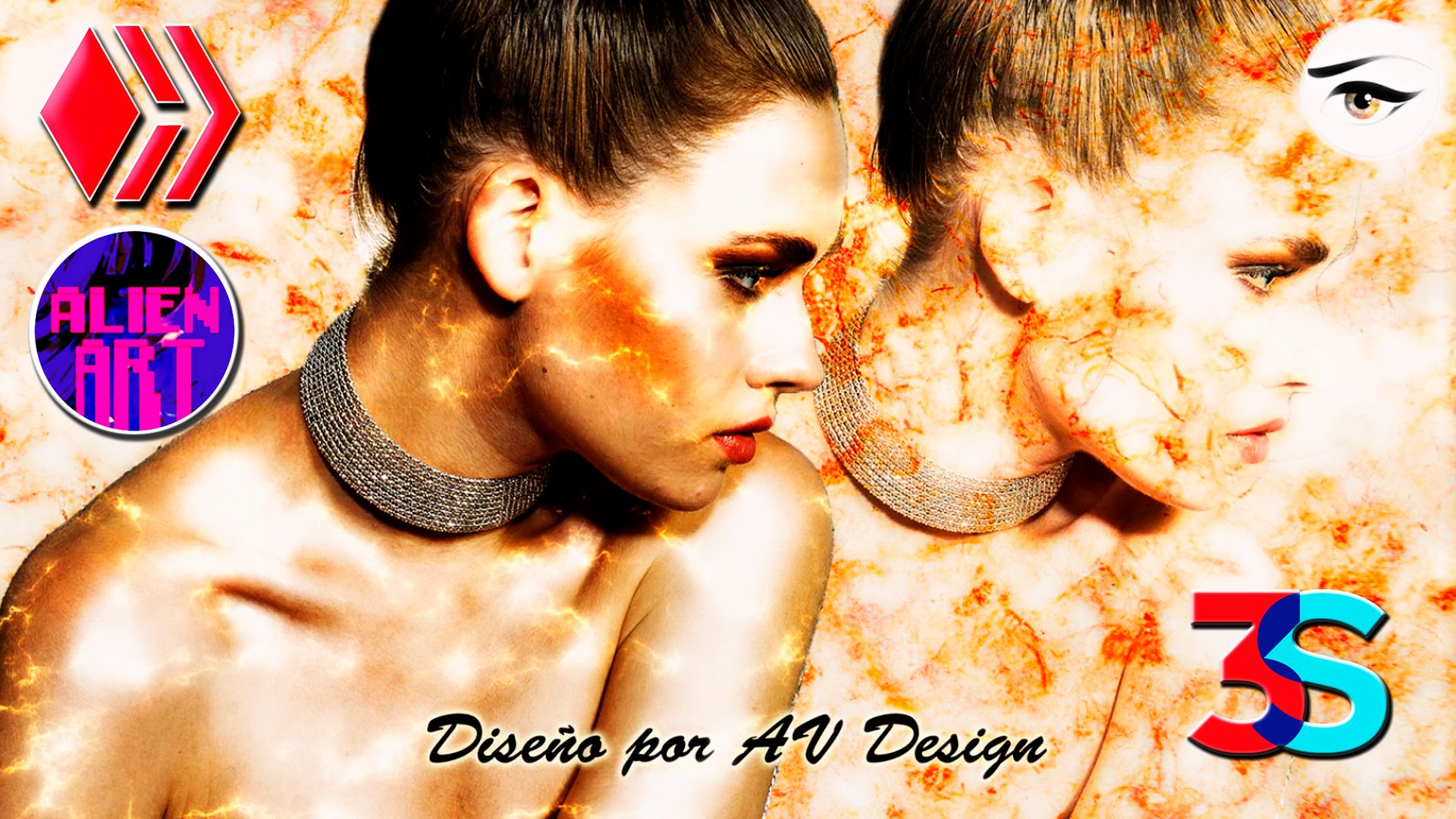
Tags :
Their limit for today is $0!



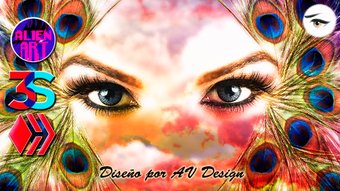
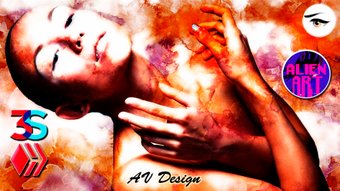

























Comments:
Reply:
To comment on this video please connect a HIVE account to your profile: Connect HIVE Account